Introduction
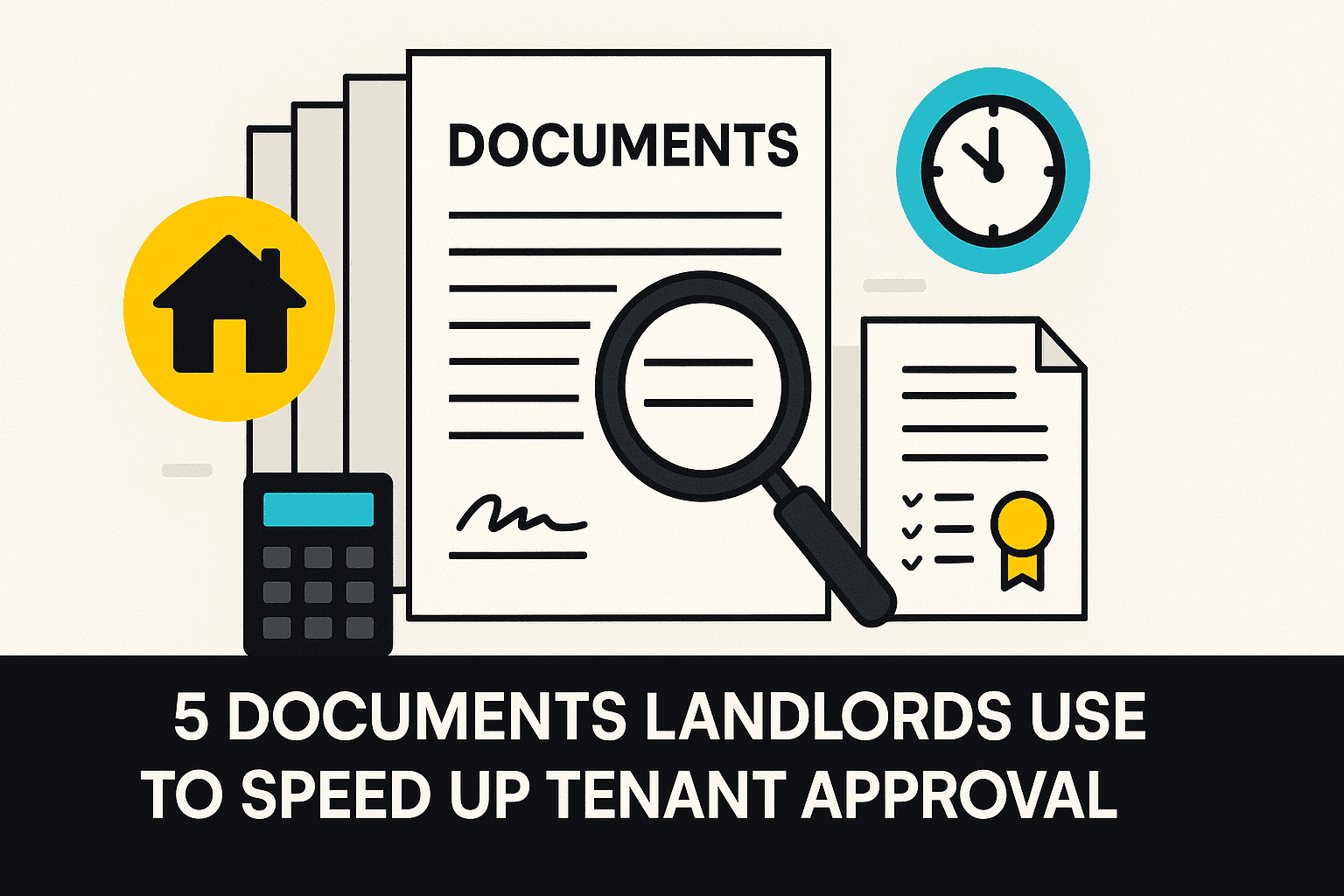
By FinancialDocsProvider.com Editorial Team
Last updated: August 2025
Landlords in the US, UK, and Canada make decisions quickly when applicants provide clean, consistent tenant approval documents. The right five files—packaged clearly, labeled well, and free of errors—reduce follow‑up questions and speed background and income checks. This guide explains exactly what to submit, how to format it lawfully, and how to avoid red flags that can stall (or sink) an application.
At FinancialDocsProvider.com, we focus on lawful editing and formatting. We help you organize, label, and export your records so they’re simple to read and easy to verify. We never change factual amounts, dates, or parties—ever.
Related Entities & Terms
- Proof of Income (paystubs/payslips, employment letters)
- Bank Statements (2–3 months, PDF exports)
- Tax Forms: W‑2, 1099, 1040 (US); P60, SA302 (UK); T4, T1, Notice of Assessment/NOA (Canada)
- Regulators: CFPB & FTC (US); Home Office/FCA/ICO (UK); FCAC & CRA (Canada)
- Right to Rent (England), Residency/ID Checks
- Adverse Action Notices (US FCRA)
- Employment Verification & References
- Rent Ledger / On‑Time Payment Proof
- OCR, PDF/A, Metadata, Redaction
- Self‑Employed Packet (bank + tax + invoices)
For deeper background on what’s legal in document editing, see our post Is it legal to edit a bank statement? It outlines what’s permissible (formatting/redaction) and what crosses into fraud.
Legality Basics: Formatting vs. Falsification (US/UK/CA)
Formatting is lawful when it preserves facts. Typical examples include redacting sensitive data (account numbers), flattening scanned pages into a single PDF, or correcting fuzzy scans. Falsification is illegal: changing balances, income amounts, dates, employer names, or tampering with logos/letterheads to misrepresent a document’s origin.
United States: Landlords that use consumer reports (credit/tenant screening) must follow the Fair Credit Reporting Act (FCRA) and related guidance enforced by the FTC/CFPB. If a landlord denies an application based on a screening report, they must provide an adverse action notice under US law.
United Kingdom: In England, landlords must complete Right to Rent checks for adult occupiers. Identity and immigration status are verified using approved documents or via the Home Office online service. Data handling is governed by UK data protection laws.
Canada: Landlords commonly review income proof and may check credit via authorized bureaus. Applicants often use their CRA Notice of Assessment (NOA) to verify income, especially for self‑employed or variable earners.
Allowed Edits (Examples)
Here are practical, lawful edits that keep facts intact while making your package faster to review:
- Redaction: Mask account numbers after the last four digits; hide QR codes that reveal personal links; black out routing numbers where not needed.
- Legibility & OCR: Clean faint scans; de‑skew pages; add an OCR text layer so property managers can search your PDF for names, totals, or dates.
- File Hygiene: Convert photos to proper PDF; remove duplicate pages; compress responsibly to keep text crisp.
- Consistent Naming: Use a predictable scheme—e.g.,
Smith_Jane_2025-07_Bank-Statement_ABC-Bank.pdf—so reviewers can find what they need quickly. - Annotations: Subtle, non‑destructive highlights or margin notes (e.g., “see net pay line”) that don’t cover the original text.
Mini‑Scenarios
- US W‑2 employee: You provide the last two paystubs and a 60‑day bank statement export. We label files, add OCR, and combine them into one bookmarked PDF. No numbers are changed; the package simply reads better.
- UK salaried tenant: You submit three months of payslips and a passport for Right to Rent checks. We redact the middle digits of your account number and fix a skewed scan so the payslip totals are clear.
- Canada self‑employed: You include your CRA NOA and three months of business bank statements. We separate personal vs. business pages, add a contents page, and ensure all pages render sharply.
Need help with proof of income editing or bank statement formatting? Our editors keep everything accurate and verifiable.
What’s Illegal—and Why
The line is simple: if an edit changes the facts, it’s not allowed. That includes altering balances, moving transactions across months, editing pay rates, or back‑dating paystubs. Copy‑pasting logos or creating “new” documents from templates to mimic a bank or employer is prohibited and may constitute fraud.
Beyond legal risk, falsification often fails basic verification—metadata, font mismatches, incorrect bank formats, checksum errors in IBAN/account numbers, and totals that don’t reconcile. Reviewers see these issues daily and reject applications quickly.
Use Cases & The 5 Tenant Approval Documents
Most landlords and letting agents check a similar set of files. Package these five clearly, and you’ll eliminate common bottlenecks:
1) Government ID & Residency / Right‑to‑Rent
What to include: A government‑issued photo ID (passport, driver’s license). In England, complete Right to Rent checks using acceptable documents or the Home Office online service. In Canada, include ID matching your lease name and current address.
Formatting tips: Use high‑resolution scans (300 DPI minimum). Place the image on a clean page with a label (e.g., “ID ‑ Passport”). Avoid cropping corners or shadows that obscure edges or security features.
2) Payslips/Paystubs or Employment Letter
What to include: Typically two to three recent paystubs/payslips. Add an employment letter if available. For US W‑2 employees, ensure gross/net pay and YTD totals are visible. UK payslips should show employer, NI number, and tax code. Canadian payslips should include employer details and statutory deductions.
Formatting tips: Export as PDF directly from payroll portals where possible. If screenshots are necessary, crop only whitespace, not data. Maintain full page width so totals and tax lines remain legible.
Pro tip: If your pay cycle changed, include a brief note (one sentence) and link to our explainer on biweekly vs. semimonthly pay to help reviewers reconcile amounts.
3) Bank Statements (2–3 Months)
What to include: The most recent 60–90 days. Make sure the account holder name matches your application. Include all pages—even “this page intentionally left blank” footers—so the statement is complete.
Formatting tips: Export straight from online banking when possible (PDF preferred). Avoid printing to paper and rescanning; it degrades clarity. If your bank provides multiple PDFs (e.g., one per month), combine them into a single, bookmarked file so the property manager sees the timeline at a glance.
Self‑employed? Pair statements with tax evidence below so income patterns make sense to reviewers.
4) Tax Evidence (W‑2/1099, SA302/P60, T4/NOA)
What to include: Choose what fits your situation and country:
- US: W‑2 and/or 1099 forms, plus relevant 1040 pages (omit schedules not requested). If self‑employed, include a Schedule C summary page.
- UK: SA302 and Tax Year Overview (self‑assessment), or P60 from your employer. Ensure HMRC details are clearly visible.
- Canada: T4 for employment income; self‑employed applicants should include the CRA Notice of Assessment (NOA).
Formatting tips: Present the most recent year first, then the prior year if requested. Label each file with your surname, year, and form type. Keep full margins so official headers and footers remain intact.
5) Rental History & References
What to include: A simple landlord reference (name, contact, dates, property address) and a rent ledger or screenshots proving on‑time payments. If you paid by standing order/ACH, highlight the recurring line item on your bank statement.
Formatting tips: Gather references into a single PDF. Add a one‑page summary at the front with your current address, tenancy dates, and landlord contact details to save reviewers time.
Putting It All Together—3 Mini‑Packages
- US W‑2 earner: Passport ID → last 2 paystubs → 2 months of bank statements → last year’s W‑2 → landlord reference. Combine into one PDF; add bookmarks per document.
- UK self‑employed: Passport/BRP → 3 months of payslips or SA302 + Tax Year Overview → 3 months of statements → rent ledger. Include Right to Rent check confirmation page if applicable.
- Canada gig worker: Driver’s license → T4A (if issued) → NOA → 3 months of statements with highlighted deposit patterns → landlord reference.
Still deciding whether to lead with paystubs or bank statements? See our comparison: Pay stub vs. bank statement for rentals.
How We Work (Intake → Reconciliation → Formatting → Delivery)
- Intake: You securely share your files and instructions. We confirm scope and boundaries.
- Reconciliation: We check document order, dates, and cross‑totals (e.g., paystub deposits versus statement credits). If we spot gaps, we flag them.
- Formatting & Redaction: We apply lawful edits—OCR, page cleanup, consistent naming, and targeted redactions—never altering facts.
- Delivery: You receive a clean, reviewer‑friendly package (often a single, bookmarked PDF) plus a brief cover note if requested.
Learn more about our process and what makes our work compliance‑first. If you need hands‑on help, explore our financial document services and transparent pricing. Ready to move forward? Contact our team.
Quick Compliance Checklist & Packaging Tips
- Match names & addresses across all files and the rental application.
- Use current documents (most recent 60–90 days for statements; last 30–60 days for paystubs/payslips).
- Don’t crop edges—keep margins, headers, and page numbers intact.
- Redact selectively (account numbers, barcodes), not financial figures.
- Combine to one PDF with a contents page and bookmarks (ID → income → statements → tax → references).
- Add OCR so property managers can search your name, amounts, and dates.
- Explain anomalies briefly (e.g., “overtime in July,” “contract extended”). Keep it to one short note.
- Keep originals handy—landlords may request the native portal export.
Red Flags That Trigger Rejections
- Inconsistent totals between paystubs and statement deposits.
- Odd fonts or spacing on a single page, mismatched to the rest of the document.
- Missing pages (e.g., page 2 of 5 omitted) or cropped bank footers.
- Incorrect pay cadence (says biweekly but shows two deposits in five weeks). See biweekly vs. semimonthly pay.
- Metadata surprises (e.g., created by “Image Editor Pro”). Export from official portals when possible.
- Over‑redaction that hides dates, totals, or employer names needed for verification.
- Blurry scans or angle/lighting issues that make numbers hard to read.
- Names that don’t match application, ID, and statements.
For common legality questions, browse our Financial Documents FAQs.
Helpful Resources & Further Reading
Official Regulator Guidance
- US — FTC: Using Consumer Reports: What Landlords Need to Know
- UK — GOV.UK: Landlord’s Guide to Right to Rent Checks
- Canada — CRA: What is a Notice of Assessment (NOA)?
Related Posts on FinancialDocsProvider.com
- Is It Legal to Edit a Bank Statement? What to Know
- Pay Stub vs. Bank Statement: Which Proof of Income Works Best?
- Biweekly vs. Semimonthly Pay: Calculate Your Salary
- Financial Documents FAQs
Our Services
- Financial document services (proof of income editing, bank statement formatting)
- See our pricing and turnaround options
- Contact our team with your timeline
- Learn more about our process
FAQs
1) What are the five documents landlords most often review?
Government ID (and Right‑to‑Rent confirmation in England), 2–3 recent payslips/paystubs or an employment letter, 2–3 months of bank statements, recent tax evidence (W‑2/1099, SA302/P60, T4/NOA), and rental history with a landlord reference or rent ledger.
2) Can I redact my bank account number?
Yes—redacting sensitive data like account numbers (keeping the last four) is a common, lawful formatting step. Don’t hide dates, balances, or transaction totals needed for verification.
3) Do I need both bank statements and paystubs?
Many landlords ask for both because statements confirm deposits while paystubs/payslips show gross and net pay detail. If you’re self‑employed, pair statements with tax evidence (e.g., SA302 or NOA) instead.
4) Will you change figures or dates if I ask?
No. We only edit for clarity—redaction, legibility, ordering, and export quality. Changing amounts, dates, or parties is illegal and may be considered fraud.
Need accurate, reliable financial documents fast? Contact FinancialDocsProvider.com now.

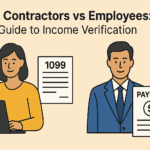
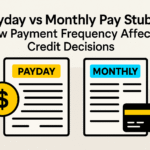
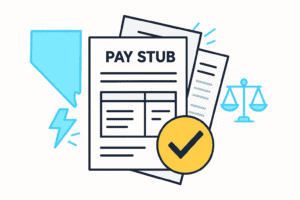
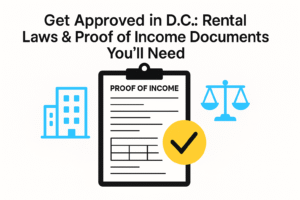



Add comment