Introduction
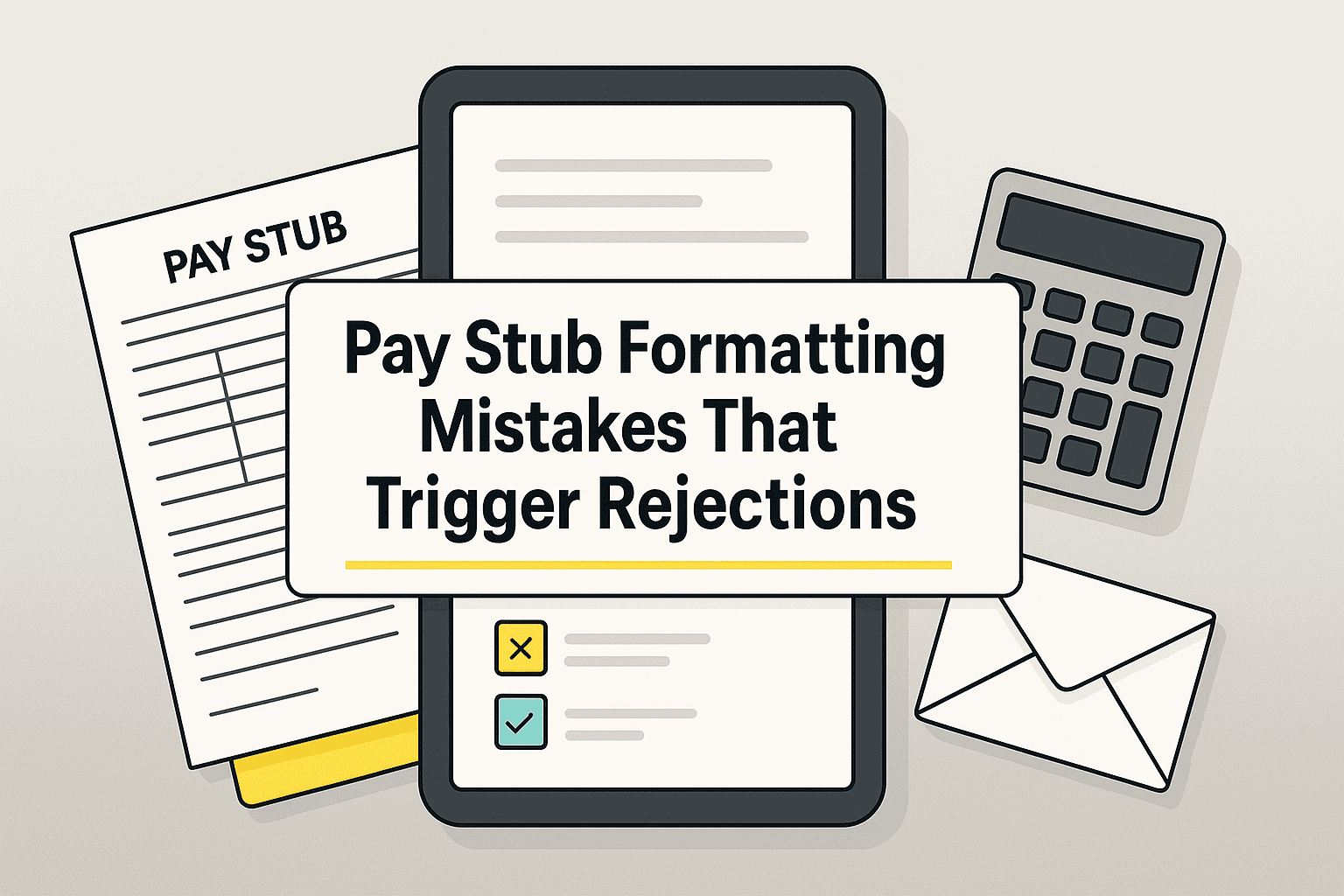
Last updated: August 2025
By FinancialDocsProvider Editorial Team
If you’ve ever had an application stalled because of a “blurry” or “incomplete” pay record, you’re not alone. Many rejections come from pay stub formatting mistakes, not from the underlying income itself. This guide shows you how to avoid cosmetic pitfalls—legally—so reviewers can validate facts quickly.
Our role is compliance-first: we edit, format, and organize documents so they’re clear and legible. We do not fabricate numbers, dates, employers, or account details—ever. When you need help with proof of income editing, packaging, or bank statement formatting, our team can make your submission reviewer-friendly without altering your facts.
Related Entities & Terms
- Payslip / Pay stub / Pay advice
- W‑2, 1099 (US); P60, P45, SA302 (UK); T4, T4A, Notice of Assessment (NOA) (CA)
- Year-to-Date (YTD) earnings; gross vs net pay; employer EIN; employee SSN/SIN/NI number
- Direct deposit statements; payroll provider exports (ADP, Paychex, Gusto)
- Bank statements; employment verification letter
- CFPB, FTC, IRS (US regulators)
- FCA, HMRC, GOV.UK (UK authorities)
- FCAC, CRA (Canadian regulators)
- PDF/A, OCR, metadata, file integrity
Legality Basics: Formatting vs. Falsification
Across the US, UK, and Canada, reviewers expect accurate, readable income records. Formatting for clarity is generally permissible; changing facts is not. Think of formatting like repackaging a truthful message so the recipient can read it easily.
Formatting vs. Falsification
Allowed formatting improves legibility and structure: clean PDF exports, OCR, page re-ordering, redacting sensitive IDs, or fixing broken text. Falsification alters facts: numbers, dates, pay periods, payees, employer names, or YTD totals. The former helps reviewers; the latter can be fraud.
US rules in brief
Employers issue W‑2s annually and pay stubs each period. For official guidance, see the IRS overview of Form W‑2 requirements (irs.gov/forms-pubs/about-form-w-2). Consumer finance reviewers may also reference standards and fairness expectations from federal agencies like the CFPB.
UK rules in brief
Employees are entitled to itemised payslips that are clear and show required elements. GOV.UK provides plain-language guidance on what a payslip must include (gov.uk/payslips). Year-end summaries like the P60 must match the pay records issued throughout the year.
Canada rules in brief
Employers issue T4 slips (Statement of Remuneration Paid). The Canada Revenue Agency outlines information for employers and employees at (canada.ca … T4 information). Provincial employment standards also require that pay statements be legible and complete.
Our team aligns with these principles: we enhance readability and packaging while keeping your data intact. If a reviewer calls a number, we want it to match what’s on the original, every time.
What Edits Are Allowed
Below are examples of edits that help reviewers without changing facts. These are common, lawful adjustments that keep your records accurate and easy to verify.
Redaction & PII Minimization
- Masking part of SSN/SIN/NI numbers (e.g., XXX‑XX‑1234) while keeping the last 4‑digits visible if required.
- Blurring personal addresses for public submissions, while leaving the employer address intact.
- Removing internal payroll codes that reveal no financial facts.
Readability & Layout Improvements
- Reflowing columns so gross pay, deductions, and net pay are aligned and legible.
- Standardising fonts and fixing misaligned tables from spreadsheet exports.
- Ensuring dates are in an accepted format (e.g., 2025‑08‑15) without changing the actual dates.
- Adding page numbers and section labels (e.g., “Pay Period 08/01–08/15”).
Export & Conversion Fixes
- Converting screenshots to searchable PDFs via OCR for faster underwriting review.
- Replacing corrupted images with original, higher‑resolution exports from payroll systems.
- De‑duplicating pages and correcting page order so totals reconcile.
Metadata & File Hygiene
- Normalising PDF versions and removing junk metadata that reveals nothing about pay.
- Embedding selectable text so reviewers can copy figures into calculators.
- Naming files consistently:
2025-08_W2_John-Doe.pdf,2025-06_Payslip_Week24.pdf.
What’s Illegal and Why
Altering factual items on income documents can be fraud. Reviewers cross‑check totals, hours, and dates against other records, like bank deposits, W‑2/T4 summaries, or employer verifications.
Examples of illegal changes
- Increasing hourly rates, overtime, or tips to hit a target income.
- Moving pay dates to line up with bank deposits when they don’t match.
- Swapping employer names or addresses to hide job changes.
- Editing tax codes (UK) or withholdings (US/CA) to tweak net pay.
- Recomputing YTD totals to “smooth” gaps.
Potential consequences
- Immediate application denial and blacklisting with the lender, landlord, or HR platform.
- Employer contact for verification and possible job risk if deception is suspected.
- Referral to law enforcement or regulators if fraud is alleged.
- Civil liability if misrepresentation leads to loss or damages.
If your payroll record has a real error, ask your employer or payroll provider to correct it at the source. That ensures every downstream document—payslips, W‑2/P60/T4, and deposits—stays consistent.
Use Cases & Practical Scenarios
Renters & Property Managers
Property managers scan for clear employer names, pay periods, and matching YTD figures. A common delay occurs when screenshots are low resolution or totals wrap to a new line. We fix layout so totals sit under correct headers and dates are unambiguous.
Scenario: your June payslip shows net pay, but the PDF cut off the deductions section. We recover the full table from the payroll export, embed readable text, and label the period. Reviewers can then verify gross, deductions, and net in seconds.
Auto Lenders & Dealerships
Auto underwriters often compare pay dates to deposits and use calculators that require copyable text. If your file is a photo, OCR conversion and page order fixes prevent manual re‑typing errors.
Small Business & SBA/SME Loans
Lenders look for consistent YTD totals across the last 3–6 payslips plus the annual form (W‑2/T4). We package a short cover sheet listing each period and the matching deposit reference in the bank statement.
W‑2 / P60 / T4 Employees
If you’re salaried, a reviewer wants regular pay dates and stable gross pay. We align pay periods and add page numbers so it’s obvious nothing is missing. For US readers, the IRS W‑2 overview is a useful reference (IRS: About Form W‑2).
Self‑Employed & Gig Workers
Self‑employed packs combine invoices, 1099s or T4A, and bank deposits. We format a “summary of earnings” page that calls out period totals and links to line‑item evidence. For UK self‑assessment readers, your SA302 and tax year overview must remain unaltered; we only organise and label.
Need end‑to‑end packaging beyond pay records? We also help with bank statement formatting and document bundles so underwriters see a coherent story from the start.
How We Work
1) Intake
- Secure upload of your original files (PDFs, payroll exports, or images).
- We ask for context: who is the reviewer, what period, and any requirements they shared.
2) Reconciliation
- We confirm that line items add up: hours × rate = gross; gross − deductions = net.
- We spot-check YTD math and ensure periods align with calendar weeks or months.
- If numbers look wrong, we pause and recommend you request a corrected record from payroll.
3) Formatting
- Layout cleanup, table alignment, clear labels, and embedded selectable text.
- Non‑substantive redactions to protect PII where allowed.
- OCR for images and normalised PDF output ready for e‑signature portals.
4) Delivery & Timelines
- Final PDFs with consistent names and a brief index sheet for multi‑document packs.
- Optional secure download links or password‑protected PDFs.
Boundaries & Integrity
We do not change facts. If a reviewer asks for new numbers, we direct you to the source system. Curious about costs? See our pricing. Want details on our approach? Learn more about our process. Ready to move? contact our team.
Compliance Checklist & Packaging Tips
Quick compliance checklist (10 items)
- Names and employer details match across all pages.
- Pay periods and pay dates are complete and in order.
- Gross, deductions, and net pay are clearly labeled and legible.
- YTD totals match the progression shown on earlier stubs.
- Taxes/NI/SIN/benefits are visible and not obscured by formatting.
- Any redactions are limited to sensitive PII (never numbers or dates).
- PDF text is selectable; images are OCR’d where needed.
- Pages numbered; file name explains period and document type.
- Screenshots replaced with clean exports where possible.
- Annual forms (W‑2/T4/P60) included if requested by the reviewer.
Document packaging tips
- Bundle the last 3–6 stubs plus the annual form into a single PDF with an index.
- Attach a short cover note summarising pay periods and total deposits.
- Cross‑reference each pay date with the corresponding bank deposit page number.
- Provide employer contact for verification (HR/payroll), if the reviewer asks.
Common Pay Stub Formatting Mistakes That Trigger Rejections
These are the traps we see most often and how to fix them—without changing facts.
Blurry screenshots and tiny text
Problem: mobile screenshots compress text and columns wrap unpredictably. Fix: export a PDF from payroll (ADP/Paychex/Gusto). If unavailable, use high‑resolution captures and OCR to restore selectable text.
Missing columns or clipped totals
Problem: deductions or employer contributions are cut off. Fix: re‑export with landscape orientation or wider margins. Place totals under the correct headers and show the full table.
Inconsistent date formats
Problem: a mix of DD/MM/YYYY and MM/DD/YYYY confuses reviewers, especially for international submissions. Fix: standardise display format consistently (do not change the actual date values).
YTD progression doesn’t add up
Problem: YTD totals appear to jump due to missing stubs or overtime not displayed clearly. Fix: include the missing periods and add a note describing overtime weeks. Never recalc YTD manually—get corrected stubs if needed.
Illegible scans or shadows
Problem: a desk shadow hides net pay or tax lines. Fix: scan at 300–400 DPI; crop and deskew. Better yet, obtain native PDFs from payroll.
Wrong page order or mixed months
Problem: May appears after July; reviewers can’t track YTD growth. Fix: rename files with ISO dates and sort ascending; add page numbers on each page.
Over‑redaction that hides needed info
Problem: black boxes cover employer name or tax lines. Fix: redact only sensitive PII (e.g., partial IDs). Keep employer and pay data visible.
Non‑searchable files
Problem: underwriters can’t copy numbers into calculators. Fix: run OCR and embed fonts so text is selectable and accurate.
Stretched logos or suspicious branding
Problem: distorted logos trigger authenticity concerns. Fix: use unaltered payroll exports. Avoid copied graphics or recreated logos.
Bank deposit mismatch
Problem: deposits don’t line up with pay dates due to early/late postings or partial transfers. Fix: add a note explaining posting delays and point to exact bank statement lines. If the amount is wrong, request a corrected stub; do not edit the number.
Resources
Official guidance (US/UK/Canada)
- United States — IRS: About Form W‑2
- United Kingdom — GOV.UK: Payslips: employee rights and content
- Canada — CRA: T4 information for employers
Helpful internal links
- Need proof of income editing or bank statement formatting?
- Curious about pricing and turnaround?
- Learn about our process.
- Questions? contact our team.
FAQs
Is formatting a pay stub legal?
Yes—if you only improve legibility or structure. Redaction, OCR, and layout fixes are fine. Altering facts (amounts, dates, employers) is illegal and can be fraud.
Can I correct overtime or rates on a stub?
Not in a PDF editor. Ask payroll for a corrected stub so all systems match (W‑2/T4/P60 and deposits).
What do reviewers check first?
Employer name, pay dates/periods, gross/deductions/net, and YTD progression. They also compare pay dates to bank deposits and expect selectable text.
How do self‑employed applicants show income?
Use invoices, 1099/T4A slips, bank deposits, and a summary page. Keep figures unchanged and clearly tied to statements.
How quickly can you help?
Many formatting fixes are same‑day. Complex bundles take longer. For specifics, see our pricing page or contact our team.
Need accurate, reliable financial documents fast? Contact FinancialDocsProvider.com now.



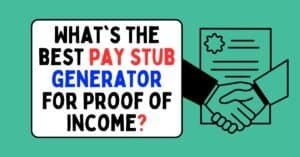
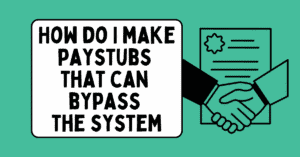


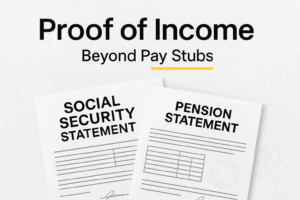
Add comment