Last updated: September 2025
When lenders, landlords or government agencies ask for proof of income, most people think of recent pay stubs. But retirees, people on disability, and many self‑employed professionals rely on benefits rather than payroll. In the United States, the Social Security Administration (SSA) issues benefit verification letters that can serve as income proof. In Canada, the Canada Revenue Agency (CRA) offers a concise proof‑of‑income statement summarising your income and deductions, while the Canada Pension Plan (CPP) provides a Statement of Contributions that records your contributions and estimated pension. In the UK, you can check your State Pension forecast to see how much you may receive and when.
At FinancialDocsProvider.com we specialise in formatting, reconciling and packaging these official statements so you can present them confidently for rental applications, mortgage approvals, business loans and more. Our service covers customers in the US, UK and Canada and prioritises accuracy and compliance. We don’t fabricate numbers or dates—we organise your existing documents so they meet the strict requirements of underwriters and compliance teams. We also recommend supplementary documents such as W‑2s, 1099s, T4 slips or Notices of Assessment to provide a complete picture of your income.
This guide explains where to obtain the correct statements, what you may safely change for readability, and what you must never alter. It also shows how professional document formatting reduces rework, speeds reviews and protects your privacy.
Related Entities & Terms
- Social Security benefit verification letter (SSA, SSI, Medicare)
- Social Security Statement (SSA‑7004) & SSA‑1099 tax form
- State Pension forecast & DWP award letters (UK)
- CPP Statement of Contributions & Service Canada My Account (Canada)
- CRA proof‑of‑income statement & Notice of Assessment (NOA)
- W‑2, 1099, T4 and T1 tax forms
- Consumer Financial Protection Bureau (CFPB), Federal Trade Commission (FTC) & Internal Revenue Service (IRS)
- Financial Conduct Authority (FCA) & Department for Work and Pensions (DWP)
- Financial Consumer Agency of Canada (FCAC) & Canada Revenue Agency (CRA)
What are the legal basics of using Social Security & pension statements?
Benefit letters and pension statements are official records issued by government agencies or plan administrators. Most institutions accept them as proof of income when they are current, legible and unaltered. The key rule is simple: formatting for clarity is fine; changing facts is not.
Every country has its own rules for issuing benefit statements and accepting them as proof of income. In the United States, the SSA’s benefit verification letter is often needed for loan applications, housing assistance and similar processes. You can sign in to your my Social Security account or call the SSA’s automated line to download a PDF version. In Canada, the CRA’s proof‑of‑income statement summarises income and deductions for a tax year, and the CPP Statement of Contributions offers a detailed record of your contributions and estimated pension. In the UK, the government’s online service lets you check your State Pension forecast, including how much you could get and when.
These statements are legal documents provided by government agencies. Minor formatting changes—for example, combining pages into a single PDF or redacting a portion of your Social Security Number—are acceptable for privacy and readability. However, altering amounts, dates, names or other substantive details is considered falsification and may violate fraud statutes. Agencies such as the CFPB, FCA and FCAC emphasise that intentionally misrepresenting income on official documents can lead to fines or imprisonment. When in doubt, always contact the issuing agency to correct errors rather than editing the numbers yourself.
What reviewers look for: current dates, consistent names and addresses, readable totals, and deposits that match bank records. If a figure looks off, expect the reviewer to request the original document or contact the issuer.
If your statement seems wrong: ask the issuer for a corrected copy instead of “fixing” it yourself. For example, request an updated SSA letter, a revised CRA statement, or a refreshed CPP record to resolve discrepancies quickly.
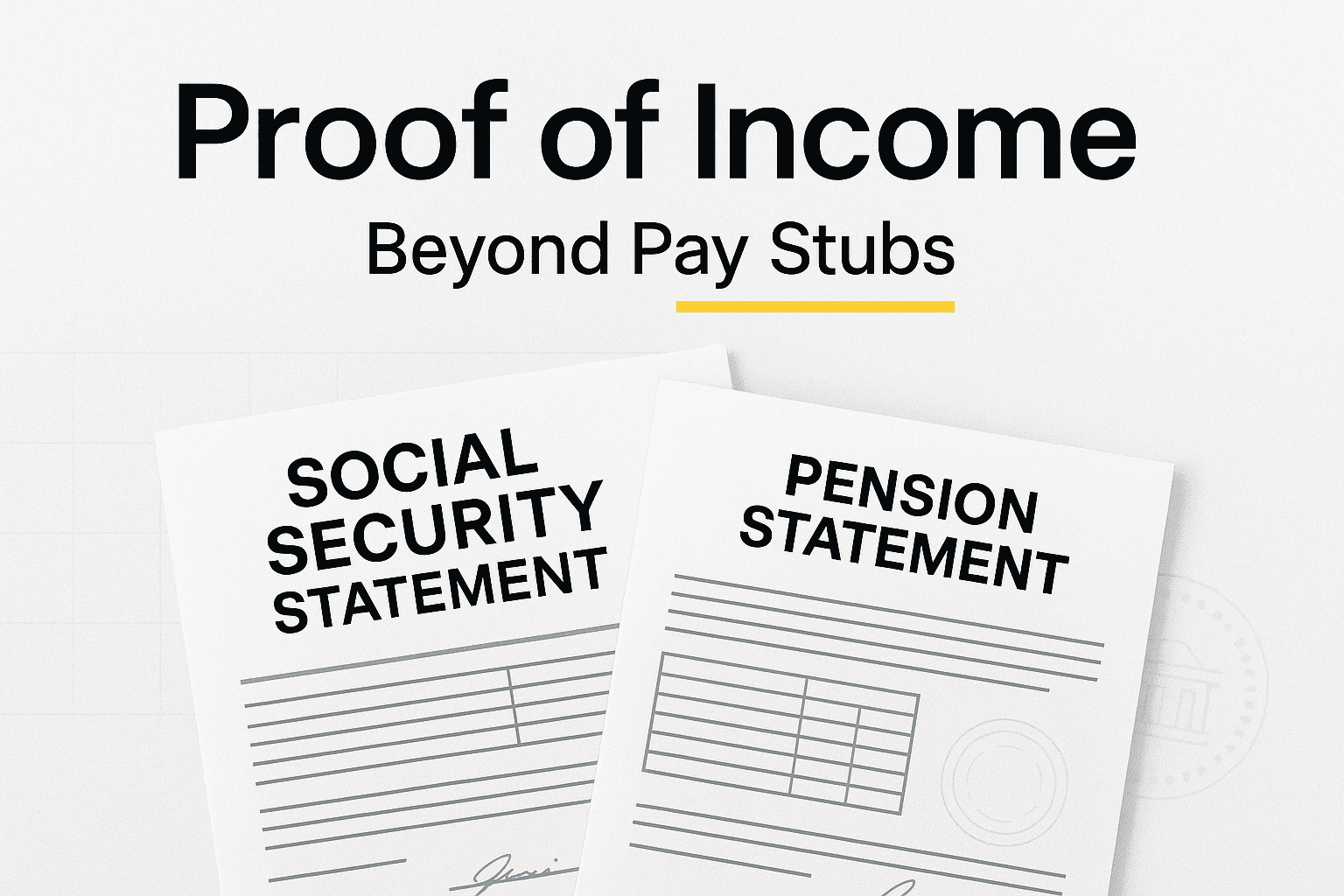
Which edits are allowed?
You can legally reformat government‑issued benefit statements as long as you preserve the underlying information. Tenants, borrowers and visa applicants often need to present a concise, readable packet of documents. Below are common edits that are acceptable and often recommended.
Redacting sensitive identifiers
To reduce the risk of identity theft, remove or mask full Social Security Numbers, National Insurance numbers and bank account numbers. Leave the last four digits visible for verification. Redaction should not obscure payment amounts or dates.
Example: Black out all but the final four digits of your SSN and account numbers. Keep names, deposit dates and amounts fully visible so reviewers can reconcile them with bank activity.
Combining and reordering pages
Many benefit statements arrive in multi‑page packets. You can merge them into a single PDF, reorder pages to place the summary first, or include related documents (like a bank statement showing the deposit) in the same file. Make sure each document remains intact and clearly separated with page breaks.
Tip: Add a simple cover page that lists the contents in order. This improves navigation without altering any data.
Improving readability
Scanning or converting official letters to digital format sometimes introduces skewed pages or illegible text. It is lawful to straighten, crop white margins, adjust brightness and resolution, or convert the file to a standard PDF. You can add bookmarks, watermarks such as “Copy,” and page numbers for convenience.
Make sure enhancements never remove information. If a scan is low‑quality, rescan the page at a higher DPI rather than guessing what a number should be.
Translations and accessibility
If your statement is issued in French (e.g., from Service Canada) or Welsh, you may provide a translated version alongside the original. Ensure the translation is accurate and certified if required by the receiving institution. Similarly, creating large‑print or screen‑reader‑friendly versions is permitted as long as content is not altered.
Remember: these edits are about clarity and privacy. They must not change the monetary values, benefit periods or other substantive details of the statement.
- Preferred formats: PDF for delivery, PNG/JPG only for scans you then convert to PDF.
- Bookmarks: Add bookmarks like “SSA Letter,” “Bank Deposits,” and “Tax Forms” for quick review.
- File integrity: Avoid re‑typing data. Work with scanned or original PDFs whenever possible.
- Version control: Keep the original file in a separate folder so you can provide it on request.
What edits are illegal?
Falsifying income documents is a serious offence in every jurisdiction. While rules differ, the overarching principle is simple: any change that misrepresents the facts is prohibited. Below are examples of edits you must never make on Social Security or pension statements.
- Changing benefit amounts or dates. Altering the monthly benefit shown on a Social Security letter or a CPP statement misrepresents your income and constitutes fraud.
- Adding fictional employers or contributions. Do not insert employers, extra years of service or higher pensionable earnings on your CPP or workplace pension statements. The CRA warns that incorrect contribution data can affect your future benefits.
- Erasing negative information. Removing notes about overpayments, offsets or benefit suspensions is deceptive. It’s better to explain any anomalies than to hide them.
- Misusing software to create new statements. Generating a fake Social Security or benefit letter from scratch is forgery. The SSA’s official letter is available through your account; using any other template is not acceptable.
- Altering dates or signatures. Modifying the issue date, forging the signature of an agency official, or deleting the government seal can lead to criminal charges.
Grey areas clarified: rounding a payment for neatness, re‑typing totals, or “re‑creating” a letter with nicer fonts still changes the record and is not allowed. If legibility is the problem, scan again or download a fresh copy from the issuer.
Penalties for document fraud range from fines to jail time. In the United States, misrepresenting information on federal documents can be prosecuted under fraud statutes; similar penalties exist under UK and Canadian law. Always obtain corrected statements directly from the issuing agency instead of attempting to change them yourself.
When do you need professional document formatting?
Not everyone has a straightforward W‑2. Retirees, disability recipients, and self‑employed individuals often rely on Social Security benefits, state pensions, workplace pension schemes or annuities. Institutions have varying requirements, and professional formatting ensures your documents are accepted the first time.
Rental and loan applications
Landlords typically ask for recent proof of income to confirm you can pay the rent. If your income comes from Social Security, pension payments or annuities, provide your latest benefit letter along with a bank statement showing the deposit. Many of our clients also submit two to three months of bank statements and a recent tax return. For mortgages and auto loans, lenders may require up to six months of statements, plus tax documents (Form 1099‑R in the US, T4A or NR4 in Canada, or a P60 in the UK) and proof of other income sources.
Scenario: A retired couple applies for a condo. Their packet includes the latest SSA letter, three months of bank statements showing deposits, and last year’s tax return. Clear bookmarks allow the underwriter to find each item in seconds.
Business and credit applications
Small business owners or self‑employed applicants sometimes pay themselves through dividends and pension income. When applying for equipment financing or a line of credit, compile a package that includes your Social Security or pension statements, recent tax returns (e.g., IRS Schedule C or CRA T1), and any corporate financials. If you’re based in the UK, include your SA302 tax calculation or pension award letter. Our article on proving income without a traditional job explains how to supplement benefit documents with additional evidence.
Scenario: A sole trader in Manchester uses a small pension and contract income. They submit their pension award letter, SA302, bank statements, and a short cover note explaining seasonality. The application clears without requests for more data.
Immigration, benefits & visas
Immigration authorities often want to see that sponsors or applicants can support themselves. For example, the U.S. Department of State may accept Social Security benefit letters as part of the affidavit of support, while the UK Home Office may require pension statements or bank evidence for spousal visa applications. In Canada, provincial governments sometimes ask for CPP or Old Age Security statements when assessing eligibility for social housing. Ensure your statements are current (dated within the past three months) and accompanied by translations if not in the official language.
Scenario: A Canadian retiree sponsors a family member. They include their CPP statement, CRA proof‑of‑income statement and recent bank records. A certified translation accompanies a French‑language letter for use outside Quebec.
Insurance claims and legal matters
Pension and Social Security statements are also used to demonstrate income in divorce proceedings, child support cases or personal injury claims. Courts may require comprehensive documentation; our proof of income fast guide outlines how to assemble a complete package quickly.
Scenario: In a child support review, a disabled parent provides an SSA benefits letter, bank deposits, and the SSA‑1099. The court accepts the packet because it is complete, current and easy to verify.
Whenever you’re unsure whether your documents meet the standards of an underwriter or judge, consider professional formatting. Our team keeps track of the latest compliance requirements across the US, UK and Canada so you don’t have to.
How does our process work?
FinancialDocsProvider.com offers a structured, compliance‑first approach to organising your benefits and pension statements. Here’s what to expect when you engage our services.
- Secure intake. Use our encrypted portal to upload your Social Security benefit letter, pension statements, bank statements or other documents. We never ask for your login credentials and all files are handled confidentially.
- Verification & reconciliation. Our editors compare your documents to ensure names, addresses, account numbers and dates align. If we spot discrepancies (for example, the amount on your benefit letter doesn’t match the deposit on your bank statement), we flag them and advise you to obtain corrected statements from SSA, CRA or DWP.
- Formatting & legibility. We organise your documents into a cohesive PDF packet. This may include adding page numbers, bookmarks, section titles and redactions for privacy. We also improve the visual quality by cropping, de‑skewing scans and adjusting contrast.
- Quality check. Before delivery, a senior editor reviews the package to confirm that amounts, dates and other data remain untouched. Only after this step do we release the documents to you.
- Delivery & support. You receive a secure download link. Our typical turnaround is 24–48 hours, with rush services available. If your lender or landlord requests additional details, we can re‑format or extract pages at no extra charge.
We respect strict boundaries: we do not fabricate income, insert fictional employers or backdate documents. Instead, we work with the information you provide, cross‑checking it for consistency and clarity. For more about our process, visit our secure editing process page or learn about our proof of income editing services.
Privacy by design: access is limited to essential staff, and all project files are purged on a fixed schedule per our data‑retention policy.
Compliance checklist & packaging tips
Use this checklist to assemble a reliable proof‑of‑income packet using Social Security or pension statements. Checking each item reduces the risk of rejection by lenders, landlords and government agencies. Keep originals handy and organise digital copies with clear names and dates.
- Obtain official statements. Download your benefit verification letter from my Social Security, request your CPP Statement of Contributions via My Service Canada Account, or generate a CRA proof‑of‑income statement online. In the UK, request an up‑to‑date award letter from the DWP or print your State Pension forecast.
- Check for accuracy. Verify names, addresses, payment amounts and dates. According to Service Canada, you should compare CPP statements with your T4 slips and contact the CPP if you find discrepancies.
- Redact sensitive identifiers. Mask full Social Security or National Insurance numbers; show only the last four digits. Ensure the bank account numbers on your statements are partially obscured.
- Include supporting documents. Add bank statements showing the deposit of your benefits, tax forms (such as SSA‑1099, 1099‑R, W‑2, T4, T1 or SA302), and any other income verification (e.g., annuity statements, pension credit letters).
- Maintain chronology. Place the most recent statements first. Lenders and landlords usually require proof dated within the past 60–90 days.
- Use clear file names. Name files systematically (e.g.,
Smith_SSA_Letter_2025-09.pdf) so reviewers can easily locate each document. - Provide translations if needed. When submitting French or bilingual statements, include a certified English translation.
- Retain original copies. Keep unedited originals in case the underwriter requests them or contests the digital version; the online copy of the CPP Statement is considered a legal document unless contested.
- Seek professional assistance. If you lack time or tools, our team can handle formatting and packaging for you. Learn more about our bank statement formatting and other services.
- Confirm dates and frequency. Check that payment dates and frequencies in letters match actual bank deposits.
- Add a short cover note. In one paragraph, explain what the packet contains and list contact details for verification.
- Check legibility on mobile. Many reviewers open files on phones. Zoom in to confirm totals remain crisp.
- Lock the final PDF. Use a non‑editable PDF for submission and keep your editable working file separate.
Following this checklist will help ensure that your proof‑of‑income packet meets compliance standards across different jurisdictions.
What are common red flags?
Underwriters, landlords and case workers quickly spot inconsistencies in proof‑of‑income documents. Avoid the pitfalls below to prevent delays or rejections. When a red flag exists, provide a short explanation rather than editing the document.
- Outdated documents: Submitting benefit statements that are more than three months old may suggest that your income has changed.
- Missing pages: Benefit letters often include multiple sections. If the summary page or payment schedule is absent, your packet may be rejected.
- Name mismatches: Ensure the name on your benefit letter matches your ID and bank account. If you have changed your name, include legal documentation.
- Inconsistent formats: Mismatched fonts, misaligned logos or varying shades of paper may signal tampering. Use consistent formatting when combining documents.
- Scribbles or annotations: Never write over printed text or cross out sections. If you need to explain something, include a separate note instead of altering the document.
- Unverifiable sources: Lenders may verify your statements with SSA, CRA or DWP. Using documents that cannot be validated will cause delays.
- Lack of supporting evidence: For larger loans, benefit letters alone may not suffice. Provide tax returns, bank statements and other proof to avoid questions.
- Totals that don’t tie out: Deposits should equal the net amount after deductions like Medicare or tax withholding.
- Partial redactions: Hiding amounts or dates raises doubts. Redact only sensitive identifiers, not financial details.
- Unclear translations: Translations without certification or side‑by‑side originals may be rejected.
By addressing these red flags proactively, you improve your chances of receiving a prompt approval. Our proof‑of‑income email template article offers sample language for submitting documents professionally.
Official resources & further reading
For authoritative guidance, always start with the issuing agency. Each link below opens in a new tab and explains how to get the correct document or check your figures.
- Social Security Administration – Get a benefit verification letter – Explains how to download a letter proving you receive benefits.
- Canada Revenue Agency – Proof of income statement – Details how to view, print or request a proof‑of‑income statement.
- Service Canada – CPP Statement of Contributions – Provides information on the contents of the statement and how to obtain an official copy.
- GOV.UK – Check your State Pension forecast – Allows UK residents to check how much they could receive and when.
- Proof of income services – Our service page covering pay stubs, bank statements and more.
- Self‑employed renters pay stubs guide – Explains how freelancers can demonstrate income.
For pricing information, visit our pricing page. If you have questions or need personalised assistance, contact our team today.
Frequently asked questions
Can I use a Social Security benefit letter as proof of income for a rental application?
Yes. The SSA’s benefit verification letter is widely accepted by landlords and lenders as proof of income. You can download the letter from your my Social Security account or request one by phone. Pair it with recent bank statements showing the deposit for extra assurance.
How do retirees prove their pension income?
Retirees should provide their latest pension statement or award letter. In the UK, you can obtain an award letter or print your State Pension forecast. In Canada, use your CPP Statement of Contributions or the CRA proof‑of‑income statement. U.S. retirees can supply their Social Security benefit letter along with Form 1099‑R.
Are pension statements considered official documents?
Yes. Pension statements issued by government agencies or pension administrators are official records. For example, Service Canada states that the printed CPP Statement of Contributions is a legal document unless contested. Always obtain your statement directly from the issuing agency and avoid altering it.
What redactions are acceptable on proof‑of‑income documents?
You may redact full Social Security Numbers, Social Insurance Numbers and other personally identifiable information, leaving the last four digits visible. You can also obscure bank account numbers. Do not redact benefit amounts, dates or other financial information, as underwriters need to verify those details.
Do I need additional documents besides Social Security or pension statements?
Often yes. While benefit letters confirm your income, lenders may also ask for tax returns, bank statements, W‑2 or 1099 forms (in the U.S.), T4 slips or Notice of Assessment (in Canada), or P60 and SA302 forms (in the UK). Including these documents provides a complete view of your finances and speeds up the approval process.
Need accurate, reliable financial documents fast? Contact FinancialDocsProvider.com now.
Author: The FinancialDocsProvider.com editorial team has years of experience in compliance‑focused document editing. We help thousands of renters, borrowers and business owners organise their proof‑of‑income packets. Learn more about our process.

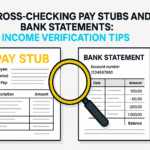
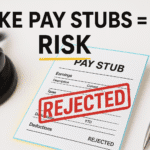
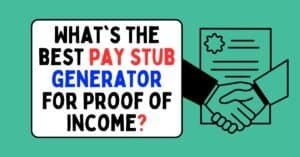
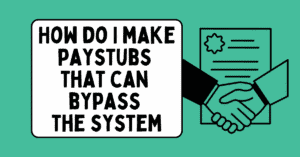


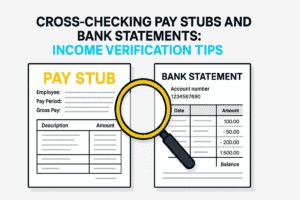
Add comment