Last updated: September 2025
Whether you’re an employee needing proof of earnings, a freelancer documenting variable income, or a landlord verifying applicants, knowing how to create pay stub online legally is essential. Pay stubs (called payslips in the UK and Canada) show what you earned and what was withheld for taxes and benefits. In the U.S., a paycheck typically comes with a stub detailing earnings and deductions. In the UK, payslips must show gross pay, deductions, net pay and, when pay varies, the hours worked. Many Canadian provinces require wage statements listing the pay period, wage rate, gross and net pay, and each deduction. This guide explains the rules, the edits you can make, and the common pitfalls to avoid when you create or format pay stubs online in the United States, United Kingdom and Canada.
FinancialDocsProvider.com helps applicants and reviewers by organizing, reconciling and formatting income documents for clarity—redaction, readability and export fixes only. We do not fabricate numbers, change dates or invent employers. Below, you’ll learn the legal frameworks, how to produce a compliant document, and when to seek professional assistance.
Related Entities & Terms
- Documents & Forms: pay stub (pay slip, payslip), bank statement, W‑2, 1099‑NEC/1099‑K (US), T4/T4A (Canada), P60/P45/SA302 (UK), Notice of Assessment (NOA), proof‑of‑income letter
- Regulators & Agencies: Consumer Financial Protection Bureau (CFPB), Federal Trade Commission (FTC), Internal Revenue Service (IRS); Financial Conduct Authority (FCA), HM Revenue & Customs (HMRC), GOV.UK; Financial Consumer Agency of Canada (FCAC), Canada Revenue Agency (CRA)
- Concepts: gross vs. net pay, year‑to‑date (YTD) income, self‑employed vs. employee income, tax deductions (income tax, Social Security/NI/CPP/EI), direct deposit vs. paper check, payroll frequency (weekly, biweekly, semi‑monthly, monthly)
- Programs: HUD rental assistance (US), Housing Benefit (UK), Canada Housing Benefit; small business and SBA loans; gig‑worker earnings; student loan and pension statements
- Fraud & Verification: identity theft, fake pay stubs, document triangulation, employment verification services, rent‑to‑income ratios
What are the legal basics of creating a pay stub online?
Start by knowing what the law requires. The U.S. has no single federal rule mandating pay stubs, but many states require itemized wage statements. The UK Employment Rights Act and Canadian provincial laws, such as Ontario’s Employment Standards Act, set clear content rules and penalties for non‑compliance.
Across jurisdictions, a pay stub is an earnings statement. It shows what you earned and what your employer withheld for taxes and benefits such as Social Security/National Insurance or CPP/EI. UK payslips must also show hours worked when pay varies, and in Ontario the wage statement must be provided on or before payday and can be delivered electronically if employees can keep a copy.
Self‑employed individuals aren’t legally required to issue pay stubs, but lenders and landlords often ask for income proof. You may prepare a self‑created statement based on accurate books and bank deposits, supported by tax filings. Remember, a pay stub is not a substitute for annual forms like W‑2/1099, T4/T4A or P60/P45/SA302. Compare your final stub with the year‑end form and store records securely.

U.S., UK and Canada: rules at a glance
Terminology differs—pay stub, paycheck stub, payslip—but the fundamentals are similar: the document must reflect real earnings and mandatory deductions. Here’s a snapshot of the landscape:
- United States: No single federal requirement for pay stubs, though most states require itemized wage statements. Employers deduct income tax and FICA (Social Security/Medicare) and may deduct other benefits. Stubs should show gross wages, deductions, net pay, pay period and YTD totals. Using fake or altered stubs risks fraud and unfair/deceptive practices penalties.
- United Kingdom: Employers must provide payslips on or before payday showing gross pay, deductions (tax and National Insurance) and net pay. If pay varies, the number of hours must be displayed. Payslips can be issued electronically or on paper. Falsifying payslips can jeopardize tenancy or credit applications and may breach fraud laws.
- Canada: Provinces regulate wage statements. In Ontario, employers must provide a written wage statement on or before payday listing the pay period, wage rate, gross pay, deductions and net pay. Electronic delivery is allowed if the employee can keep a copy. Employers must retain payroll records—often for at least 36 months. Misclassification or falsifying records can lead to administrative penalties.
The common thread: pay stubs must match verifiable data. Numbers should align with bank deposits, payroll records and tax filings. Editing for readability is allowed; altering amounts, dates or employers is not.
Which edits are allowed when preparing pay stubs?
Many applicants worry that small edits will invalidate a pay stub. In reality, certain changes improve privacy and readability without altering facts. Our role is to organize, reconcile and format documents—never to change the underlying numbers. Below are edits that are generally permitted when you create or present pay stubs.
Redaction (privacy protection)
Privacy rules in the U.S., UK and Canada permit limited redaction if the document remains verifiable. You may:
- Mask middle digits of SSN, NINO or SIN (e.g., XXX‑XX‑1234).
- Redact personal addresses if the file already includes verified address documents.
- Remove QR codes or barcodes that reveal internal IDs, if not required for verification.
Mini‑scenario: A domestic‑violence survivor applies for housing. They may redact a home address on pay stubs while providing a separate verified address document. The income figures must remain unchanged and traceable.
Legibility & OCR improvements
Reviewers must be able to read and verify your data. Acceptable improvements include:
- Deskewing pages and boosting contrast for faint or skewed prints.
- Running OCR to add a searchable text layer so totals are easy to find.
- Flattening transparencies to prevent “missing text” errors in PDF viewers.
Tip: After OCR, search the PDF for your YTD total and tax codes. If the search fails, the text layer may be missing or corrupted.
Export & packaging fixes
Scans from phones often have duplicates or mixed date formats. Proper packaging helps reviewers see the right chronology:
- Convert images (JPG, HEIC) to a single PDF and order pages chronologically; remove duplicate headers/footers.
- Insert divider pages or bookmarks for multi‑month packets, and normalize dates (DD/MM/YYYY vs. MM/DD/YYYY) with a cover note explaining the convention.
- Create a one‑page summary listing pay frequency, average gross income and verification steps used.
All of the above preserve factual integrity. Do not touch the numbers—gross pay, deductions, dates and employer data must remain exactly as issued.
What edits are illegal (and why does it matter)?
Any edit that changes who paid you, how much you earned or when you were paid is illegal. Altering amounts, dates, employer names or tax withholdings crosses the line from formatting into fraud. Applicants and anyone assisting them can face penalties under fraud and deceptive‑practices laws.
Examples of illegal alterations
- Changing gross pay, hours worked or tax withholdings to meet income thresholds.
- Inventing employer names or identification numbers (EINs/CRNs).
- Forging signatures on employer letters or inserting false logos.
- Altering bank deposits or producing stubs that don’t match bank statements and tax records.
Potential consequences
Penalties vary by jurisdiction but are consistently serious:
- Application denial and an adverse‑action record retained by the lender or landlord.
- Fines, repayment demands and potential criminal charges under fraud statutes.
- Reputational harm and internal escalation for reviewers who accept questionable documents.
- For employers, false wage statements or poor payroll records can trigger significant administrative penalties.
Be wary of generators that promise “guaranteed approvals.” Templates are not evidence. A generated stub must match actual payroll data and deposits, or it will be rejected. When in doubt, obtain originals from your employer or work with a payroll professional.
When do you need professional document formatting?
Creating pay stubs online is straightforward if your payroll is consistent and you have access to employer portals. Complex cases—variable pay, multiple jobs or self‑employment—benefit from expert formatting. Below are common scenarios and best‑practice tips.
Employees: pay stub basics
If you work for an employer, payroll software usually generates your stubs. Access them through the HR portal or request an itemized wage statement if one isn’t automatically provided. When recreating a lost stub, use exact figures from the original or from W‑2/T4 totals. Include employer and employee details, pay period, hours, gross pay, each deduction and net pay. Show year‑to‑date totals and avoid estimates.
Mini‑scenario: Your employer switched systems mid‑year. Combine pre‑ and post‑migration stubs and add a cover note explaining the change. Ensure the YTD totals roll forward correctly.
Freelancers & gig workers
Self‑employed people don’t receive official pay stubs, but many underwriters still accept a well‑supported earnings statement. Here’s a compliant approach:
- Gather source records. Compile invoices, contracts and bank statements showing deposits. Track dates, clients and amounts.
- Calculate earnings and deductions. Sum gross revenue by pay period. Deduct business expenses if preparing a net‑income statement, and estimate taxes as appropriate. When unsure, consult a tax professional.
- Include identifying details. List your business name (if any), your name, the pay period and an invoice or contract reference.
- Match bank deposits. Align net amounts on the statement with corresponding bank credits. Underwriters cross‑check these figures.
- Keep supporting documents. Lenders may request two years of tax returns (Schedule C/SA302/T1+NOA) in addition to the statement.
Mini‑scenario: A rideshare driver prepares a monthly statement. They list platform payouts, show the platform’s fee deductions and match the net amount to bank deposits. The packet includes 1099s/platform summaries and the relevant bank pages.
Renters & landlords
Landlords often require two to four recent pay stubs and matching bank statements. To speed approval:
- Confirm pay frequency and cross‑check net amounts with deposits.
- Provide a cover sheet summarizing gross monthly income and employer contact details.
- Avoid mismatched dates or unrealistically round numbers; they trigger deeper scrutiny.
Mini‑scenario: Your lease application needs three months of proof. Provide six biweekly stubs plus two months of bank statements. Add a note for any holiday‑shifted pay dates.
Auto loans & specialty finance
Auto lenders analyze overtime, commissions and variable pay closely. Strengthen your file by comparing YTD totals to base hours and overtime, recalculating monthly income from verified frequency, and validating employer identity. If you have gig income, include 1099s or platform statements with your pay stub.
Small business & SBA loans
Entrepreneurs typically submit two years of tax returns, current year‑to‑date profit and loss statements and proof of business registration. If you pay yourself, generate stubs that mirror actual draws or salary payments. Be ready to reconcile stubs with bank deposits and invoices. Clear packaging shortens review times.
Step‑by‑step: creating a pay stub online
Tools differ, but the process is consistent:
- Choose reputable software. Prefer payroll providers recognized by regulators and banks. Avoid sites selling “fake pay stubs.”
- Enter employer or business info. Include company name, address, contact number and an EIN/CRN where applicable.
- Add employee details. Include employee name, ID, pay rate, pay period, hours and any relevant tax code.
- Calculate gross pay. Multiply hours by rate; add overtime or commissions supported by records.
- Apply deductions. Deduct taxes, Social Security/NI/CPP/EI, pensions, insurance and other authorized items. Many systems calculate these automatically by jurisdiction.
- Compute net pay and YTD. Net pay equals gross minus total deductions. Update year‑to‑date earnings and deductions.
- Preview and export. Check accuracy, fix legibility, redact sensitive IDs and export a secure PDF. Store copies safely.
If you’re unsure about calculations, consult a payroll professional. For aligning stubs with deposits and spotting inconsistencies, see our guide on cross‑checking pay stubs with bank statements.
How does our process work?
FinancialDocsProvider.com offers formatting and organization for clients who already have legitimate documents. Our compliance‑first process emphasizes clarity and follows four steps:
1. Intake
We receive your pay stubs/payslips, bank statements and tax forms, then confirm needed services: redaction, legibility and export fixes. If employer verification calls or database checks are required, we obtain written consent first.
2. Reconciliation
We align pay frequency, YTD math and deposit timing. We flag anomalies so you can request originals or additional proof. We never “massage” numbers.
3. Formatting
We straighten pages, enhance contrast, run OCR, add bookmarks and redact sensitive identifiers. We normalize date formats and bundle supporting documents logically, including cover sheets that explain pay frequency and calculation methods.
4. Delivery
Within 24–48 hours (often same day), we deliver a clean PDF packet with a change log for formatting edits only. See our about page and proof of income editing services for what we do—and don’t—do. For pricing, visit our pricing page, and for timelines, contact our team.
What’s on the compliance checklist?
A well‑organized income file reduces underwriting delays. Use this checklist to make sure your pay stubs and related documents are complete and verifiable.
Document list (choose what applies)
- Last two to four pay stubs/payslips with year‑to‑date totals.
- Two to three months of bank statements showing payroll deposits.
- Year‑end tax forms (W‑2/1099 in the U.S.; P60/SA302 in the UK; T4/Notice of Assessment in Canada).
- Employment letter (if policy allows) confirming role, status and base pay.
- For self‑employed applicants: business registration documents, profit‑and‑loss statements and client contracts.
Packaging & naming
- Bundle in this order: cover sheet → stubs/payslips → bank statements → tax forms → optional employer letter.
- Use consistent file names such as
LASTNAME_FIRSTNAME_Income_2025Q3.pdf. - Include a summary sheet listing pay frequency, average monthly gross income and verification method.
Consent & privacy
- Obtain written consent for employer verifications and any third‑party database checks.
- Redact sensitive identifiers (SSN/NINO/SIN) except what your lender or landlord requires.
Math cross‑checks
- Confirm gross‑to‑net math against stated deductions and year‑to‑date totals.
- Ensure bank deposits align with pay dates and net amounts, allowing for weekends and holidays.
- Spot‑check overtime or variable pay by comparing hours to YTD progression.
What red flags cause statement rejections?
Reviewers look for internal consistency and alignment across documents. The flags below don’t prove fraud on their own, but they often trigger secondary reviews or denials.
Visual/Layout flags
- Fonts that shift mid‑line or kerning that looks uneven.
- Logos or employer IDs that appear blurry while surrounding text is crisp.
- Inconsistent date formats on the same stub (e.g., “03/02/25” vs. “2 March 2025”).
- Perfectly round hours or overtime every period with no variation.
Arithmetic & YTD flags
- YTD totals that don’t equal prior periods plus the current period.
- Tax withholdings that don’t scale with gross pay.
- Net pay that never changes despite differences in pre‑tax deductions.
Metadata & file integrity flags
- PDF metadata showing consumer editing tools or web generators notorious for fake stubs.
- Multiple overlays or layered objects where a genuine payroll export would be flattened.
- Stated pay frequency that doesn’t match the deposit cadence in bank accounts.
Employer/database flags
- Employer cannot be found in corporate registries, or the payroll contact number is a generic mobile line.
- Third‑party verification services (with consent) cannot confirm status, start date or pay frequency.
If you find these issues in your own documents, correct them with original records from your employer or accountant. Professional formatting helps organize files and reduces avoidable red flags.
Where can you find official guidance and further resources?
Compliance starts with trustworthy sources. Explore the official guidance below and our related articles for deeper how‑tos.
Official guidance
- Consumer.gov: Your paycheck explained – plain‑language explanations of paychecks, pay stubs and mandatory deductions.
- GOV.UK: Payslips – what UK payslips must include and when they should be issued.
- Ontario Employment Standards Act: Wage statements – required items on Canadian wage statements and delivery rules.
Internal helpful links
- Bank Statements vs. Pay Stubs: Which Proves Your Income Better? – how lenders weigh different documents.
- Cross‑Checking Pay Stubs and Bank Statements: Income Verification Tips – methods for ensuring consistency.
- How to Create Pay Stubs for Apartment Without a Hitch – step‑by‑step guidance for renters and landlords.
- How Landlords and Loan Officers Detect Fake Pay Stubs – tools and best practices for fraud detection.
Need a different type of document? Explore our proof of income editing and pricing pages, or contact our team with any questions.
FAQs
Is it legal to create your own pay stub online?
Yes—if the stub reflects true, auditable income. Many U.S. states and Canadian provinces require employers to provide pay stubs, but self‑employed individuals may generate statements summarizing their earnings. Your numbers must match bank deposits and tax filings, and you must never change amounts, dates or employer information.
What information must a pay stub include?
At minimum: pay period, gross wages, each deduction (taxes, Social Security/NI/CPP/EI, benefits) and net pay. UK law also requires hours worked if pay varies by time. Ontario’s rules add the wage rate and any amounts paid for room and board.
Do pay stub generators satisfy lenders and landlords?
Templates alone don’t prove income. A pay stub from a reputable generator is acceptable only if it matches actual payroll records and bank deposits. If it conflicts with your W‑2, T4 or bank statements, the application will likely be denied.
Can freelancers and gig workers use pay stubs for proof of income?
Yes. Self‑employed individuals can prepare a pay statement for a period, based on accurate invoices and deposits. Include your business information and keep supporting documents such as tax returns and bank statements.
What should I do if my final pay stub doesn’t match my W‑2 or T4?
Contact your employer’s payroll department immediately. Keep both records; the official tax form usually governs. Avoid using inconsistent documents for applications and notify the tax authority if you cannot resolve the discrepancy.



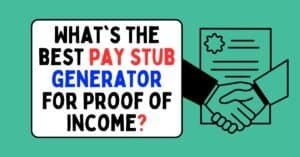
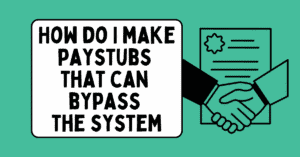

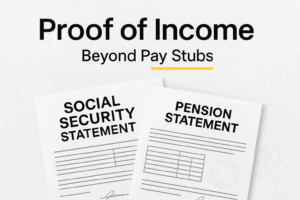
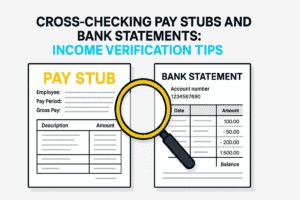
Add comment