Introduction
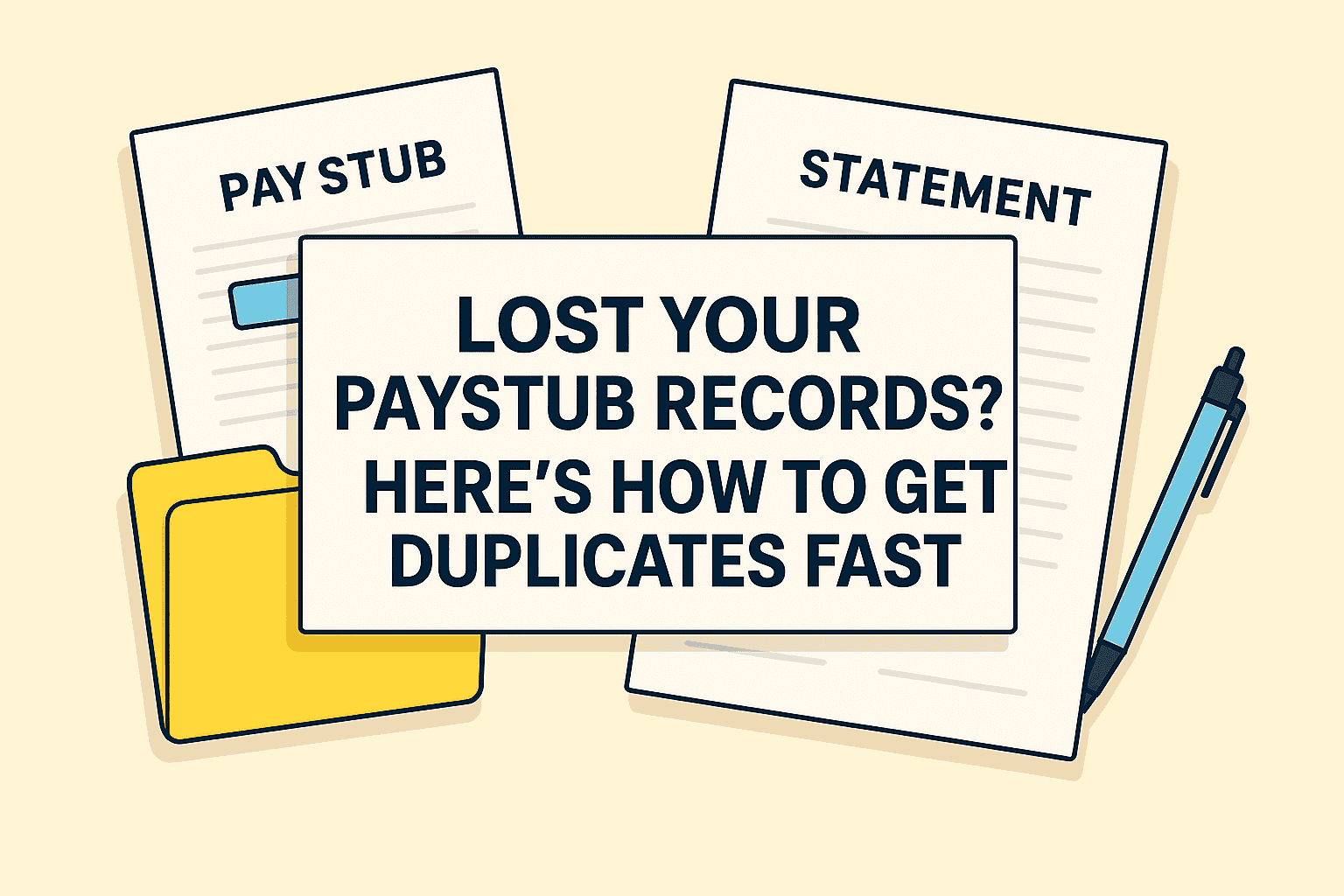
By FinancialDocsProvider Editorial Team • Published: August 2025
Last updated: August 2025
Lost track of your pay history? You’re not alone. Between job changes, payroll system migrations, and old email accounts, paystubs (payslips in the UK) can scatter quickly. The good news: you can get pay stub duplicates without breaking any rules. This guide shows you how to request official copies, consolidate what you already have, and prepare a clean, lender‑friendly packet—across the US, UK, and Canada.
At FinancialDocsProvider.com, we specialize in compliant document organization—tidy PDFs, readable exports, and professionally packaged packets. We do formatting and redaction where lawful. We do not fabricate numbers, dates, payees, or statements, and we never advise altering factual content.
Related Entities & Terms
- Pay stubs / payslips / proof of income
- W‑2 (US) • 1099‑NEC/1099‑MISC (US)
- P60 / P45 (UK) • PAYE (UK)
- T4 / T4A (Canada) • NOA (Notice of Assessment)
- IRS Wage & Income Transcript (US)
- HMRC Personal Tax Account (UK)
- CRA “My Account” for individuals (Canada)
- CFPB / FTC (US) • FCA (UK) • FCAC / CRA (Canada)
- Payroll providers: ADP, Paychex, QuickBooks Payroll, Workday
- Credit bureaus: Equifax, Experian, TransUnion
Below you’ll find legality basics, practical steps, and a checklist you can complete in under an hour—even if you can’t reach a past employer today.
Law & Compliance Basics (US/UK/Canada)
Who can issue originals? Your employer (or their payroll provider) is the original issuer of paystubs and year‑end slips. Government agencies hold tax records, transcripts, and employment summaries—but they typically cannot “recreate” a current paystub for lending or tenancy. The safest path is to retrieve official copies from the original source, then package them clearly.
United States
Employers must maintain certain payroll records. For historical wage information reported to the IRS, you can request a Wage & Income Transcript via the IRS Get Transcript tool. That transcript shows information from forms like W‑2 and 1099; it is not the same as a current paystub, but it often satisfies underwriting checks when recent stubs are missing. Year‑end W‑2 copies should be requested from the employer or payroll provider; the Social Security Administration also keeps earnings records, but their services are generally for Social Security purposes, not lending.
United Kingdom
Employers must provide payslips. If you need historical employment or tax data, sign in to your HMRC Personal Tax Account. You can usually view PAYE income details and past forms (e.g., P60). For duplicates of individual payslips, contact your employer or their payroll bureau; HR and payroll systems (Sage, Xero, Workday) often allow re‑download.
Canada
Employers issue T4/T4A slips and payslips. For tax‑reported income, log in to CRA’s My Account to access tax information slips and your Notice of Assessment (NOA). For paystub duplicates, the first stop is your employer or payroll provider’s portal.
What Edits Are Allowed
When you request paystub duplicates, you may also need cleaner files for online systems. These are examples of formatting work—improving legibility and organization without changing facts:
Redaction for privacy
- Mask part of your SSN/NI number (e.g., show last 4) when the recipient agrees.
- Hide your home address if the recipient only needs name, employer, dates, and totals.
- Remove internal portal headers/QRs that leak employee IDs—when allowed.
Readability and accessibility
- Re‑export from payroll portals to PDF at 300 DPI for crisp totals and YTD lines.
- Apply OCR (text layer) so lenders can search and copy figures.
- Split oversized PDFs into monthly files or bundle many small files into one.
Packaging for lenders/landlords
- Consistent file naming:
2025‑05_Paystub_Employer‑ABC.pdf - Cover page with a simple contents list and contact info for employer HR/payroll.
- Optional proof bridges: W‑2/P60/T4 for year‑end totals + bank statements showing deposits (formatting only; no number changes).
These edits keep the underlying facts intact. If you’re unsure whether a change crosses the line, ask first. Our team can advise on proof of income editing and bank statement formatting standards for different underwriters.
What’s Illegal (and Why It Matters)
Any edit that changes the truth is off‑limits. That includes altering gross/net pay, pay rates, hours, pay periods, bonus lines, taxes, or employer identity. Editing W‑2, P60, or T4 data to misrepresent income is also prohibited. Doing so may violate fraud and forgery statutes; lenders, landlords, and agencies share verification tools and can spot inconsistencies quickly.
How institutions verify
- Direct calls/emails to employer HR or payroll bureaus (ADP/Paychex work‑number‑style verification).
- Cross‑checks against bank deposits, credit reports, and tax transcripts.
- Metadata tests: fonts, layers, creation timestamps, and portal footprints.
Potential consequences
- Immediate application denial and account blacklisting
- Reporting to fraud databases and bureaus
- Employment impact if your current employer is contacted
- Legal exposure under fraud/forgery laws (varies by jurisdiction)
Bottom line: stick to lawful formatting and official duplicates. If you don’t have originals, request them from the true source, then let us package them for clarity.
Common Use Cases & Document Mix
Renting an apartment
Most property managers ask for the last 2–3 paystubs and sometimes year‑end proof. If your portal history is partial, retrieve the missing months via HR or your payroll provider and include your most recent W‑2/P60/T4 to bridge year‑to‑date totals. Add a cover page listing HR contact details so the landlord can verify quickly.
Auto loans and financing
Dealers often need very recent proof (the latest stub within 30 days). If you can’t access your new employer’s portal yet, ask HR to issue an employment letter while you wait for your first stub; pair that with bank deposits once they start. We’ll package them cleanly and ensure dates are obvious.
Small business loans (SBA/SME)
W‑2 employees typically provide recent paystubs plus W‑2s. For self‑employed applicants, the stronger packet combines: invoices, contracts, bank statements showing income deposits, annual returns (e.g., Schedule C in the US, SA302/Tax Year Overview in the UK, T1 General/NOA in Canada), and 1099/T4A slips where applicable.
W‑2/P60/T4 vs. self‑employed packets
- W‑2 (US): Recent stubs + latest W‑2; IRS Wage & Income Transcript as a fallback record.
- P60/P45 (UK): Payslips show current detail; P60 summarizes the tax year.
- T4 (Canada): Employer‑issued tax slip; NOA confirms CRA’s assessed income.
- Self‑employed: No “paystub” exists; build a proof‑of‑income packet from deposits, invoices, and returns.
If you can’t reach a past employer
Try the payroll route—ADP, Paychex, QuickBooks Payroll, Workday, or similar. Many portals let former employees recover access. If that fails, use government sources (IRS transcript; HMRC account; CRA My Account) to show reported income while you continue trying HR.
How We Work: Get Pay Stub Duplicates Fast (Without Changing Facts)
We exist to help you deliver a clean, verifiable packet that decision‑makers can trust. Here’s our compliance‑first workflow.
1) Intake
- Secure upload of what you have: stubs, year‑end slips, letters, portal screenshots.
- We note gaps and which source holds the missing records (employer, payroll portal, or tax authority).
- We share a short request template you can send to HR/payroll to obtain official duplicates.
2) Reconciliation
- Cross‑check dates, pay periods, YTD math, and employer identifiers.
- Map bank deposits to stub dates when helpful (formatting only; no changes to values).
- Flag inconsistencies you should resolve with the issuer before submitting.
3) Formatting
- Export to crisp, searchable PDF; fix margins/rotation; combine or split files.
- Redact sensitive data on request (e.g., mask all but last 4 digits of SSN/NI number).
- Create a simple cover page with a contents list and HR/payroll contact lines.
4) Delivery
- Provide final packet + a brief “verification guide” outlining where each figure comes from.
- If your recipient needs a specific order (e.g., latest‑to‑oldest), we’ll package to spec.
Want an overview of fees before you start? See our pricing. Curious about our team? Learn about our process.
Boundary note: We never change amounts, rates, hours, taxes, or dates. We don’t “create” paystubs or tax forms. If a record is missing, we help you get it from the rightful issuer and then make it clear to read.
Quick Compliance Checklist
Gather in 60 minutes
- List missing months and which employer they belong to.
- Log in to your payroll portal; re‑download or request a bulk export.
- If portal access is gone, email HR with your dates of employment and the exact months needed.
- Pull your year‑end proof (W‑2/P60/T4) and your latest tax transcript/summary if available.
- Optionally export bank statements for the same months (formatting only; numbers stay intact).
Naming & packaging tips
- File names:
YYYY‑MM_Paystub_EmployerName.pdffor stubs;YYYY_TaxSlip_T4.pdffor year‑end. - One PDF per employer per year; include a brief cover page for HR contact info.
- Include a 1‑line verification note: “Employer HR: hr@employer.com · +1‑XXX‑XXX‑XXXX”.
When to add extras
- Include W‑2/P60/T4 when underwriting wants annual totals.
- Add bank statements when the recipient wants deposit evidence.
- Attach a letter of employment for new jobs with few or no stubs yet.
Red Flags That Trigger Rejections
- Mismatched math: YTD totals that don’t equal the sum of pay periods.
- Wrong cadence: Biweekly stubs showing odd gaps or duplicate dates.
- Inconsistent employer details: Addresses, EIN/registration numbers, or logos that change mid‑year without explanation.
- Visual artifacts: Misaligned fonts, low‑resolution logos, or layered text that suggests tampering.
- Missing context: No pay period start/end dates or hours worked where expected.
- Metadata oddities: PDFs created by a non‑standard app minutes before submission.
- Over‑redaction: Hiding key items the recipient legitimately needs to verify.
Not sure if your packet raises concerns? Reach out and we’ll flag potential issues before you submit—our role is to keep your documentation clean and compliant.
Helpful Resources
Official (US/UK/Canada)
- United States — IRS Get Transcript (Wage & Income)
- United Kingdom — HMRC Personal Tax Account
- Canada — CRA My Account for Individuals
Helpful from FinancialDocsProvider.com
- Learn about proof of income editing and bank statement formatting
- See our pricing
- Contact our team for a quick review
- Read more about our process
FAQs
Can I get pay stub duplicates if my employer’s portal is closed?
Often, yes. Ask HR/payroll for re‑issue or temporary portal access. If that’s not possible, use government records as supporting proof: IRS Wage & Income Transcript (US), HMRC Personal Tax Account (UK), or CRA My Account (Canada). These don’t “replace” a current stub but help underwriting verify income while you pursue official duplicates from the employer.
Are screenshots acceptable?
Sometimes. Many lenders/landlords prefer searchable PDFs exported from the payroll system. We can add an OCR text layer to your screenshots and package them with a cover page and HR contact details. However, the best practice is to obtain the actual PDF from the payroll portal.
Is it legal to edit a paystub?
Editing for formatting, redaction, or readability is generally fine when lawful and when facts remain intact. Changing amounts, dates, or employer identity is not legal and may constitute fraud. We focus on formatting and organization only—no fabrication.
What’s the difference between a paystub and W‑2/P60/T4?
A paystub/payslip shows a single pay period’s details and YTD totals; W‑2 (US), P60 (UK), and T4 (Canada) summarize annual income and taxes reported to authorities. Underwriters often want both: recent stubs for current status and year‑end forms for totals.
How long should I keep pay records?
Many people keep paystubs for at least one year (until year‑end forms arrive) and retain W‑2/P60/T4 and tax returns for several years, consistent with local guidance. Keep digital backups in a secure, searchable folder.
Get Documents Fast
Need accurate, reliable financial documents fast? Contact FinancialDocsProvider.com now.

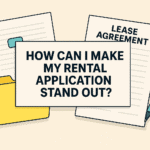
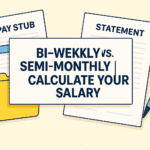
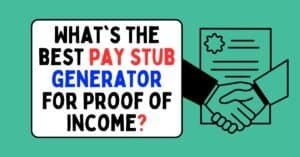
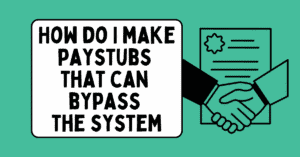


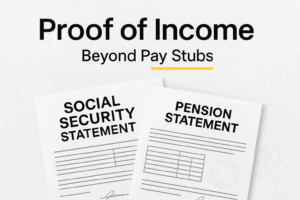
Add comment