Introduction
By FinancialDocsProvider.com Editorial Team •
Last updated: August 2025
If you’re applying for housing, financing, or government assistance, your proof of income documents are the backbone of your file. Lenders, landlords, and underwriters need to verify that your numbers are accurate and your paperwork is clear. Our role is simple and compliance-first: we help you organize, format, and present documents cleanly—without changing facts, numbers, dates, or parties.
This guide explains what’s legally acceptable across the US, UK, and Canada, what crosses the line into falsification, and how to package your file so it passes routine checks the first time. You’ll also get mini-scenarios, a step-by-step checklist, and links to official resources.
Related Entities & Terms
- W-2 (US), 1099 (US), Schedule C (US)
- Payslips (UK), P60/P45 (UK), SA302 tax calculation (UK)
- T4 (CA), Notice of Assessment/NOA (CA), T1 General (CA)
- Bank statements, payroll reports, employment letters
- IRS (US), CFPB (US), FTC (US)
- FCA (UK), HMRC (UK), GOV.UK services
- CRA (Canada), FCAC (Canada)
- Anti-fraud checks: income verification, digital forensics, KYC
- Redaction, accessibility formatting (tagged PDFs), OCR
- Underwriting, tenancy screening, affordability assessments
- Document reconciliation, version control, audit trails
Need help with clarity, pagination, or exporting to clean PDF? Explore our bank statement formatting and proof of income editing services (formatting/legibility only).
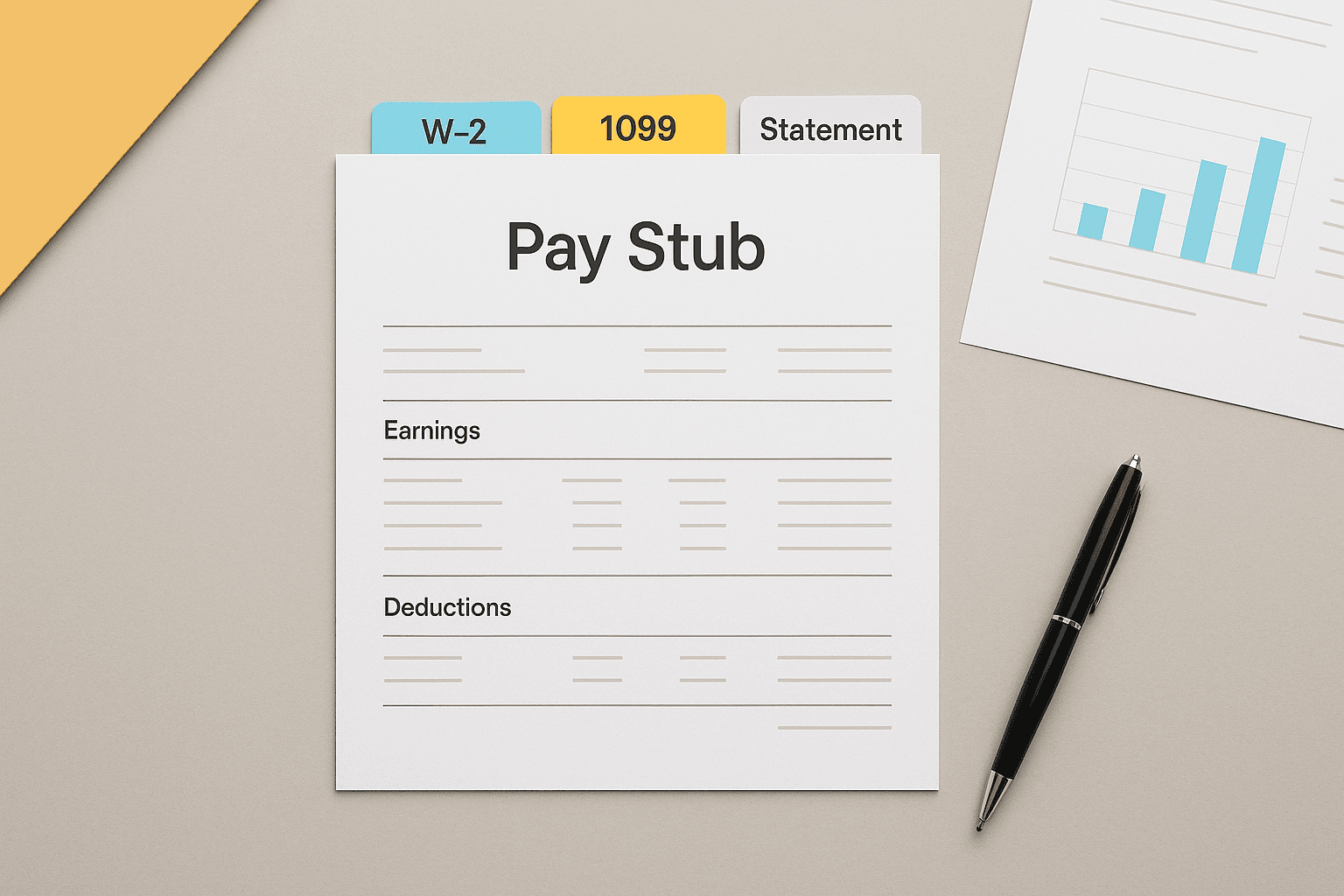
Law Basics: Formatting vs. Falsification (US/UK/Canada)
Across jurisdictions, there’s a bright line: improving presentation is acceptable; altering facts is not. You may enhance readability, redact sensitive data lawfully, or export to a clean file. You may not change income amounts, dates, or parties. Doing so can constitute fraud, forgery, or misrepresentation.
United States (US)
In the US, lenders and landlords follow federal and state rules around fair dealing and accurate disclosure. Agencies like the CFPB and FTC emphasize honest information. Tax forms such as the W-2 and 1099 must reflect actual filings; modifying figures or employer details is prohibited. Provide originals or exact copies when asked.
United Kingdom (UK)
In the UK, income proof often includes payslips, P60/P45, or SA302 tax calculations. Submitting documents with changed figures or forged employer details can breach fraud laws and tenancy rules. Landlords and lenders frequently use digital checks to validate payslips and employment status; formatting for clarity is fine, falsification is not.
Canada (CA)
Canadian applications typically rely on T4 slips, Notices of Assessment, or payroll summaries. Altering income numbers, dates, or tax identifiers is unlawful. Lenders and landlords may cross-reference with CRA records and employer confirmations. Redaction of unneeded account numbers may be allowed when policy permits, but never alter the facts.
Allowed edits
- Formatting for legibility (fonts, spacing, page breaks)
- Lawful redaction of extraneous personal data
- OCR, tagging, and accessible PDF exports
- Reordering pages; adding a cover sheet or index
Illegal alterations
- Changing income amounts, tax withheld, or balances
- Modifying dates, employer/client names, or tax IDs
- Editing signatures, logos, or bank watermarks
- Compositing fake pages or “correcting” filings
We format, organize, and package. We do not fabricate numbers or alter facts.
Allowed Edits (What’s OK)
The goal is clarity. If a reviewer can read, reconcile, and verify quickly, your application moves faster. Here’s what typically qualifies as permissible formatting.
1) Lawful Redaction
You may hide non-essential data that a reviewer does not need: partial account numbers, full routing numbers, extraneous transactions, or unrelated addresses. Use a solid vector rectangle (not a fuzzy marker) and keep an unredacted original for reference in case a reviewer requests it.
- Show last 4 digits of account numbers unless the reviewer requires full numbers.
- Remove QR codes or barcodes if policies allow and data is not required for validation.
- Never redact income lines, pay dates, payer names, or totals without permission.
2) Readability & Accessibility
Improve fonts, spacing, and contrast. Add page numbers and a brief index. Apply OCR so text is searchable. For accessibility, tag headings, lists, and tables so screen readers can navigate.
- Convert photos to true PDFs; straighten and crop.
- Consolidate multiple small images into a single paginated PDF.
- Add bookmarks: “W-2,” “Bank Statements,” “NOA.”
3) Clean Exports & File Hygiene
Export at 150–300 DPI for a balance of clarity and file size. Keep color for bank statements if it improves legibility. Embed fonts to avoid missing-font issues. Lock the PDF to prevent accidental edits (not to obstruct review).
4) Context Pages (No New Facts)
A cover page can list the contents and provide contact details for your employer, accountant, or HR. Do not add “explanations” that change numbers. If you must explain a variance, do so in a separate letter signed by the responsible party.
Illegal Alterations (What’s Not OK)
Anything that changes factual content is out of bounds. Reviewers increasingly use automated checks and direct verifications. If your numbers don’t match employer payroll or tax records, the file fails—and you may face penalties.
1) Numbers, Dates, Parties
- Inflating salary or hours; “fixing” under-withholding
- Backdating pay periods, deposits, or tax filing dates
- Switching payer names or client identities
2) Logos, Signatures, and Watermarks
Re-creating employer logos or pasting signatures to simulate authorization is forgery. Similarly, copying bank watermarks or security micro-print to “pass” a quick visual check is not permitted.
3) Composite PDFs and “Corrected” Filings
Splicing pages from unrelated statements, or re-keying a W-2 to “clean it up,” counts as fabrication. If an official filing is wrong, ask the issuer to reissue or file an official correction (e.g., W-2c in the US).
Consequences
- Immediate denial of tenancy/credit and potential blacklisting by screening vendors
- Employer notification when verification fails
- Fines, eviction, loss of deposits, or legal exposure depending on jurisdiction
Use Cases for proof of income documents
Below are common scenarios, what reviewers expect, and how to package documents so decisions come faster. Each sub-section includes a mini-scenario and the documents most often requested.
Renters & Landlords
Mini-scenario: Ashley applies for a two-bedroom. The landlord needs three months of income proof and bank statements. Ashley earns both W-2 wages and side-gig income.
- What to include: Recent payslips (UK) or pay stubs (US/CA), W-2/T4 or P60, three months of bank statements, employment letter if requested.
- Packaging tips: Combine into one PDF with tabs: “Pay Stubs,” “W-2/T4,” “Bank Statements.” Add a one-page index. Ensure deposits align with stub dates.
- Common speed bumps: Net vs. gross confusion, inconsistent deposit amounts, cropped screenshots.
Auto Loans & Financing
Mini-scenario: Malik finances a used car. The lender requests the last 30 days of pay history and verification of continuous employment.
- What to include: Two or three recent pay stubs, YTD earnings page, bank entries showing matching direct deposits.
- Packaging tips: Highlight YTD tables; add bookmarks by pay date. If hours vary, include the employer letter describing pay cadence.
Small Business & SBA-Style Loans
Mini-scenario: Priya, a sole proprietor, seeks working capital. She needs to show consistent revenue and an ability to service debt.
- What to include: 1099s and Schedule C (US) or SA302 (UK) / NOA (CA), last 3–6 months of business bank statements, basic P&L if requested.
- Packaging tips: Separate personal and business accounts. Provide a brief reconciliation: “July deposits align with 3 client invoices (#001–#003).”
W-2 vs. Self-Employed Packets
W-2/Payroll: Recent pay stubs, W-2 or P60/T4, matching bank deposits, employer contact. Keep formatting clean; add page numbers and a summary index.
Self-Employed: 1099s, Schedule C or SA302/NOA, invoices, and bank statements showing client payments. Add a short cover page with an organized index—not new claims. If seasonality affects income, note the pattern without altering facts.
If you need help structuring a clean packet, see our about our process and pricing.
How We Work
Our service focuses on organization, clarity, and compliance. We do not change amounts, dates, or parties. Here’s the typical flow.
1) Intake & Scope
- Collect your existing documents (original PDFs or clear scans).
- Identify the reviewer’s checklist and file type requirements.
- Confirm redaction rules and any prohibited changes.
2) Reconciliation
- Cross-check pay stubs, tax forms, and bank deposits for date/amount alignment.
- Flag mismatches so you can request a corrected document from the issuer if needed.
3) Formatting & Accessibility
- OCR, tagging, bookmarks, and page numbering for easy review.
- Legible fonts, consistent margins, and a clear index.
- Secure export settings to prevent accidental edits.
4) Delivery & Support
- Provide a final, consolidated PDF with a contents page.
- Maintain version control and an audit trail of changes (formatting only).
- Offer follow-up adjustments if a reviewer requests different pagination or exports.
Want to talk it through? Contact our team.
Compliance Checklist & Packaging Tips
Quick Compliance Checklist
- All numbers, dates, and parties are original and unaltered.
- Bank deposits match pay stub dates and amounts.
- File is readable on desktop and mobile; OCR is applied.
- Only permitted data is redacted; originals are retained.
- Pages are numbered and bookmarked by document type.
- Cover page lists contents and contact points only.
Document Packaging Tips
- Name files consistently:
LastName_ProofOfIncome_YYYY-MM. - Keep one master PDF; avoid sending five different versions.
- If the reviewer requires separate files, label clearly: “W-2.pdf,” “Bank-Jan-Mar.pdf.”
- Use 150–300 DPI; avoid grainy screenshots and camera skew.
- Check that bookmarks match the actual page numbers.
Common Red Flags & How to Avoid Them
- Mismatched totals: Pay stub net pay doesn’t match the bank deposit. Reconcile or add the missing pay stub page.
- Inconsistent pay cadence: Biweekly stubs but weekly deposits. Clarify with an employer letter if cadence changed.
- Over-redaction: Hiding required data like payer names or pay periods. Redact only what policy permits.
- Image artifacts: Crooked scans, glare, or cropped corners suggest tampering even if innocent. Re-scan or export cleanly.
- Mixed fonts/metadata: Pages created by different tools with inconsistent properties can trigger extra scrutiny. Re-export from a single tool.
- “Re-typed” forms: Manually re-creating a W-2 or payslip invites rejection. Use originals; request official corrections from the issuer if needed.
Resources & Helpful Links
Official guidance and definitions from regulators and tax authorities:
Helpful internal links:
- Explore proof of income editing and bank statement formatting
- See our pricing
- Learn more about our process
FAQs
What counts as acceptable proof of income?
Typically: recent pay stubs/payslips, W-2/P60/T4, 1099s, SA302/NOA, and bank statements showing matching deposits. Some reviewers also accept employer letters or accountant attestations.
Can I redact account numbers or unrelated transactions?
Yes, when policy allows. Redact only non-essential data and keep the unredacted original in case the reviewer requests it. Never redact amounts, pay dates, payer names, or totals without permission.
Is it okay to “fix” a typo on a W-2, payslip, or T4?
No. Do not edit official forms. Ask the issuer for a corrected document (e.g., W-2c in the US) or an updated payslip/T4. Altering facts can be treated as fraud.
How do you handle self-employed income?
We organize your 1099s/SA302/NOA, invoices, and bank statements, then format everything into a clean, bookmarked PDF. We never edit numbers—only the presentation.
How fast is the turnaround?
Timelines vary by document volume and reviewer requirements. We focus on accuracy, reconciliation, and clean formatting, then deliver a consolidated PDF ready for submission.
Need accurate, reliable financial documents fast? Contact FinancialDocsProvider.com now.



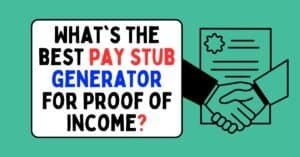
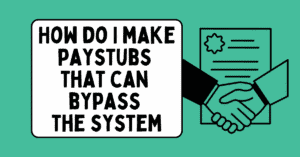


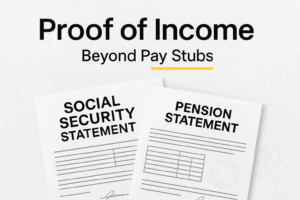
Add comment