Introduction
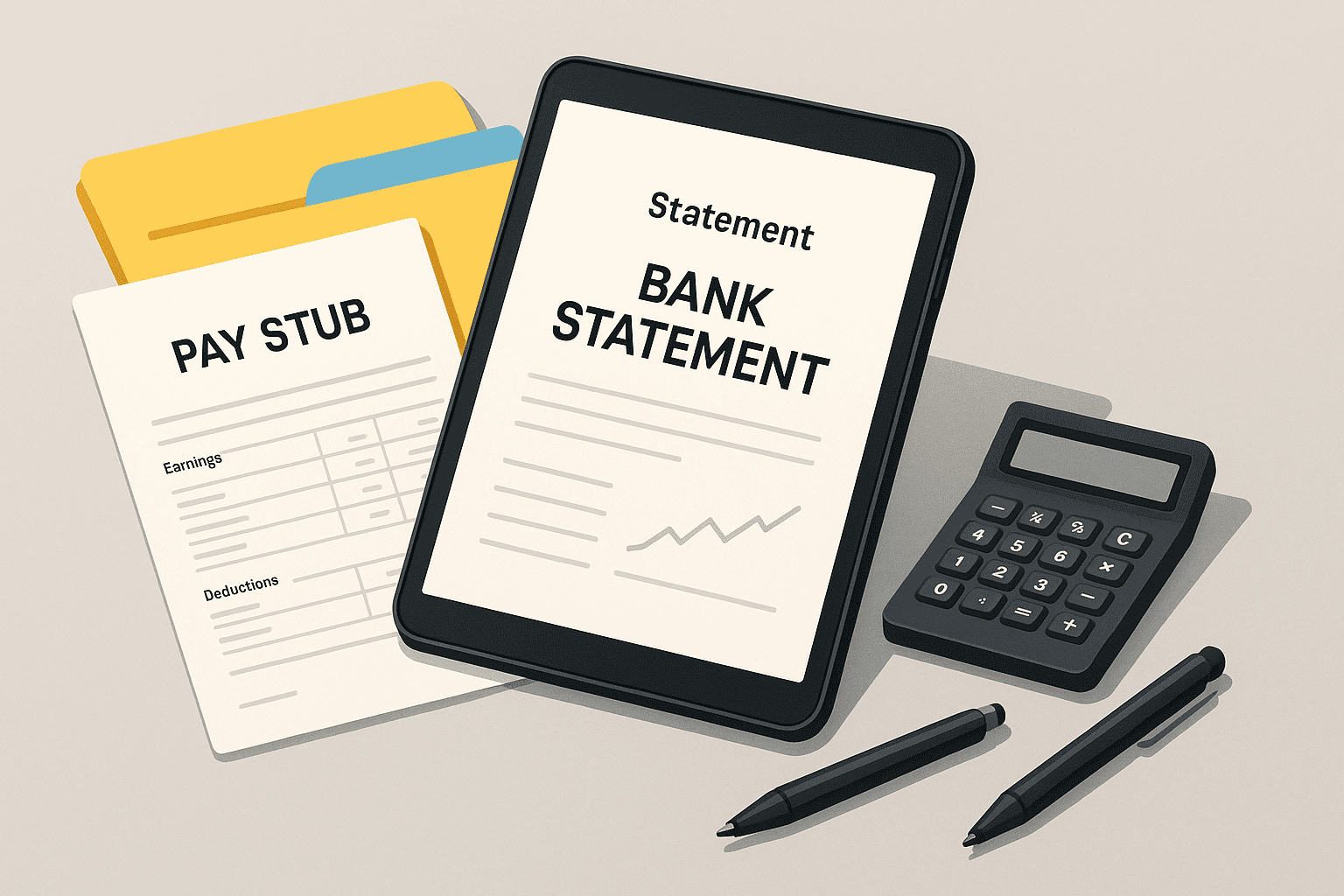
Last updated: August 2025
By FinancialDocsProvider Editorial Team • Published August 2025
If you’re preparing documents for a lease, loan, or grant, you may be wondering: is editing a bank statement legal? The short answer: formatting for clarity and privacy can be lawful when you keep all facts intact; changing numbers, dates, or parties can be fraud. This guide explains what’s okay, what isn’t, and how to submit clean, compliant files that pass review in the US, UK, and Canada.
At FinancialDocsProvider.com, we take a compliance-first approach. We help clients organize, redact, and format files—never to fabricate data, but to make legitimate records easier to read and verify. If you need help with proof of income editing or bank statement formatting, our editors follow strict verification and audit-trail steps.
Related Entities & Terms
- Bank statement, transaction history, e-statements (PDF/CSV)
- W-2, 1099-NEC/1099-K, Schedule C, IRS Transcript
- T4, Notice of Assessment (NOA), CRA My Account
- CFPB (US), FTC (US), IRS (US)
- FCA/GOV.UK (UK), Fraud Act 2006
- FCAC (Canada), CRA (Canada)
- Know Your Customer (KYC), Anti-Money Laundering (AML)
- Source of Funds (SOF), Proof of Income (POI)
- Redaction, accessibility/alt text, PDF/A, OCR
- Underwriting, tenancy screening, document verification
Is editing a bank statement legal? Law basics (US/UK/CA)
Across major English-speaking markets, the law distinguishes between presentation and truthfulness. You may tidy the way a legitimate statement is displayed; you may not change the facts. Lenders and landlords rely on bank records to evaluate risk, so tampering with figures or dates can trigger rejections and legal exposure.
United States
In the US, falsifying bank documents used to obtain money, property, housing, or services can implicate bank-fraud and forgery laws. Consumer protection and verification also fall under regulators like the Consumer Financial Protection Bureau (CFPB). For tax-related documents (W-2s, 1099s), the Internal Revenue Service (IRS) oversees reporting obligations. Editing for readability—such as redacting sensitive digits or exporting to a clean PDF—is different from altering balances or dates, which may constitute fraud.
United Kingdom
In the UK, the Fraud Act 2006 makes it an offence to dishonestly make a false representation with intent to gain or cause loss. That includes fabricating or manipulating statements submitted to a letting agent or lender. Formatting changes (e.g., redaction for privacy) can be legitimate if information remains accurate and verifiable.
Canada
In Canada, the Financial Consumer Agency of Canada (FCAC) promotes consumer protection, and the Canada Revenue Agency (CRA) enforces tax reporting. Submitting altered financial records to obtain credit, housing, or benefits may trigger criminal or civil consequences. As elsewhere, presentational clean-up is distinct from factual manipulation.
Why the distinction matters
Underwriting teams and tenant-screening services use automated checks, bank verifications, and data-source triangulation. If numbers don’t match, systems flag inconsistencies. A well-formatted, accurate statement speeds approvals; a “polished” but inaccurate statement can lead to denials and investigative escalations.
What edits are allowed
Lawful editing is about clarity, privacy, and accessibility—never about changing the story your data tells. Below are compliant examples professionals perform when preparing application packets.
1) Redaction for privacy
- Mask account and routing numbers, keeping only the last four digits visible.
- Hide personal addresses or phone numbers when the recipient doesn’t need them.
- Blur or box out sensitive merchant details unrelated to underwriting.
2) Legibility & structure
- Repair broken page breaks and fix cutoff columns from printer exports.
- Standardize date formats (display only) to match the rest of your packet.
- Add page numbers and bookmarks so reviewers can navigate quickly.
3) Export & format fixes
- Convert CSV downloads to PDF without touching the values.
- Re-export scanned pages to PDF/A and apply OCR for searchability.
- Combine monthly statements into a single, properly ordered PDF.
Mini-scenarios (allowed)
Scenario A — Rent application: You download three months of statements. Your online bank splits transactions across pages. A compliant editor merges them, adds page numbers, and redacts your full account number—no amounts changed.
Scenario B — Auto loan: You exported a CSV and a bank-branded PDF. The CSV is easier to read, but the lender prefers PDF. A compliant editor converts the CSV to a clean PDF and cross-checks totals against the original PDF to ensure fidelity.
Scenario C — Self-employed: You maintain business and personal accounts. A compliant editor labels accounts, removes duplicate pages, and adds a cover sheet and bookmarks for the underwriter.
If you want help implementing allowed edits, learn more about bank statement formatting and proof of income editing.
Illegal edits & potential consequences
Editing factual content—numbers, dates, payees, account ownership—or fabricating transactions crosses a legal line. Below are examples that commonly lead to rejections and sanctions.
What you must not do
- Change balances, deposits, or withdrawals. Even “small corrections” are misrepresentation.
- Modify transaction dates or posting sequences. Timing is central to underwriting decisions.
- Add, remove, or reorder transactions. This includes “tidying up” negative balances.
- Alter names of payers/payees or account holders. Identity is a material fact.
- Paste bank logos or impersonate templates. Forgery and trademark misuse risk criminal exposure.
Consequences you could face
- Immediate application rejection or blacklisting by a property manager or lender.
- Institutional reports to fraud databases and verification services.
- Loss of deposit, application fees, or promotional terms.
- Civil liability and, in serious cases, criminal charges for fraud or forgery.
Bottom line: if a change would make the numbers, dates, or parties different from what your bank produced, don’t do it.
Use cases: renters, loans & self-employed packets
Different applications need different packaging. Here are common situations and how to handle them responsibly.
Renters & tenant screening
Landlords typically request 2–3 months of statements, plus pay stubs or employer letters. Keep your statements crisp: one PDF, in order, with readable totals and the last four digits of your account showing. Add supporting items (pay stubs or benefit letters) after the statements with a divider page.
- Include consistent monthly timelines (e.g., May–July).
- Provide complete statements, not partial screenshots.
- Redact only sensitive personal data; leave transactions intact.
Auto loans & personal loans
Lenders may compare the deposits on your statements with income sources listed on your application. Make sure deposit descriptions match what you reported (e.g., employer name or payment platform). If you run side income, label those accounts in a cover sheet and provide 3–6 months of history.
Small-business financing & SBA-style reviews
For business credit or grants, underwriters review cash-flow, recurring expenses, and owner draws. Provide separate PDFs for business and personal accounts. If you must convert CSVs to PDF, cross-check totals line-by-line against the original.
W-2 vs. self-employed packets
If you’re W-2, pair your statements with recent pay stubs and, where applicable, a W-2 or employer letter. If you’re self-employed, include 1099s (US) or T4s/NOA (Canada), a year-to-date profit and loss, and recent statements showing income deposits. In both cases, ensure that names and account holders align across documents.
Step-by-step packaging (all markets)
- Gather official statements from your bank portal (PDF preferred).
- Check for missing pages; re-download if page counts don’t match.
- Merge statements into a single PDF in chronological order.
- Apply OCR and bookmarks; add a labeled cover page.
- Redact only sensitive digits; preserve facts.
- Review totals and page numbers; confirm legibility on mobile and desktop.
Want a professional to handle the prep? See our about our process and pricing, or contact our team.
How we work
Our role is to make legitimate records easy for reviewers to read and verify. Here’s our four-stage workflow and where we draw the line.
1) Intake & scoping
- We confirm your recipient (landlord, lender, agency) and required time span.
- We request original PDFs or direct portal exports whenever possible.
- We outline tasks: redaction, merge, pagination, OCR, labels.
2) Reconciliation
- We cross-check page counts across months.
- We compare CSV exports to PDFs where conversions are needed.
- We never change values; we surface discrepancies so you can re-download from your bank if needed.
3) Formatting & accessibility
- We fix margins and page breaks; add page numbers and bookmarks.
- We apply OCR and accessibility tags for screen readers.
- We organize a single, well-labeled packet tailored to the reviewer’s checklist.
4) Delivery & handoff
- You receive a clean PDF package ready for upload or email.
- We include a brief changelog (e.g., “redacted digits,” “merged PDFs,” “added bookmarks”).
- We can supply a zipped archive with originals and the finalized packet upon request.
Boundaries we always enforce
- No edits to amounts, dates, transaction narratives, or account ownership.
- No forging bank branding or templates.
- No claims that contradict what your bank issued.
For turnaround and scope, see about our process and pricing.
Compliance checklist
Before you upload your documents, run this quick check:
- Completeness: All pages included, including “This page intentionally left blank” notices.
- Chronology: Months are in order; statement periods don’t overlap or leave gaps.
- Accuracy: Figures match bank originals; no re-typed totals.
- Privacy: Only the last four digits of account numbers are visible.
- Legibility: Fonts are readable; no clipped columns or low-resolution scans.
- Format: Single PDF per packet; OCR enabled; bookmarks added.
- Consistency: Names, addresses, and account holders match across all documents.
Packaging tips
- Use a clear file name:
Lastname_Firstname_BankStatements_May–Jul_2025.pdf. - Add a one-page cover with a contents list and contact info.
- Include corroborating items (pay stubs, W-2/1099, employer letters) directly after bank statements.
Common red flags that trigger rejections
- Inconsistent balances: Ending balance doesn’t equal next month’s starting balance.
- Misaligned dates: Statement periods don’t match the months requested.
- Screenshot fragments: Cropped images that omit totals or page numbers.
- Editable file formats: Submitting spreadsheets instead of PDFs where a PDF is required.
- Re-typed totals: Numbers look different from bank typography or spacing.
- Logo anomalies: Low-resolution or distorted bank branding on “statements.”
If you’re unsure, ask the recipient for their exact document list. Or contact our team and we’ll prepare a compliant packet using your genuine records.
Resources
Official guidance (external)
- Consumer Financial Protection Bureau (CFPB) — US consumer banking information and rights.
- GOV.UK: Fraud Act 2006 — offences related to false representation.
- FCAC (Canada) — consumer protections and financial guidance.
Helpful links (our site)
- Learn about proof of income editing and our bank statement formatting service.
- See our pricing.
- Read more about our process.
- Contact our team for a compliance-first review.
FAQs
Is it ever legal to edit a bank statement?
Yes—formatting is permissible (redaction, pagination, OCR, PDF conversion) when facts remain unchanged. Altering amounts, dates, or parties is illegal.
Can I hide my full account number?
Yes. Redacting all but the last four digits is a common, privacy-safe practice. Do not remove names, dates, or balances the reviewer needs to verify.
Are CSV-to-PDF conversions acceptable?
Usually. Ensure the converted PDF matches the bank’s figures exactly, includes all rows, and is organized in the order the recipient requested.
What happens if a lender detects an altered statement?
Expect a denial and a possible fraud report. Depending on severity and jurisdiction, you could face civil liability or criminal charges.
Can you “fix” a past mistake in my statement?
No. Only your bank can correct factual errors. We can help you request corrected statements and then format those updated documents for submission.
Ready to submit with confidence?
Need accurate, reliable financial documents fast? Contact FinancialDocsProvider.com now.







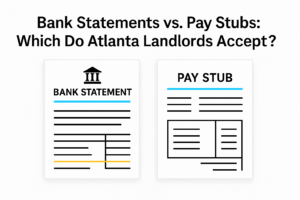
Add comment