Introduction
Byline: FinancialDocsProvider.com Editorial Team
Last updated: August 2025
When you’re applying for a rental or loan, you’re usually asked to provide “proof of income.” Most requests narrow to pay stub vs bank statement. Each document proves income in a different way, and different recipients prefer one over the other. Your goal is simple: submit clear, truthful documents that meet the exact requirement the first time.
At FinancialDocsProvider.com, we help you package existing, truthful records so they’re easy to review and compliant. We edit formatting—not facts. If you need help with proof of income editing or bank statement formatting, our team can prepare a clean, lender‑ready file set without changing numbers, dates, or parties.
Related Entities & Terms
- W‑2 (US) & 1099 (US contractor)
- T4 (Canada) & Notice of Assessment (NOA)
- Payslips (UK) & P60/P45
- Consumer Financial Protection Bureau (CFPB)
- Federal Trade Commission (FTC)
- Internal Revenue Service (IRS)
- Financial Conduct Authority (FCA, UK)
- GOV.UK guidance (UK government)
- Financial Consumer Agency of Canada (FCAC)
- Canada Revenue Agency (CRA)
- Underwriting guidelines & tenant screening
- Deposit verification & affordability checks
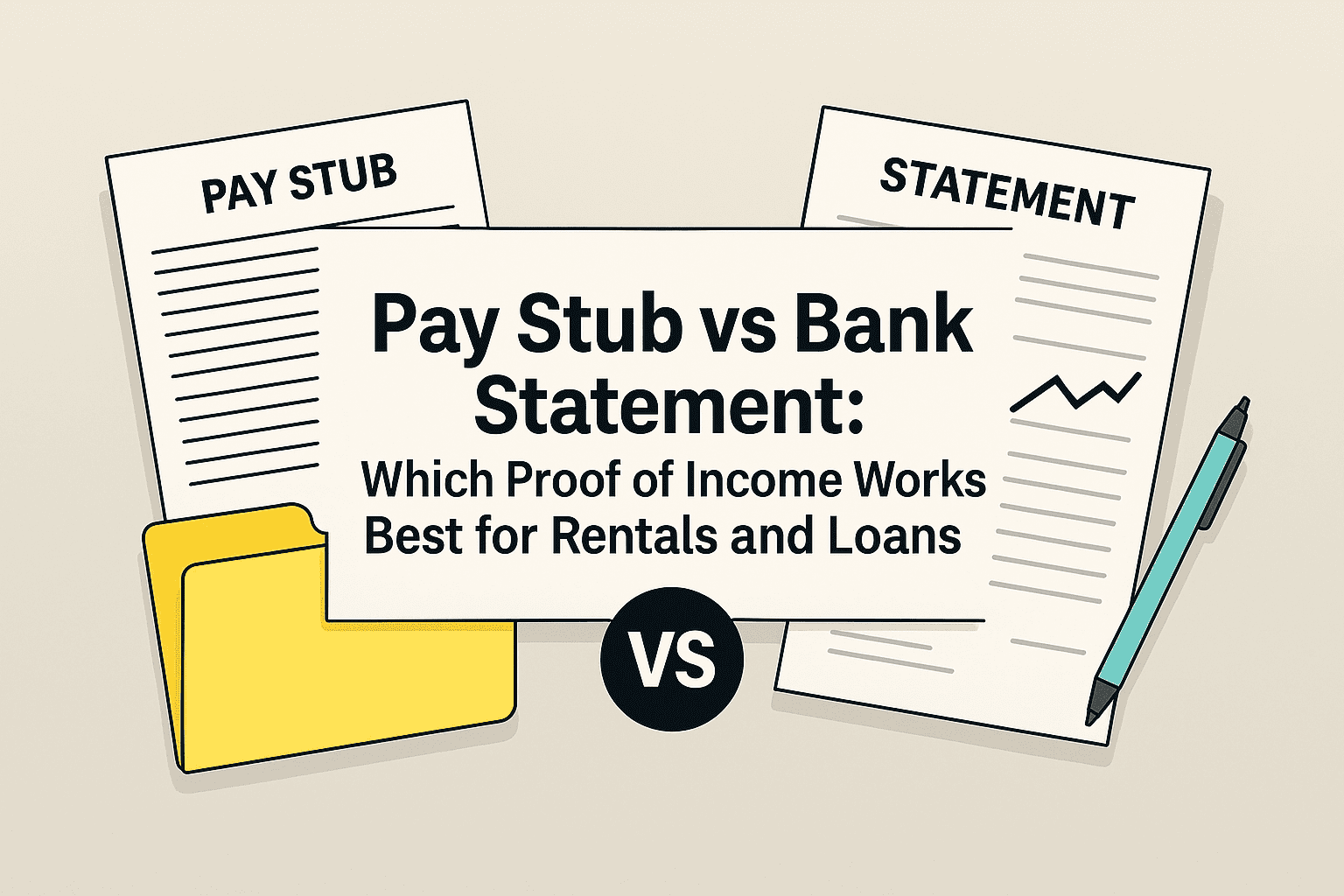
Law Basics: Pay Stub vs Bank Statement
Across the US, UK, and Canada, there’s a bright legal line between acceptable formatting and criminal falsification. Formatting improves readability and security. Falsification changes facts. We only do the former—never the latter.
Formatting vs. Falsification
- Formatting (lawful): OCR to make scans searchable; redacting sensitive identifiers; fixing page order; adding bookmarks; exporting to stable PDF/A; correcting skew from poor scans.
- Falsification (illegal): editing amounts, pay periods, dates, employer names, account numbers, or transactions; adding “deposits” that never happened; removing overdrafts to hide risk.
Regulators emphasize truthful submissions. For reference, see the CFPB (US), the UK’s FCA, and Canada’s FCAC. These agencies educate consumers and supervise markets; they do not accept altered facts.
Privacy, Consent & Retention
Submit only what’s requested. Redact unneeded personal data when allowed. Keep source files, because lenders or landlords may ask for verification or re‑submittal. If your employer uses a payroll portal or your bank offers official PDF statements, prefer those over screenshots.
How Recipients Review Proof of Income
- Landlords: Often check gross monthly pay and look for 2–3 recent pay stubs. Many also ask for bank statements to confirm net deposits.
- Auto lenders: Compare stated income to deposits; may require 60–90 days of statements or a current pay stub, especially with variable income.
- Small‑business lenders: Expect full statements, sometimes with tax documents or NOAs. They review cash flow, not just income.
In every case, the document’s source and legibility matter. If a reviewer can’t read it or trace it back to the origin, they will ask again—or deny.
Allowed Edits
These are lawful improvements that increase clarity without changing facts. They help reviewers process your file faster and reduce follow‑ups.
Legibility & Accessibility
- OCR + text layer: Convert scans to searchable PDFs so underwriters can find dates and totals quickly.
- Deskew & contrast: Correct crooked scans and low contrast; remove background shadows from phone photos.
- Accessible tagging: Add bookmarks and tags to long statements so sections are easy to navigate.
Organization & Packaging
- Combine all pages in order (oldest to newest or as requested).
- Add a short cover page listing included documents and date ranges.
- Export a read‑only PDF/A to keep formatting stable across systems.
Lawful Redaction
- Mask full account numbers or National Insurance/SSN where allowed.
- Leave income amounts, pay dates, payee names, and deposit details visible.
- Use true redaction (removes data), not a black box overlay.
- Allowed: OCR, page order fixes, PDF/A export, bookmarks, lawful redaction, accessibility tags.
- Illegal: Changing amounts, pay periods, dates, account numbers, employers, or transactions; adding or deleting deposits.
When Annotation Helps
Short clarifying notes are fine when the reviewer permits them. For example, a footnote on a statement can explain a one‑time bonus or a currency conversion. Keep it factual and documented with source records.
Illegal Edits
Altering the facts on a pay stub or bank statement is unlawful. Examples include:
- Inflating wages or hours; changing tax withholdings to boost net pay.
- Shifting deposit dates to meet a look‑back window.
- Removing overdrafts, charge‑offs, or returned items.
- Adding fake “mobile deposit” entries or employer transfers.
- Editing employer names or addresses to match an application.
Consequences range from application denial to fraud claims, criminal charges, and being blacklisted by screening vendors. Tax implications may follow if changes conflict with payroll or filings. For general consumer guidance, see the IRS (US), GOV.UK (UK), and the CRA (Canada).
How Reviewers Detect Problems
- Cross‑checks: Stubs vs. deposits; totals vs. YTD; employer vs. payroll processor.
- Metadata reviews: Inconsistent fonts, artifacts, and regenerated PDFs.
- Source verification: Requests for payroll portal access or bank‑direct statements.
If something doesn’t reconcile, expect a pause or denial. Keep original files to answer questions quickly.
Use Cases & Decision Framework
There’s no one‑size‑fits‑all answer. The right choice depends on your income type and the recipient’s policy.
Renters
Many landlords require two or three recent pay stubs. Some ask for 60–90 days of bank statements to confirm deposits. If your employer pays by direct deposit, make sure the deposit descriptions match your employer’s name or payroll provider. If you’re paid by check, include the stub and any mobile‑deposit images the landlord permits.
Mini‑scenario: A W‑2 renter earning bi‑weekly pay applies for an apartment. The landlord asks for two stubs plus the latest statement. The stubs show gross pay and deductions; the statement shows net deposits. We compile both, align dates, bookmark pages, and export a stable PDF.
Auto Loans
Dealers and lenders often look at affordability and payment‑to‑income ratios. If income is steady, a current pay stub may be enough. For variable income, statements provide a clearer picture of actual cash flow. If you have a co‑borrower, package both income proofs together and label them clearly.
Mini‑scenario: A contractor with weekly invoices uses statements to show consistent deposits. We OCR the scans, group pages by month, and add a cover page listing date ranges. The lender approves without asking for resubmission.
SBA & Small‑Business Financing
If you’re on your company’s payroll, include your pay stubs. If you take owner draws, lenders will focus on business and personal statements, tax returns, and any NOAs. Some programs look for steady cash flow rather than W‑2 wages. When guidelines permit, include an explanatory note describing seasonality.
W‑2 vs. Self‑Employed Packets
- W‑2 employees: 2–3 recent pay stubs; latest statement; prior‑year W‑2 if asked.
- Self‑employed: 3–6 months of statements; invoices or contracts; prior‑year tax return or NOA (Canada); management letter explaining seasonality if allowed.
- UK payslips: Recent payslips and, where requested, a P60/P45; some checks use Open Banking feeds. If screenshots are disallowed, submit the official PDFs.
Which Should You Send First?
Use this simple framework:
- Source: Prefer documents from an official source (payroll portal or bank PDF).
- Specificity: Match the exact time window requested (e.g., “last 60 days”).
- Span: If income varies, include both stubs and statements to show stability.
When in doubt, ask the recipient which they prefer and whether redacted statements are acceptable. If they permit packaging help, we can prepare the set. Learn more about proof of income editing and see our pricing.
How We Work
Our role is editorial and technical. We enhance clarity without changing facts.
1) Intake
- Secure upload of your existing files (statements, stubs, tax forms, NOAs).
- We confirm the requested time window, document type, and any recipient instructions.
2) Reconciliation
- We check that dates, totals, and page counts align across documents.
- We flag missing pages and ask for replacements rather than “fixing” anything.
3) Formatting
- OCR, deskew, lawful redaction, and bookmarking.
- Pagination and labeling (e.g., “June 2025 Statement – p. 1 of 6”).
- Export to read‑only PDF/A to maintain layout across devices.
4) Delivery
- Encrypted return delivery with clear file names and a brief submission note.
- Turnaround options: same‑day rush when feasible; typical 24–48 hours for standard sets.
Strict Boundaries
- We never alter amounts, dates, payees, or transactions.
- We do not fabricate tax forms, letters, or statements.
- We do not impersonate banks or employers.
Want more detail on our approach? Read about our process or contact our team.
Compliance Checklist
Quick Submit‑Ready Checklist
- Confirm exactly what’s requested (document type and time window).
- Download official PDFs from payroll or banking portals if available.
- Ensure dates, totals, and payee names reconcile across documents.
- Apply OCR and fix page order; avoid screenshots unless allowed.
- Use lawful redaction for account numbers; keep income details visible.
- Export a single PDF/A with bookmarks for multi‑month sets.
- Retain originals in case of verification requests.
Self‑Employed Bundle Builder
- 3–6 months of business and personal statements.
- Invoices or contracts for key clients.
- Most recent tax return or NOA (Canada), if requested.
- Brief cover page summarizing seasonality or one‑off items (factual only).
Naming & Metadata Tips
- File names that sort cleanly:
2025-05_Bank-Statement_John-Doe.pdf. - Ensure dates in file names match content dates.
- Strip authoring metadata if your recipient prefers neutral files.
Red Flags to Avoid
- Mismatched totals: Stub net pay doesn’t match deposit amounts.
- Gaps in time: Missing pages or months in a required window.
- Inconsistent fonts/artifacts: Signs of manual edits in figures or dates.
- Unverifiable source: Screenshots when PDFs are required; no portal watermarking when expected.
- Over‑redaction: Hidden income details or removed transaction context.
- Wrong document type: Payslips sent when statements were explicitly requested, or vice versa.
Prevent these issues with careful reconciliation and by providing documents from official sources wherever possible.
Official Resources & Helpful Links
- CFPB (US) – Consumer finance education
- FCA (UK) – Guidance on affordability & verification
- FCAC (Canada) – Consumer money management
Need packaging help that stays on the right side of the law? Explore proof of income editing, see our pricing, learn about our process, or contact our team.
FAQs
Is a pay stub or a bank statement better for proof of income?
It depends on what’s requested. Pay stubs show employer‑verified earnings and deductions. Bank statements show actual cash flow and balances. If your income varies, send both.
How recent should my documents be?
Typical requests are 30–90 days of statements and the last two or three pay stubs. Always follow the time window the recipient specifies.
Can I edit my documents?
Yes—for formatting and lawful redaction only. Editing amounts, dates, transactions, or parties is illegal and may constitute fraud.
Do self‑employed applicants need anything extra?
Usually yes. Provide 3–6 months of statements, invoices or contracts, and tax returns or NOAs if requested. Include a brief factual note about seasonality when allowed.
Do you work with screenshots?
Only if the recipient allows them. Official PDFs from payroll and banking portals are preferred. We can convert, OCR, and package files for clarity.
Need accurate, reliable financial documents fast? Contact FinancialDocsProvider.com now.



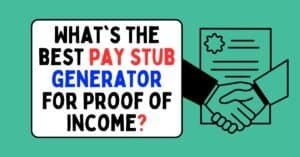
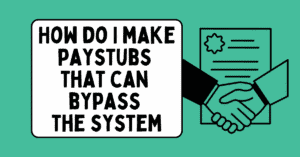


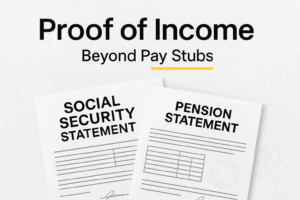
Add comment