Why download bank statements online?
Last updated: August 2025
Downloading bank statements online is fast, secure and convenient. e‑Statements are easy to store, share and search—perfect for rentals, loans or tax prep. In this guide, we explain how to download bank statements online, where the legal boundaries sit, and how to format legitimate documents so they are clear and compliant.
Modern banking has shifted from paper to digital. Most institutions deliver monthly statements by mail or electronically, and many encourage paperless access through secure portals. Digital statements cut delays, reduce mailing risks and make document packaging simpler for landlords, lenders and accountants. FinancialDocsProvider.com helps clients organise, format and package these legitimate documents so they are clear and compliant. We assist people across the US, UK and Canada—whether you’re applying for a rental in New York, financing a car in London or securing a small‑business loan in Toronto.
Below is a quick list of related entities and terms you may encounter when downloading or formatting statements:
- e‑Statements, digital statements, electronic statements
- Bank statements, account summaries, transaction history
- Proof of income (W‑2, 1099, T4, Notice of Assessment)
- Regulators: CFPB, FTC, IRS (US); FCA, HMRC (UK); FCAC, CRA (Canada)
- Loan types: mortgages, SBA loans, auto loans, rental applications
- File formats: PDF, CSV, statement images
- Security measures: two‑factor authentication, paperless enrolment, data privacy
- Financial document services, paystubs, utility bills
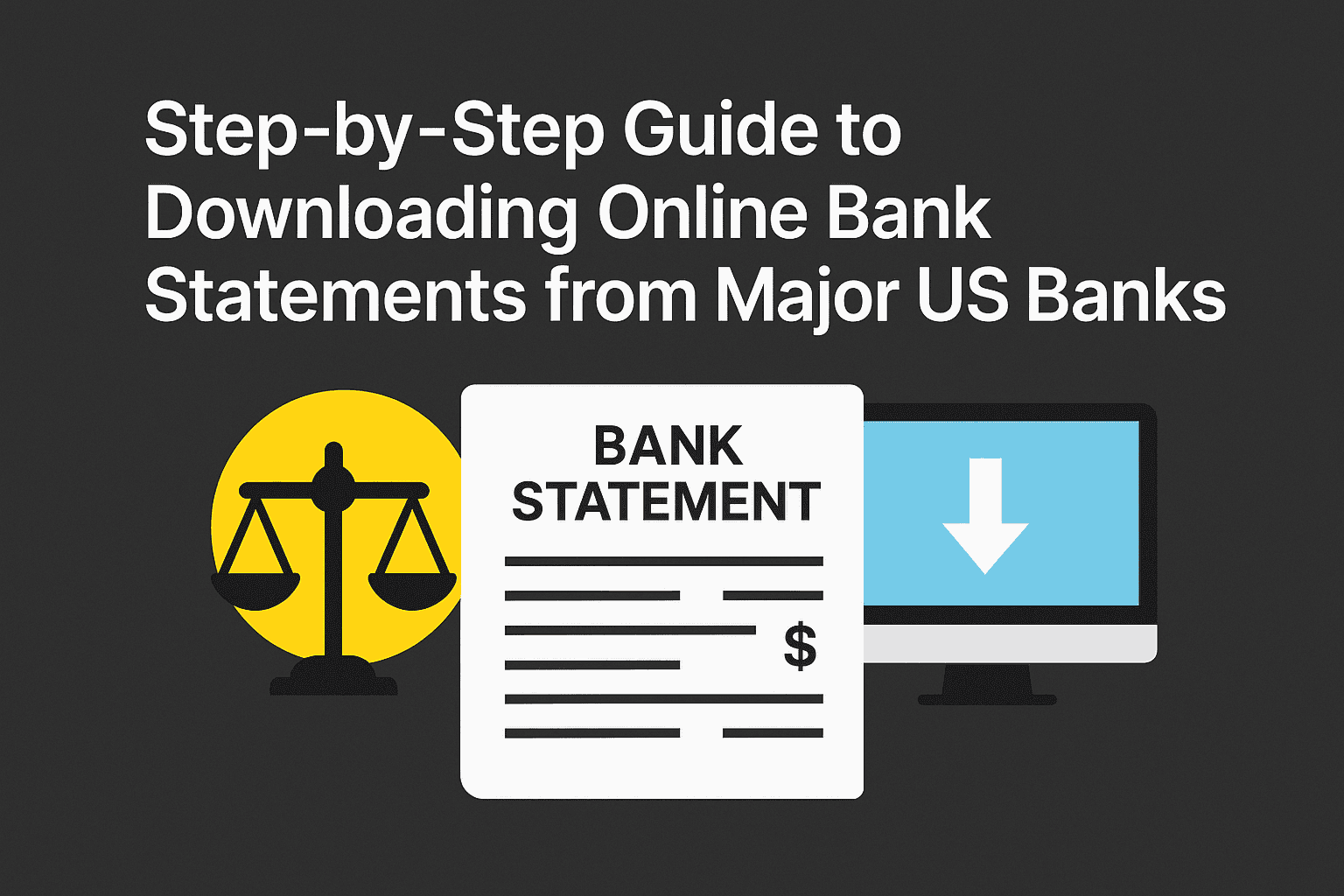
What are the legal basics of downloading and editing bank statements?
Downloading your own statements is lawful. Editing for clarity—without changing facts—is also lawful. Altering amounts, dates or parties is not. This section outlines the high‑level rules in the US, UK and Canada so you can stay within the lines.
Downloading your bank statements is legal and, in many cases, a right. In the US, banks must send a statement each month when there has been at least one electronic fund transfer; customers can opt into electronic statements instead of paper. In Canada, federally regulated financial institutions must provide account agreements and monthly statements unless the balance is under $10 and there have been no transactions. They can deliver these documents electronically, but they must obtain your express consent and provide clear, simple language. In the UK, banks adhere to the FCA’s consumer protection rules and the Fraud Act 2006.
The law draws a bright line between viewing or formatting your legitimate statements and falsifying them. Viewing, downloading and reorganising your own statements is lawful. Editing for clarity—such as redacting sensitive information or combining multiple PDF pages—is also lawful. However, altering amounts, dates or parties constitutes fraud. Under U.S. law, knowingly defrauding a financial institution can result in fines up to US$1 million and up to 30 years in prison. In the UK, fraud by false representation includes making an untrue or misleading statement with intent to gain or cause loss. Canada’s Criminal Code classifies forgery as altering a genuine document in any material way.
Regulators such as the Consumer Financial Protection Bureau (CFPB), the Federal Trade Commission (FTC), the Financial Conduct Authority (FCA) and the Financial Consumer Agency of Canada (FCAC) publish guidance to help consumers. When in doubt, consult official sources or ask a professional before sharing edited documents.
Which edits are allowed when formatting your statements?
Many formatting tweaks improve readability without touching the underlying facts. Think of these as presentation‑level edits: they clarify, they don’t change. Our team focuses on these compliance‑friendly adjustments so underwriters get exactly what they need—no surprises.
When preparing statements for lenders or landlords, certain adjustments improve readability without altering facts. FinancialDocsProvider.com specialises in these compliance‑friendly edits:
- Redaction of personal data: Mask account numbers or addresses to protect privacy. In Canada, banks must let you save electronic documents, so redacting before sharing is prudent.
- Compilation and pagination: Combine statements from different accounts or months into a single, organised PDF. This helps renters provide a six‑month history quickly.
- Export troubleshooting: Convert e‑statements from HTML to PDF or CSV; fix formatting issues such as misaligned columns; ensure dates and transaction descriptions remain intact.
- Highlighting or annotations: Add comment bubbles or highlights (e.g., for a specific payroll deposit) to direct underwriters’ attention. These annotations should never obscure original data.
- Accessibility enhancements: Adjust contrast, enlarge text or rotate pages for better legibility, especially if the original PDF scans are faint or sideways.
All of these modifications preserve the authenticity of the underlying data. If you need help formatting your statements or proof of income, our financial document services team can help. We also offer guidance on bank statement formatting and proof of income editing using compliance‑first practices.
Practical example: A self‑employed designer needs to show five months of deposits to a landlord. We combine her monthly statements into a single PDF, redact the last four digits of the account number and add non‑obscuring highlights for the payroll deposits. The underlying figures remain unchanged.
What kinds of bank statement edits are illegal?
Anything that changes facts is off‑limits. If an edit would lead someone to believe money exists that doesn’t—or to miss a risk that does—it’s fraudulent. Below are common examples of prohibited edits so you know what to avoid.
Altering the factual content of a bank statement is a serious offence. Examples of prohibited edits include:
- Changing balances or transaction amounts: Adjusting a $500 deposit to look like $5,000 misrepresents your financial status. Under U.S. law this constitutes bank fraud punishable by fines and imprisonment.
- Modifying dates or sequences: Moving salary deposits to appear more recent or spreading them across multiple months can mislead lenders. The UK Fraud Act defines false representation as knowingly making an untrue or misleading statement.
- Inserting or removing transactions: Adding fake deposits, omitting overdraft fees or deleting transfers are acts of forgery. Canada’s Criminal Code says forgery includes altering a genuine document in any material part.
- Forging logos or bank branding: Copying or manipulating a bank’s logo to fabricate a statement can lead to copyright infringement and fraud charges.
- Using software to generate fake statements: Template‑based statement generators found online often produce documents that violate multiple laws and can be traced through watermark or metadata analysis.
Lenders and underwriters use sophisticated verification tools, from automated consistency checks to direct bank verifications. Fraudulent alterations not only risk legal penalties but can also permanently damage your creditworthiness and professional relationships. If you’re tempted to edit numbers to qualify for a loan, consult an advisor instead. Honest disclosure is always the safest path.
When do you need professional document formatting?
Professional formatting is about accuracy, clarity and speed. It keeps your package clean, consistent and easy to review—especially when you’re under deadline. Below are common situations where expert help prevents back‑and‑forth and reduces risk.
Many clients come to us when they’re under a tight deadline or must present documents professionally. You might need help if:
- You’re renting a home. Landlords often require three to six months of bank statements. Our article on bank statements for rental applications explores how to assemble a compliant package. Example: We combine six PDFs, add bookmarks by month and include a simple cover page listing address, applicant name and period covered.
- You’re applying for an auto or personal loan. Lenders may ask for recent statements to verify cash flow. We can combine bank statements with paystubs and tax documents (W‑2, 1099 or T4) into a cohesive packet. Tip: Add an optional “Deposits at a glance” page that summarises regular payroll deposits without altering the underlying statements.
- You’re self‑employed. Entrepreneurs often provide bank statements alongside invoices or profit‑and‑loss statements. Combining your statements with a Notice of Assessment or 1099 shows a more complete income picture. Scenario: A contractor submits quarterly P&Ls plus monthly statements, with non‑obscuring highlights for client payments.
- You need to satisfy Small Business Administration (SBA) or startup investors. Bank statements help prove revenue consistency. We ensure your statements are clear and professional. Note: If a lender requests additional months, we add them to the existing package and update pagination.
- You’re dealing with a foreign landlord or lender. In the UK, many letting agents ask for e‑statements; in Canada, lenders may request statements plus FCAC‑compliant consent forms.
How do you download statements from major banks?
Most banks use similar terminology—“Statements,” “Documents,” or “e‑Statements”—even if the menus differ. The simple process below works across institutions and devices. Use two‑factor authentication and save each PDF with a clear, consistent name.
Each bank calls its e‑statement portal something slightly different, but the process is similar. Below is a general step‑by‑step guide based on the typical workflow:
- Sign in securely. Open your bank’s website or mobile app and log in using two‑factor authentication.
- Navigate to statements. Look for menu items labeled “Statements,” “Documents,” “E‑Statements” or “Statements & Documents.” Some banks hide this under “Accounts,” “Account Services” or “More.”
- Select the account. Choose the checking or savings account for which you need a statement.
- Choose the date range. Most portals let you pick a month, quarter or custom date range. Select the period your lender or landlord requires.
- Download or print. Click “Download,” “View,” or “Print” to open a PDF version. Save the file locally and rename it logically (e.g., “2025‑05_BankofAmerica_Checking.pdf”).
Here’s how the process may look at specific institutions:
- Bank of America: After signing in, go to “Accounts” > “Statements & Documents,” choose your account and statement period, then select “Download PDF.”
- Chase: From your account dashboard, select the account tile, choose “Statements” or “Documents,” pick a month and download or print.
- Wells Fargo: Click the account name, select “Statements & Documents,” choose your statement, then “Get PDF.”
- Citi: Go to “Account Services” > “Statements,” choose your account and statement date, then click “Download.”
- U.S. Bank: Use the “My Accounts” tab, select “My documents” or “Statements,” choose the account and statement, and download.
- Barclays (UK) or HSBC: In online banking, select “Documents” or “Statements,” choose your account, pick the month, then download the PDF. In mobile apps, use “More” > “Documents.”
- RBC or TD (Canada): Under “Accounts,” look for “Documents” or “Statements.” Select the statement period and save the PDF. Remember that your bank must provide monthly statements if there were transactions.
Pro tip: After you download bank statements online, store them in a dated folder and keep originals untouched. If you create a combined file for a lender, keep the original files in case the lender asks for individual months.
After downloading, our specialists can organise and combine your statements with paystubs or tax forms. Read more about bank statement red flags and bank statement editing mistakes for additional guidance.
How does our process work?
Our workflow is built for accuracy, confidentiality and speed. You send legitimate documents; we format, organise and package them for clear review. The steps below show how we keep everything consistent and compliant.
FinancialDocsProvider.com follows a structured workflow to ensure accuracy and confidentiality:
- Intake & consultation. You contact us via our contact form, telling us which documents you need formatted and why. We discuss deadlines and requirements. If a lender has a checklist, we map every item before work begins.
- Document gathering. You upload your bank statements, paystubs, tax returns or other documentation via our secure portal. We verify that statements are legitimate and complete. We never ask for login credentials, and we do not connect to your bank.
- Reconciliation & compliance review. Our team checks that the numbers align across documents, ensuring there are no discrepancies that could alarm underwriters. We advise if additional documents are needed (e.g., W‑2 vs. 1099) and flag any potential issues early.
- Formatting & redaction. We combine, paginate and tidy your statements. Sensitive details—such as account numbers—are redacted. We adjust orientation, contrast and file size so the documents are easy to read and upload. All edits preserve the original facts.
- Quality assurance. A second editor reviews the package against the requirements of banks, landlords or lenders. We test‑download the final PDF to verify that all pages display correctly and that metadata is clean.
- Delivery & follow‑up. Within the agreed timeframe (often 24–48 hours for standard packages), we send you a secure download link. If you need revisions for additional months or to meet a new lender’s guidelines, we’ll assist promptly.
Our approach is compliance‑first: we format and organise legitimate documents, but we never fabricate or falsify content. For more on our philosophy and values, see our about page and process overview.
Compliance checklist & document packaging tips
Before you hit “send,” run a quick check. Accurate names, correct months and complete page counts prevent 90% of avoidable delays. Use the list below to package statements that reviewers can approve quickly.
Before sharing your statements with a landlord, lender or auditor, use this checklist to avoid delays:
- Verify your personal information. Names and addresses on your statements must match your application. If there’s a minor difference (e.g., nickname vs. legal name), include a note explaining why.
- Check date ranges. Make sure you download the correct months. For a six‑month history, gather statements covering the entire period without gaps.
- Ensure completeness. Each statement should include every page, even if the page only contains terms and conditions. Many underwriters check for missing pages.
- Redact carefully. Mask only what’s necessary (account numbers, personal addresses). Do not alter transaction lines or amounts.
- Name your files clearly. Use consistent naming conventions like “2025‑06‑Chase‑Checking.pdf.” Avoid special characters that might break upload portals.
- Combine when possible. Instead of sending 12 separate files, create a single PDF for the entire period. Use bookmarks or a table of contents if the file is large.
- Keep originals. Store the unedited statements securely. Regulators recommend saving electronic documents for future reference.
- Test your files. Open the PDFs before sending them to ensure they aren’t corrupted and display correctly on different devices.
Packaging tip: For complex submissions, include a simple cover page listing the applicant’s name, the period covered and the file contents (e.g., “Jan–Jun 2025, Checking & Savings”). This helps processors index your documents quickly.
What red flags cause statement rejections?
Underwriters look for internal consistency, normal formatting and a clear audit trail. Anything that appears re‑typed, re‑dated or out of sequence slows reviews. Avoid the pitfalls below to keep your application moving.
Underwriters and fraud analysts look for certain warning signs. Avoid these pitfalls:
- Inconsistent balances. If the ending balance from one month doesn’t match the next month’s starting balance, lenders may suspect tampering.
- Unusual fonts or formatting. Using different fonts or colours within the same statement is a common indicator of manual editing.
- Missing pages or months. Gaps in your statement history can trigger requests for additional documentation.
- Altered timestamps or metadata. PDF metadata reveals when and how a document was created. If a bank statement appears to have been generated by third‑party software, underwriters may reject it.
- Discrepancies with other documents. Mismatched income between your paystubs and deposits or between your tax returns and withdrawals can delay approval.
- Large unexplained deposits. Multiple large cash deposits without supporting documentation may require a letter of explanation or could be flagged as suspicious.
If a reviewer flags your package, don’t panic. Gather clarifying documents—like a payroll letter or remittance advice—and respond promptly. Straightforward explanations resolve most issues.
Official resources & further reading
When you need definitive guidance, go straight to the source. The links below come from government and regulatory sites, plus in‑depth tutorials from our team. Bookmark them for future reference.
Stay informed by consulting authoritative sources:
- CFPB: Does my bank/credit union have to send me a monthly statement? – explains statement obligations and electronic transfers.
- FCAC: Receiving financial information electronically – outlines your right to receive statements and documents electronically.
- Cornell Law School: 18 U.S. Code § 1344 – Bank fraud – sets out penalties for defrauding financial institutions.
- Legislation.gov.uk: Fraud Act 2006, Section 2 – defines fraud by false representation.
- Canadian Criminal Code: Section 366 – Forgery – explains that altering a genuine document is a criminal offence.
- Bank statement editing mistakes & how to avoid them – our detailed guide on staying compliant.
- Bank statements for rental applications – explains exactly which documents landlords require.
- Bank statement red flags checklist – helps you spot potential issues before submission.
For information on pricing and turnaround times, visit our pricing page. To start a project, contact our team today.
Frequently Asked Questions
Quick answers to common questions about e‑statements, redaction and lender requirements. If you don’t see yours here, reach out—our team can point you to the right policy or resource.
How long do banks keep statements available online?
Banks usually keep e‑statements available for several years, but policies vary. Many institutions store seven years of statements by default. Always download and save copies; regulators emphasise that customers are responsible for keeping electronic documents.
Can I hide transactions when sharing my statement?
You may redact sensitive personal information such as account numbers, addresses or small purchases, but you must never change transaction amounts or dates. Altering material information can lead to fraud charges. Professional services can help you redact correctly.
Do I need paper statements for my loan application?
Not necessarily. In many regions, lenders accept e‑statements. The CFPB clarifies that banks must send monthly statements when there are electronic fund transfers, and many institutions provide electronic statements instead. Confirm with your lender and keep both paper and electronic copies for your records.
How quickly can FinancialDocsProvider.com return my formatted documents?
Turnaround depends on complexity, but standard packages are often delivered within 24–48 hours after we receive all necessary documents. Rush services may be available—contact us to discuss your timeline.
Are online statements safe to download?
Yes, provided you use your bank’s official website or app. The FCAC warns against phishing scams and fake emails. Always type your bank’s URL directly, enable two‑factor authentication and store downloaded PDFs securely.
Need accurate, reliable financial documents fast? Contact FinancialDocsProvider.com now.
About the author: Our editorial team specialises in financial document preparation, compliance and editing. We help clients across North America and the UK format bank statements, paystubs and tax forms for applications. Learn more about our process.

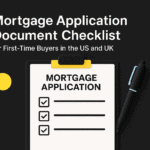





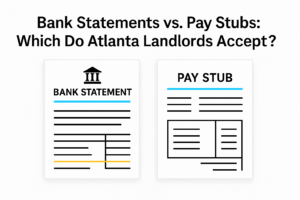
Add comment