Introduction
By FinancialDocsProvider.com Editorial Team • Published: August 10, 2025
Last updated: August 2025
If you’re considering using fake pay stubs to qualify for an apartment, a car, or a loan, pause. What may look like a quick fix can spiral into rejections, account bans, and even criminal exposure. The good news: there are safe, legal alternatives that help you demonstrate income without altering facts. That’s where we come in—our team focuses on formatting, organization, and legibility so your real information is clear and professional.
What we do: we organize, format, and clearly present documents you already possess. We can help with proof of income editing for readability, bank statement formatting for clarity, and compliant packaging. What we do not do: we will not fabricate earnings, change dates, or invent employers. Altering numbers is illegal and may constitute fraud.
Who we help
Renters, first‑time car buyers, self‑employed professionals, and small‑business owners in the US, UK, and Canada who need to present income clearly—without crossing legal lines.
Related Entities & Terms
- W‑2 (US), 1099 (US), T4 & Notice of Assessment / NOA (Canada), P60 & payslips (UK)
- IRS (US), FTC (US), CFPB (US)
- GOV.UK & FCA (UK)
- CRA & FCAC (Canada)
- Employment verification services & payroll providers
- Open banking & bank transaction verification
- Income letters, landlord references, tax transcripts
- Fraud screening, KYC/AML checks, identity verification
- PDF exports, OCR cleanup, metadata/EXIF hygiene
- Application disclosures & adverse action notices
Why this topic matters
More lenders and landlords use automated checks and third‑party verification. When documents don’t match payroll and banking data, applications can be flagged instantly. Understanding what’s allowed versus what’s illegal protects you from needless risk—and helps you get approved on the merits of your real income.
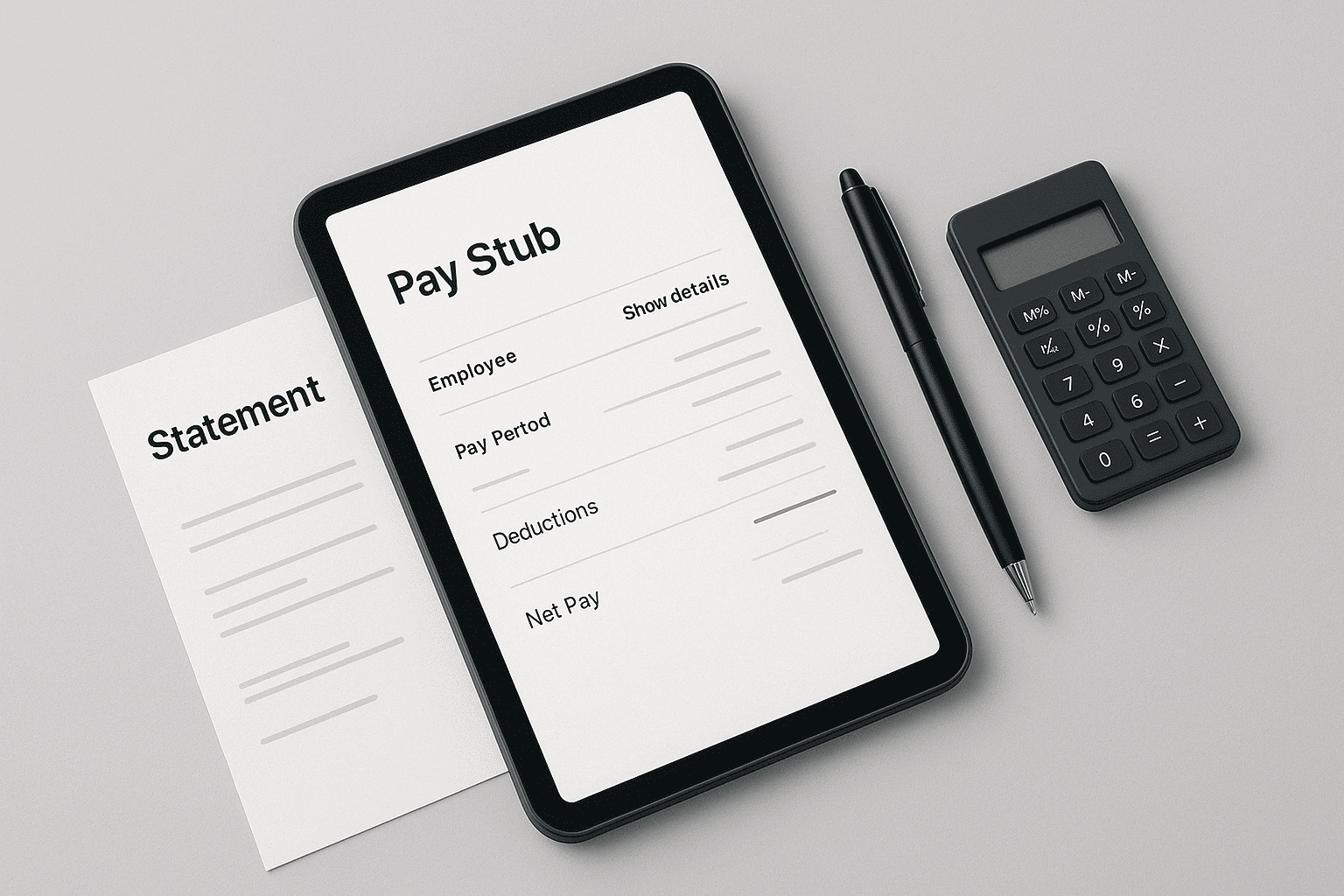
Legality Basics: Formatting vs. Falsification (US, UK & Canada)
Across these markets, the bright line is simple: formatting for clarity is allowed; falsifying facts is not. If you change amounts, dates, employers, or pay frequency to misrepresent reality, you’re likely crossing into fraud. If you improve readability, redact sensitive data safely, or convert files for compatibility—while preserving truthful content—you’re acting within normal administrative practice.
United States—at a glance
Falsifying income can trigger application denials, account closures, and potential criminal exposure under a range of state and federal statutes. Lenders and landlords also rely on adverse action processes and verification with payroll providers and bank data. Keep it factual, and use official forms (e.g., W‑2s, 1099s, tax transcripts) to supplement your pay records whenever possible.
United Kingdom—at a glance
UK landlords and lenders often request payslips, P60s, and bank statements. Misrepresenting financial information can violate criminal law and result in declined applications and being blacklisted by referencing agencies. Formatting for readability and accurate conversion is acceptable; altering numbers or employers is not.
Canada—at a glance
In Canada, common proof includes T4s, NOAs (Notice of Assessment), and payroll stubs. Many checks are automated, and misstatements can lead to denials and potential legal consequences. Again, make your legitimate data easy to read; do not fabricate or “adjust” your earnings.
Bottom line
Never change factual content. If a document is inaccurate, the fix is to obtain a correct official copy—not to edit the numbers. Our role is organization and clarity, not fabrication.
What Edits Are Allowed: Practical, Legal Examples
Here are improvements we routinely make to honest, user‑supplied documents to help reviewers understand them quickly:
1) Sensitive-data redaction
- Mask partial SSN/National Insurance/SIN to the last 4 digits.
- Redact account numbers while keeping bank/issuer visible.
- Blur QR codes/barcodes that reveal private tokens, unless the reviewer requests them.
2) Readability & layout cleanup
- Fix truncated columns, overlapping text, or tiny fonts from poor exports.
- Normalize date formats (e.g., 2025‑08‑10 vs. 10/08/2025) without changing the actual dates.
- Reflow multiple stubs onto a single PDF packet with a clean cover page.
3) Export & technical fixes
- Flatten PDFs to prevent font substitution errors.
- Remove corrupt metadata that breaks uploading.
- Perform OCR so scanned text is searchable and selectable.
4) Annotations & labels
- Add notes pointing reviewers to year‑to‑date totals or overtime categories.
- Insert a simple index of included documents and date ranges.
- Flag bonus/commission periods so totals aren’t mistaken for recurring income.
Need help with a complex packet? Explore our proof of income editing and bank statement formatting options, and see pricing details.
The Risks of Fake Pay Stubs: What’s Illegal and Why It Backfires
What counts as falsification
Any change that makes your pay look different from reality is a misrepresentation. That includes adjusting gross pay or hours, editing withholdings to inflate net pay, inventing bonuses, swapping employer names, or pasting logos onto a blank template to pose as official payroll. Even “just rounding up” can be a problem if it contradicts payroll or bank data.
How fake stubs get detected
- Payroll verification: Reviewers contact employers or use third‑party services to confirm pay, employment dates, and pay frequency.
- Bank transaction matching: Deposits are matched to pay dates, amounts, and employer descriptors. Inconsistent patterns trigger flags.
- Metadata & template fingerprints: Stock templates, duplicate fonts, and recycled backgrounds are detectable.
- Math checks: YTD doesn’t reconcile with period totals; taxes don’t align with pay rate and jurisdiction.
- Cross‑document consistency: Stubs, W‑2/1099, and tax returns must agree. If they don’t, reviewers escalate.
Potential consequences
- Immediate: Denied applications, account closures, and lost deposits or fees.
- Ongoing: Blacklisting by landlords, lenders, or fraud databases; higher scrutiny next time.
- Legal exposure: In many jurisdictions, knowingly submitting falsified documents is a crime. Penalties range from fines to prosecution.
Mini‑scenarios (what actually happens)
1) Rental application: A tenant submits a stub generated from a template. The landlord’s portal pings payroll; dates don’t match. Application denied and deposit forfeited. It’s now harder for the applicant to rent elsewhere.
2) Auto loan: The dealership compares claimed net pay to bank deposits. The mismatch triggers a secondary review, the deal is unwound, and the buyer’s bureau gets a fraud flag from the lender.
3) Small‑business credit: A sole proprietor inflates draws on a “payslip.” The lender requests tax transcripts; the numbers don’t match. The file is declined and the account is marked for enhanced due diligence.
Key takeaway: It’s never worth it. Use truthful documents and improve presentation—not the facts.
Use Cases: Renters, Auto Loans, SBA, and Self‑Employed Alternatives
For renters
Landlords usually want recent stubs, bank statements, and sometimes an employer letter. If your pay varies, add a brief note explaining overtime or seasonal spikes. Package your documents in order and make sure deposits in your statements line up with the pay dates on your stubs.
- Include last 2–3 months of stubs and matching bank pages.
- Add an employer letter confirming role, status (full‑time/part‑time), and pay frequency.
- If paid in tips or commission, include averages and a short explanation.
For auto loans
Dealers typically look at monthly affordability. Present a simple one‑page summary with your gross vs. net income and recurring obligations, then attach the detailed documents. Clarity helps underwriters move faster.
For small‑business credit & SBA‑type lending
If you’re self‑employed, pay stubs may not exist. That’s okay—lenders often prefer a consistent packet built from tax and banking data. Avoid “creating” a stub to stand in for payroll if you don’t actually run payroll.
- Include last 3–6 months of business bank statements with a one‑page income summary.
- Attach your latest tax return or tax transcript and any 1099 forms.
- Where applicable, add sales summaries or invoices that support seasonality.
W‑2 employees vs. self‑employed packets
W‑2 employees (US)/payslips (UK)/T4 (CA): Use employer‑issued stubs, plus W‑2/P60/T4 and bank pages showing matching deposits.
Self‑employed: Build an “income verification packet” from bank statements, invoices, tax returns, 1099s (US), SA302 or tax calculations (UK), or NOA (CA). Add a short cover letter explaining your business model and seasonality.
How We Work: Intake → Reconciliation → Formatting → Delivery
1) Intake
You securely provide your documents. We confirm the scope, turnaround, and boundaries. If anything looks inconsistent, we’ll flag it and suggest obtaining corrected official copies.
2) Reconciliation
We align dates, pay frequency, and totals across stubs, statements, and tax forms. If numbers don’t reconcile, we won’t “massage” them—we’ll advise you on requesting the correct employer or tax documents.
3) Formatting & organization
- Clean, readable layout with logical section headings.
- OCR and accessibility improvements for scanned pages.
- Cover page and index with a concise summary of what’s attached.
4) Delivery
We export a final PDF packet optimized for portals and email, with minimized file size and consistent naming. Need a quick update? We’ll version the file rather than overwriting your originals.
Typical timelines
Many projects complete within 1–3 business days depending on complexity and volume. Complex multi‑month packets may take longer; we’ll scope it before we start.
Boundaries (important)
- No fabrication of numbers, dates, employers, or tax data—ever.
- No imitation of official seals or employer logos to mislead.
- No “sample” stubs designed to pass as real.
Curious about the details? Learn more about our process or contact our team.
Compliance Checklist & Packaging Tips
Quick compliance check (before you submit)
- The numbers are exactly what payroll and bank records show—no “rounding.”
- Pay dates and deposit dates line up within the expected window.
- Year‑to‑date totals equal the sum of period totals.
- Tax withholdings look plausible for your jurisdiction and status.
- Employer name, address, and contact details are current.
Document packaging tips
- Put the newest documents first; add a one‑page cover summary.
- Include only the pages that matter; label attachments by month.
- Make scans legible; avoid shadows and skew.
- Export as PDF; check that text is selectable after OCR.
- Use consistent file names (e.g.,
2025-07_Paystub_EmployerName.pdf).
Common Red Flags That Trigger Rejections
- Mismatched fonts, spacing, or alignment across pages.
- YTD totals that don’t match the period math.
- Pay frequencies that change without explanation (weekly → biweekly → monthly).
- Deposits that never appear in the bank statement—or appear under different employers.
- Logos that look pixelated or copied from the web.
- Tax and benefit codes that don’t fit your location or status.
- Identical “rounded” amounts across multiple periods.
Resources & Helpful Links
Official guidance:
- IRS — About Form W‑2 (US)
- GOV.UK — Fraud Act 2006 (UK)
- FCAC — Protect yourself from financial fraud (Canada)
Helpful internal links:
- Explore compliant proof of income editing.
- Need clean statements? See our bank statement formatting service.
- Curious about pricing?
- Questions? Contact our team.
- Learn more about our process.
Disclaimer: This article provides general information, not legal advice. For specific questions, consult a qualified attorney or advisor in your jurisdiction.
FAQs
Are fake pay stubs illegal?
Yes. If a document is altered to misrepresent facts—income, hours, dates, or employer—it may be considered fraud. Even if not prosecuted, expect denials and potential blacklisting by landlords or lenders.
What edits are allowed?
Edits that improve clarity without changing facts: redacting sensitive data, fixing broken exports, re‑ordering pages, adding labels, performing OCR, or packaging documents into a single PDF.
How can I prove income without pay stubs?
If you’re self‑employed, assemble a packet: bank statements, invoices, tax returns or transcripts, and 1099s (US)/SA302 or tax calculations (UK)/NOA (Canada). Add a cover note that explains seasonality.
Can you make a pay stub for me?
No. We don’t fabricate or simulate payroll. If you need a replacement, request an official reprint from your employer or payroll provider. We can format or package your legitimate documents for clarity.
Do lenders and landlords really verify documents?
Increasingly, yes. Many use third‑party payroll checks and bank transaction matching. If your documents don’t reconcile, the application will likely be declined and may be flagged for fraud.
Need accurate, reliable financial documents fast? Contact FinancialDocsProvider.com now.



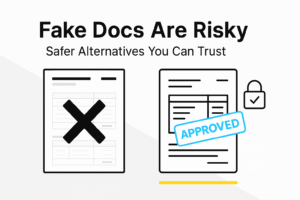
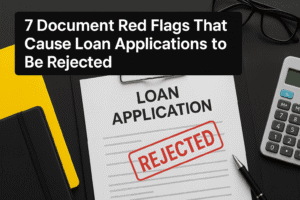
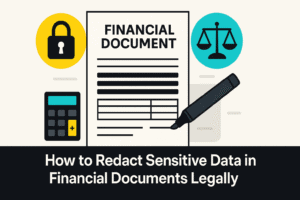
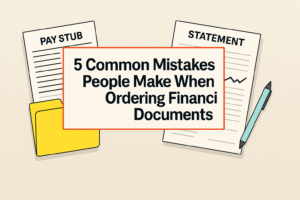
Add comment