- Introduction – why pay stubs matter to landlords and how FinancialDocsProvider helps
- Legal basics – what landlords want to see and why accuracy is critical
- Allowed edits – formatting, redaction and readability fixes you can make
- Illegal edits – changes that cross the line and their consequences
- Use cases – real‑world scenarios: renters, auto loans, small business, self‑employed
- How we work – our compliance‑driven process from intake to delivery
- Checklist – must‑have elements and packaging tips for your pay stub
- Red flags – common mistakes that lead to landlord rejections
- Resources – official regulator guidance and related FinancialDocsProvider articles
- FAQs – answers to common questions about landlord pay stub requirements
- Call‑to‑Action – request help from our team
- Author Bio – about the expert behind this article
Why do landlords request pay stubs when you rent?
Last updated: August 2025
Landlords want clear proof you can pay the rent on time. In most parts of the US, UK and Canada, they ask for two to four recent pay stubs and sometimes a matching bank statement. These records show earnings, deductions and net pay so a reviewer can confirm that your income comfortably covers rent—often using a two‑to‑three‑times‑rent guideline.
This guide explains Landlord pay stub requirements and how to meet them without risking non‑compliance. When a pay stub is hard to read, incomplete or inconsistent, approvals slow down and questions multiply. Clean presentation, consistent math and truthful details help your application move quickly.
At FinancialDocsProvider.com, we format your existing records so they are easy to verify. Our editors organise, standardise and redact sensitive fields while never changing facts. We support clients across the US, UK and Canada so your documents align with local expectations and regulatory rules.
Related Entities & Terms
- Pay stub / payslip / payroll statement / remittance advice
- W‑2, 1099‑NEC/1099‑K, Schedule C (US); T4 & Notice of Assessment (Canada); P60/P45 & SA302 (UK)
- Gross pay, net pay, year‑to‑date (YTD) totals, deductions (tax, EI/CPP/National Insurance)
- Employer Identification Number (EIN), Social Security Number (SSN), National Insurance number (NI), Social Insurance Number (SIN)
- IRS, FTC & CFPB (US); FCA & GOV.UK (UK); CRA & FCAC (Canada)
- Bank statements, employment verification letters, profit‑and‑loss statements
- Open banking, fraud screening, KYC/AML checks
- PDF exports, OCR cleanup, metadata hygiene
What are the legal basics of pay stubs for rentals?
Landlords use pay stubs to verify steady employment, consistent income and truthful details. A pay stub is a regulated record that shows what you earned, which deductions were taken and what you took home. Across the US, UK and Canada, the principle is simple: you can improve presentation, but you cannot change facts.
In the UK, government guidance states that payslips must show pay before deductions, deductions such as tax and National Insurance, pay after deductions and the number of hours worked where pay varies by time. In Canada, pay statements summarise gross pay, net pay and amounts withheld for income tax, Employment Insurance (EI) and Canada Pension Plan (CPP), and employers must remit those deductions to the Canada Revenue Agency. In the US there is no single federal law requiring pay stubs, but most states do; stubs should reconcile with official forms like W‑2 or 1099 regardless of jurisdiction.
Affordability is the practical lens. For example, Massachusetts guidance advises landlords to confirm current employment, salary level and the prospect of continued employment. To support that review, your pay stubs should clearly display your employer’s name, pay period dates and accurate gross, deductions and net amounts.
Tip: Treat your stubs like audit‑ready documents. If a number on the stub cannot be tied to a deposit, tax form or ledger entry, expect questions. A clean reconciliation makes approval easier and faster.
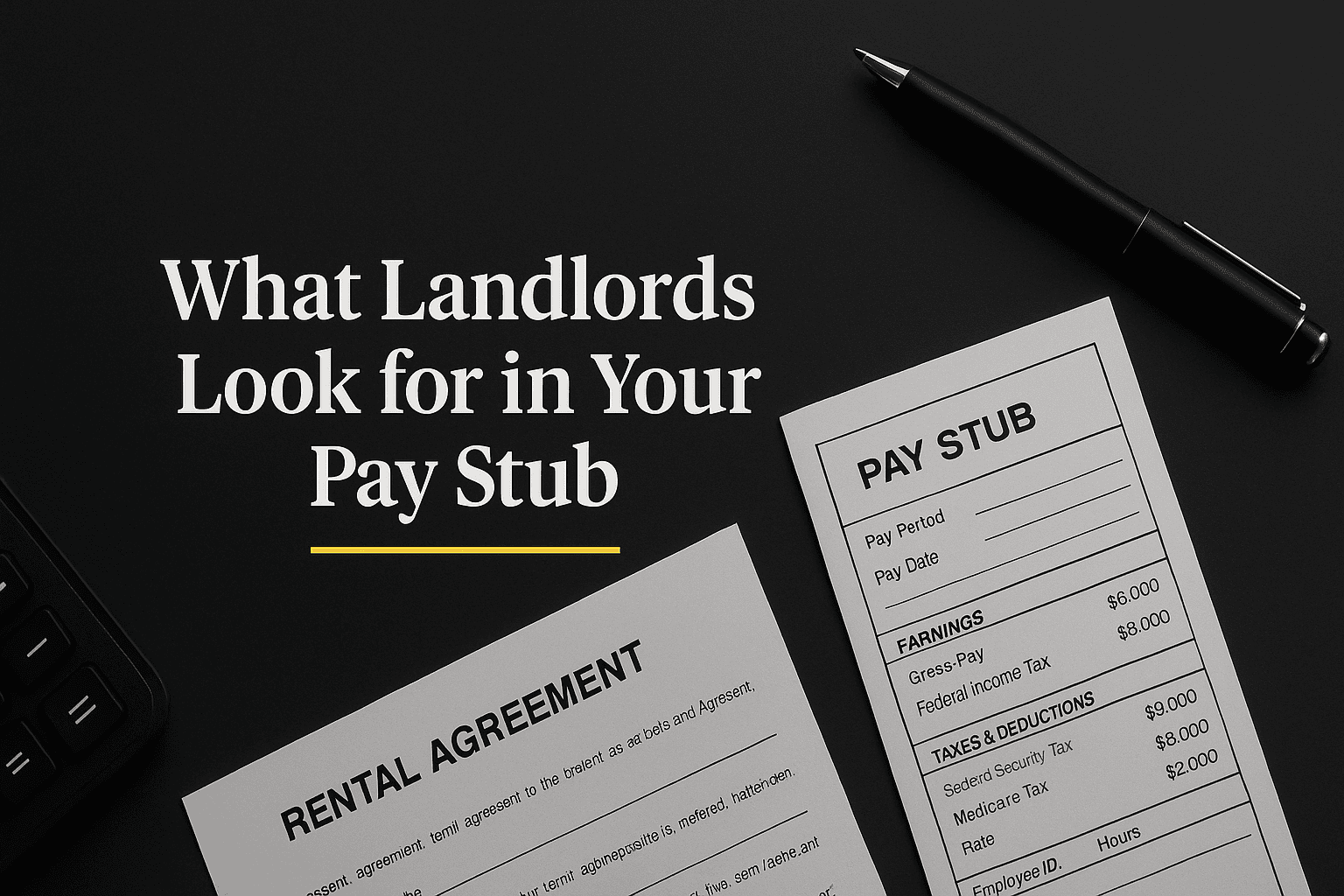
Which edits to pay stubs are allowed?
Many payroll portals export low‑quality images or multi‑page PDFs that are hard to read. You can make clarity improvements that do not change facts. A helpful rule is: if the edit improves understanding without altering amounts, dates or employers, it’s typically permissible.
Lawful edits include merging pages into a single PDF, straightening and rotating scans, adding bookmarks or page numbers and converting spreadsheets to PDF/A. Redacting non‑essential identifiers—such as the first five digits of an SSN/SIN—also protects privacy. It is fine to fix misaligned tables, remove duplicates and standardise date formats for readability.
Redaction deserves special attention. Mask full SSN/SIN/NI numbers, employee IDs and home addresses while keeping employer names, pay periods and totals visible. In our compliance snapshot, allowed edits include redaction, OCR to make text searchable, page re‑ordering and metadata hygiene. If an edit would change an amount, date or employer name, stop—those are factual fields and cannot be altered.
Quick examples of allowed “presentation” edits:
- Combine four bi‑weekly stubs into one bookmarked PDF for the month.
- Crop margins so totals and headers are readable at 100% zoom.
- Rename files consistently (e.g.,
2025‑06_PayStub_John‑Smith.pdf). - Redact the first five digits of an SSN/SIN while leaving the last four visible.
What pay stub changes are illegal?
Any change to substantive facts crosses the line. Pay stubs are legal records. Inflating earnings or altering dates can constitute fraud or forgery, and reviewers check for consistency against bank deposits and tax documents.
Illegal edits include increasing gross pay, overtime or bonuses; changing net pay or YTD totals; modifying pay period dates; replacing the employer name; and removing mandatory deductions. In the UK, the Fraud Act 2006 criminalises false representations made to obtain a gain. In Canada, falsifying financial documents can trigger Criminal Code offences; FCAC and CRA guidance distinguishes clean‑up from manipulation. In the US, bank‑fraud and forgery laws apply when financial documents are falsified.
Expect serious consequences for falsification: automatic rejection, potential blacklisting, fraud database flags, loss of deposits or application fees and possible civil or criminal action. Our policy is strict. We never alter earnings, dates or employers. If a stub is wrong, we advise clients to request an official correction from payroll rather than edit the document.
Bottom line: presentation edits are fine; fact edits are not. If a reviewer cannot follow the trail from stub to deposit to tax form, your application will likely pause until you provide original records.
When do you need professional pay stub formatting?
Even accurate records can be rejected when presentation is poor. Landlords and lenders increasingly use automated screening that flags blurry scans, mismatched totals or inconsistent metadata. Professional formatting reduces friction, shortens review cycles and signals transparency.
Renters and landlords: Many landlords expect income of roughly two to three times the monthly rent and ask for two to four recent stubs plus a bank statement. If your stubs live in multiple portal screenshots or faded thermal prints, critical details get lost. A professional editor merges pages, ensures gross minus deductions equals net, redacts SSNs but preserves salary details and labels files chronologically. With that package, landlords can confirm Landlord pay stub requirements at a glance. For deeper comparisons of pay stubs and bank statements, see our comparison of pay stubs vs bank statements.
Mini‑scenario: A tenant paid bi‑weekly submits four overlapping portal screenshots. We combine them into a two‑page PDF with bookmarks and add a one‑line note for a one‑time bonus. The landlord verifies totals in minutes instead of days.
Auto loans & personal lending: Auto lenders often request three to six stubs and cross‑reference deposits. Weekly or bi‑weekly pay creates large packets. We bundle stubs by month, confirm that each shows gross, deductions and net and add brief annotations for one‑time items like bonuses. A tidy packet helps the underwriter focus on substance, not formatting flaws.
Small business & SBA financing: Business lenders review tax returns, profit‑and‑loss statements and employer verifications alongside pay stubs. Consistency is critical; stub totals should reconcile to W‑2/1099 figures and deposits. We prepare a summary chart of gross, deductions and net by month with links to supporting stubs. Our guide on formatting mistakes explains how small errors can derail a time‑sensitive application.
Self‑employed & contractors: Freelancers rarely have traditional stubs. Instead, they show invoices, deposits and tax filings. We prepare a self‑employed earnings statement that consolidates invoices, points to deposits and references 1099‑NEC, Schedule C or T2125 documents. For a detailed walk‑through, see our article on creating legal pay stubs when you’re self‑employed. Every number must match a real invoice and a real deposit.
Immigration, visas & other uses: Some immigration and visa processes ask for proof of income. Officers are trained to spot inconsistencies, so a complete packet—clear stubs, bank statements and employer letters—can speed review. In the UK, payslips must show earnings before and after deductions and hours worked. In Canada, stubs must display gross pay, net pay and required deductions. Make sure your documents meet these rules and reconcile to tax forms.
Pro tip: When your income varies, add a one‑page summary that lists each pay date, gross, deductions and net, and note any one‑off items. That extra page answers the first questions a reviewer will ask.
How does our process work?
Our process is compliance‑first and privacy‑centered. We make your genuine records easy to read and verify. We never fabricate, estimate or “re‑create” numbers—and we decline any request that would change facts.
1) Intake & consultation
Upload your pay stubs, bank statements and related forms via our secure portal. We hold a brief consultation to clarify your goals—renting, auto, SBA and more—and confirm exactly which documents the reviewer requires. We operate across the US, UK and Canada, so guidance is aligned with local standards.
2) Reconciliation & quality check
We review documents for completeness and consistency. Stub totals must match bank deposits and W‑2/1099 figures; if something is missing or inconsistent, we ask for clarification before any formatting begins. This “reconcile first” step prevents surprises later.
3) Formatting & redaction
We straighten scans, run OCR, merge files and redact sensitive identifiers. Examples include masking SSN/SIN/NI numbers, adding bookmarks and page numbers, cleaning up table layouts and converting files to PDF/A. We do not change earnings, dates or employer information—ever.
4) Packaging & delivery
Typical turnaround is 24–48 hours (rush options available). Deliverables include a bundled PDF with labelled bookmarks, a summary sheet and a metadata report describing file properties and redactions. If a landlord or lender needs a minor adjustment—splitting a file, adding an index or highlighting deposits—we provide those revisions at no extra cost.
5) Follow‑up support & data protection
We store files securely for a limited period in case you need them again. Our systems use least‑privilege access, encrypted storage and time‑limited links. We decline any request that involves altering factual information. Our role is clarity and compliance, not fabrication.
What should your pay stub include? (Compliance checklist)
Before you send documents, scan this checklist. A missing element can delay approval, even when your income is sufficient. If a line item is unclear on the stub, include a brief note or supporting document.
- Employer & employee information: Company name, address, employer tax identification number (EIN/NI/SIN), plus your full name and sometimes your address.
- Pay period details: Start and end dates, pay date and frequency (weekly, bi‑weekly, monthly).
- Gross pay: Total earnings before deductions.
- Itemised deductions: Income tax, National Insurance (UK), EI/CPP (Canada), pension contributions, union dues, insurance premiums and other fixed or variable deductions.
- Net pay: Amount you take home after deductions.
- Year‑to‑date totals: Cumulative gross, deductions and net pay for the calendar year.
- Hours worked: If pay varies with hours, list total and overtime hours and any different rates. The UK requirement to show hours applies when pay varies by time.
- Payment method breakdown: How wages were paid if more than one method applies (direct deposit, cheque, cash).
- Employer contributions: Employer‑paid portions of social programs or pension matches, if shown.
- Matching documents: Ensure reconciliation with bank statements and tax forms (W‑2/1099/T4). For self‑employed, reconcile with invoices and deposits.
Packaging tips:
- Include two to three recent stubs or more if requested. Label them chronologically and highlight the most recent first.
- Pair each stub with bank statements showing the corresponding deposits, highlighting deposit amounts for quick verification.
- Keep file names consistent (e.g.,
2025-08_PayStub_Jane-Doe.pdf) and include dates in names. Remove duplicate pages and ensure the most recent stub appears first. - Check math: gross – deductions = net for each period, and ensure net amounts match your bank deposits.
- Zoom to 200% to confirm numbers and headers remain legible before sending.
- Add a one‑page summary if income varies. Note overtime, bonuses or reimbursements with dates and amounts.
What red flags do landlords watch for?
Screeners look for signs of tampering or inconsistency. Many flags are unintentional—poor scans, odd fonts or mismatched totals. Avoid these issues to prevent delays or denials.
- Low‑quality scans: Blurry or low‑resolution images make amounts and dates hard to read and may trigger suspicion. Always provide clear, high‑resolution PDFs.
- Missing pages or mismatched totals: Make sure that all pages for a pay period are included and that gross, deductions and net add up correctly.
- Inconsistent employers or dates: Stubs must show consistent employer names and pay periods that match employment history. Changing dates or employer names is illegal.
- Mismatched bank deposits: Reviewers compare net pay to actual deposits. If deposits are lower or missing, include a brief explanation or supporting document.
- Altered formatting or fonts: Reviewers sometimes check metadata and font consistency. Sudden changes can suggest manual editing and prompt deeper scrutiny.
- Lack of supporting documents: If you are self‑employed or have variable income, omitting invoices, 1099s/T4s or bank statements is a red flag. Include a complete, reconciled packet.
- Rounded or repeating numbers: Identical net pay across varying hours can look suspicious. Add a note if a fixed salary explains it.
- YTD anomalies: Year‑to‑date totals that reset mid‑year or jump unexpectedly will trigger questions. Provide context when there’s a legitimate reason.
Official resources & helpful links
Use these official sources to confirm requirements in your country. Always reconcile your documents against primary guidance and your employer’s records.
- Massachusetts landlord rights & responsibilities – government guide advising landlords to verify employment and salary.
- GOV.UK – what payslips must include – lists required elements like gross pay, deductions, net pay and hours worked.
- Consumer Financial Protection Bureau (CFPB) – official US regulator for consumer finance, providing guidance on lending and verification.
- Financial Consumer Agency of Canada (FCAC) – offers consumer protection and guidance on financial documents in Canada.
- How to read a pay stub: simple guide 2025 – our deep dive on understanding pay stubs and permissible edits.
- Pay stub formatting mistakes that trigger rejections – learn common pitfalls and how to avoid them.
- The risks of using fake pay stubs – why fabrication is dangerous and how to pursue safe alternatives.
- How to create legal pay stubs when you’re self‑employed – guidance for freelancers and business owners.
- Pay stub vs bank statement: which proof works best – compare these documents in depth.
- Need help with proof of income editing or bank statement formatting? See our services and pricing pages.
- Questions or custom requests? Contact our team or learn more about our process.
Frequently asked questions
What income multiple do landlords usually require?
Many landlords look for gross monthly income that is two to three times the rent. Some use a 40% income‑to‑rent rule. Check local norms, and remember that clear, reconciled stubs and bank statements demonstrate affordability.
Can I redact my Social Security or SIN number on a pay stub?
Yes. It is generally permissible to mask all but the last four digits of your SSN/SIN/NI when submitting pay stubs. Landlords must verify identity and income—not your full tax ID. Ensure pay dates, employer details and totals remain visible.
What happens if my pay stubs don’t match bank deposits?
Reviewers compare net pay to deposits. If a deposit is lower or missing, include a legitimate explanation, such as separate deductions or a delayed transfer. Never alter the stub; provide a bank statement or employer letter that explains the variance.
How can I provide proof of income if I’m self‑employed?
Self‑employed applicants compile invoices, 1099‑NEC/T4A forms, profit‑and‑loss statements and bank deposits into a summary earnings statement. Professional services can format these records into a stub‑style report that reconciles to actual income.
Are there safe alternatives to fake pay stubs?
Yes. Fake stubs are risky and may be illegal. Safer options include requesting a correction from your employer, providing an employment verification letter or using professional formatting to organise real documents. Our article on fake stubs explains why fabrication isn’t worth it.
Need accurate, reliable financial documents fast? Contact FinancialDocsProvider.com now.
Author: Jane Smith is a financial document specialist at FinancialDocsProvider.com with over 10 years of experience in compliance and document verification for renters, lenders and small businesses. She supports clients across the US, UK and Canada with clear, lawful pay stubs and proof‑of‑income packets. Learn more about our team.

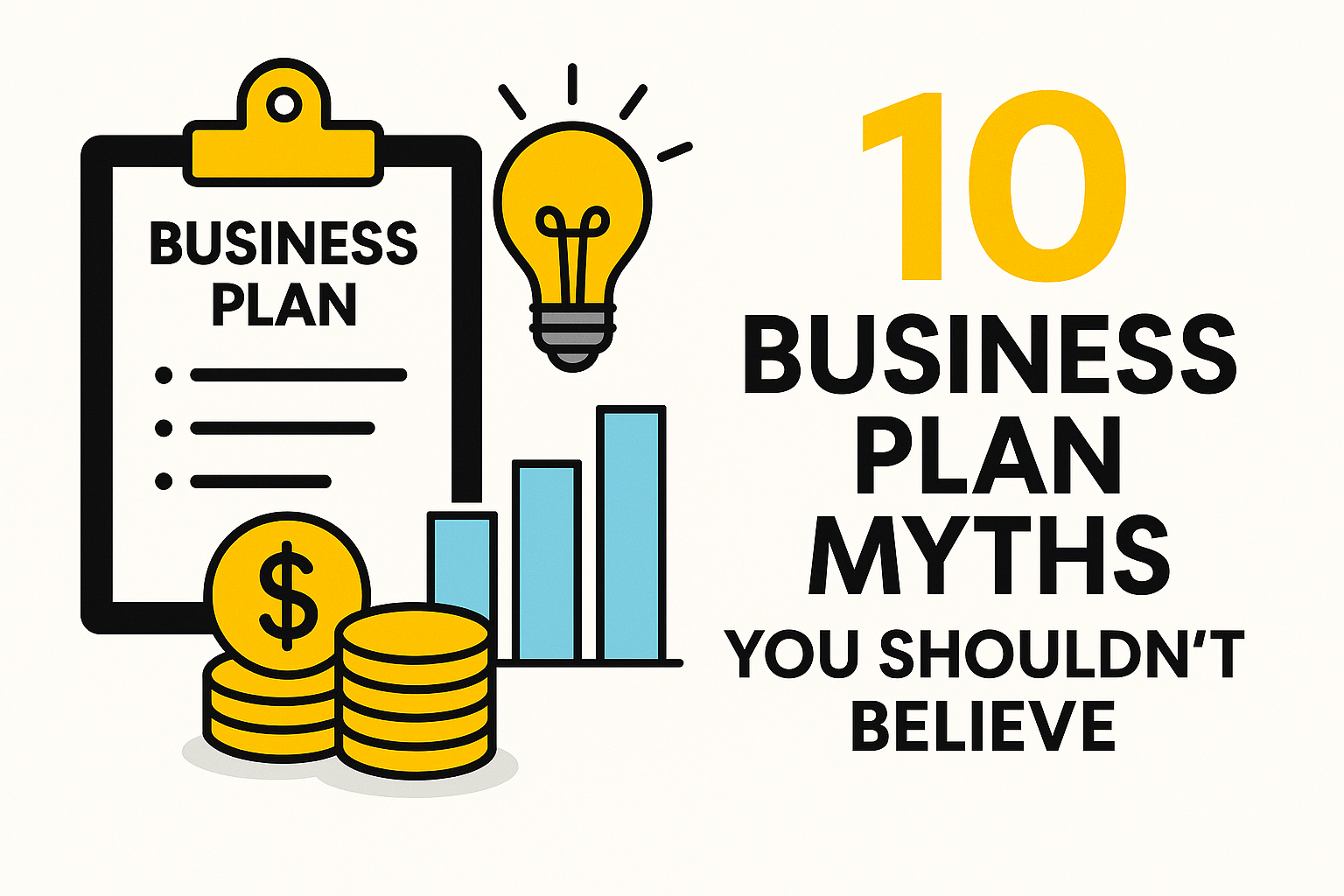
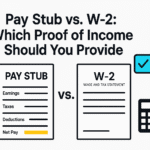
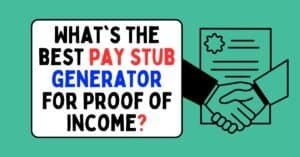
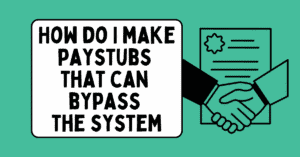


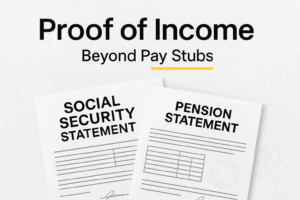
Add comment