Introduction — why a pay stub generator for freelancers matters
By FinancialDocsProvider Editorial Team • Published: August 2025 • Last updated: August 2025
If you drive for rideshare apps, build websites, shoot weddings, or deliver food, you likely juggle multiple income sources with irregular schedules. That makes proving income to landlords, lenders, and government programs harder than it should be. A pay stub generator for freelancers turns verified earnings into a standardized, easy‑to‑read pay statement that underwriters recognize—without changing the truth.
Think of it as presentation, not invention. You bring accurate numbers from invoices, 1099s, platform payouts, or bank deposits. The generator calculates gross‑to‑net, shows taxes and deductions (where applicable), and exports a clean PDF. Used correctly, this saves time, cuts back‑and‑forth questions, and reduces avoidable rejections.
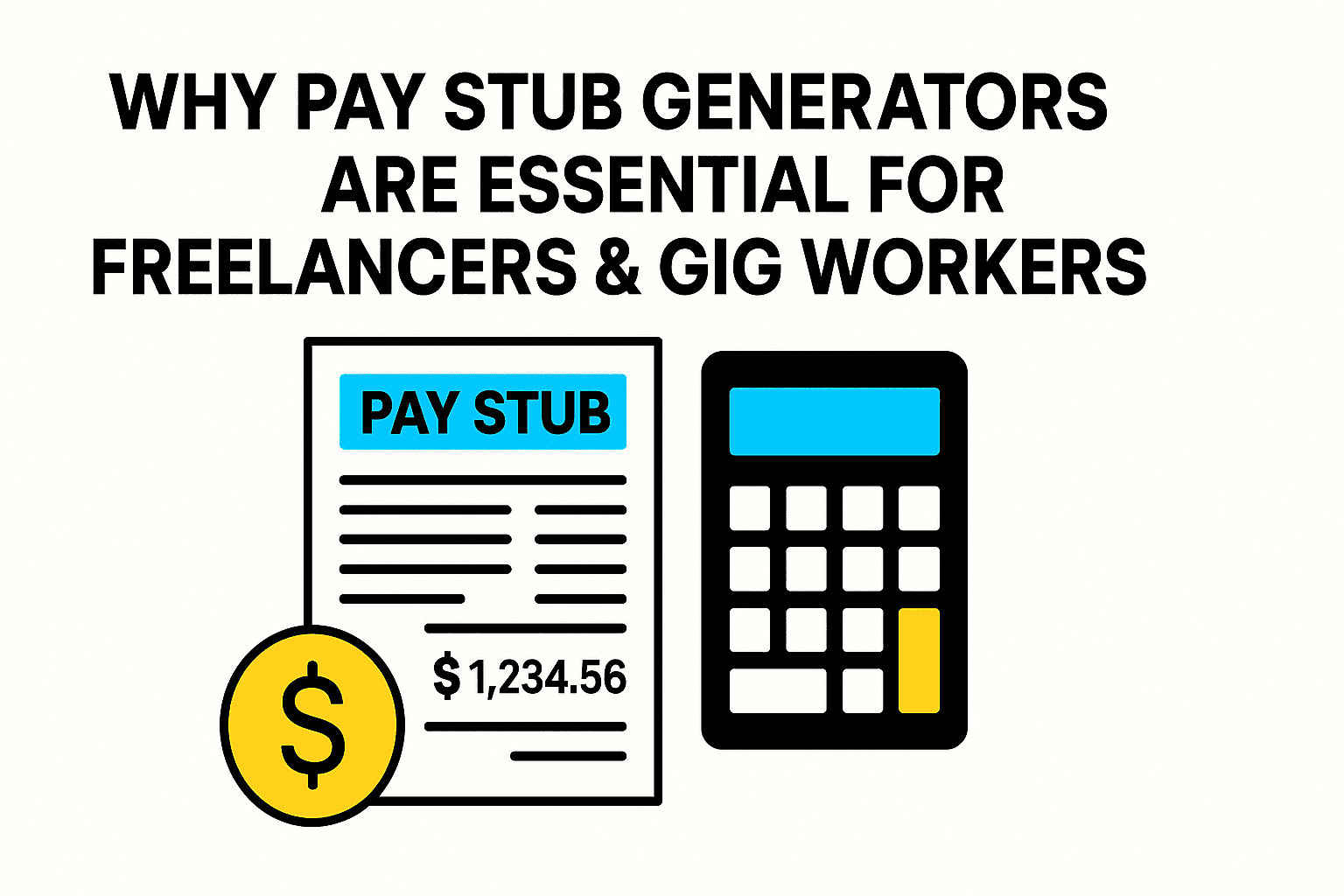
What a generator does—and what it doesn’t
A generator formats verified earnings into a conventional “pay stub” layout with pay period dates, YTD totals, itemized taxes, and deductions. It does not fabricate employers, inflate amounts, or backdate records. Used properly, it helps you present real income in a way that aligns with what underwriters expect to see.
How we help
FinancialDocsProvider.com focuses on compliance‑first document support. We offer proof of income editing and bank statement formatting that preserve factual accuracy while improving legibility and consistency. Explore our pricing, learn about our process, or contact our team for guidance.
Related Entities & Terms
- IRS, 1099‑NEC, W‑2 (US)
- CFPB (US Consumer Financial Protection Bureau)
- FTC (US Federal Trade Commission)
- GOV.UK payslips; FCA (UK Financial Conduct Authority)
- HMRC Self Assessment (UK)
- CRA (Canada Revenue Agency), T4, T1, NOA (Notice of Assessment)
- FCAC (Financial Consumer Agency of Canada)
- YTD (Year‑to‑Date) earnings and deductions
- Net vs. gross pay; statutory deductions
- Invoices, payout statements, and bank deposit trails
Legality basics: formatting vs. falsification (US/UK/CA)
Across the US, UK, and Canada, the core rule is simple: it’s lawful to improve formatting and readability of documents you genuinely earned, and unlawful to alter facts (names, dates, amounts, or employers). Lenders and landlords can ask for proof of income, but you control how clearly you present it—provided the numbers are true.
United States
If you’re self‑employed or a contractor, your income trail typically includes invoices, 1099‑NEC forms, platform payout reports, and bank deposits. The IRS expects accurate returns and records. For tax guidance on self‑employment, see the IRS Small Business & Self‑Employed pages. Consumer guides from the CFPB and FTC also explain how financial institutions evaluate documentation.
United Kingdom
Employees must receive itemized payslips, and self‑employed individuals rely on SA302 tax calculations and HMRC summaries. See GOV.UK on employee payslips and rights via Payslips: employee rights. Lenders supervised by the FCA set verification standards that emphasize consistency and authenticity.
Canada
Freelancers often provide invoices, T1 returns, and the CRA Notice of Assessment (NOA). The CRA explains tax obligations for the self‑employed at Canada Revenue Agency — Sole proprietorships. The FCAC offers guidance on verifying financial information and protecting yourself from fraud.
Allowed edits: redaction, readability, export fixes
Here are lawful ways a generator—and our team—can make your paperwork easier to read without changing the truth.
Redaction of sensitive details
Mask account numbers, home addresses, or signatures while leaving all financial figures intact. If a landlord needs to see account ownership, provide an unredacted version to them directly and keep the redacted copy for email or portal uploads.
Readability and consistency
Many gig platforms export earnings in inconsistent formats. We can standardize fonts, margins, and column names (Pay Period, Hours, Rate, Gross, Deductions, Net). Consistency helps automated underwriting systems parse your file correctly.
Export fixes: from screenshots to searchable PDFs
Blurry screenshots cause avoidable rejections. A compliant pay stub should be text‑selectable, with embedded fonts and a reasonable file size. We can regenerate your document into a clean PDF that preserves content integrity.
Math cross‑checks
If tips, platform fees, or mileage reimbursements lead to odd decimals, we can show the math transparently—e.g., a line item: “DoorDash payouts net of platform fee; see deposits in bank statements.” Display corrections clarify calculations without altering totals.
Contextual notes
Short footnotes can pre‑empt questions: “Irregular pay period length due to seasonal project; YTD aligns with invoices #1034–#1042.” Underwriters appreciate context backed by documents.
Illegal alterations and consequences
Altering facts is illegal. That includes changing pay amounts or dates, inventing employers, or editing bank statements to fit a desired narrative. Digital forensics tools compare fonts, metadata, and structural cues; most attempts are detected.
What counts as falsification
- Backdating pay periods to “fill gaps.”
- Inflating hours or rates to meet a threshold.
- Showing deposits that never occurred.
- Copy‑pasting a legitimate stub template and inserting false values.
Potential outcomes
- Application denial and notation in internal systems.
- Account closures or collections actions.
- Reports to authorities and possible civil or criminal charges.
If you’re uncertain, ask before you submit. We’ll explain what can be improved and what must remain untouched—and we’ll decline any request that risks misrepresentation.
Use cases: renters, auto loans, small business financing
Renters: earn trust with clarity
Mini‑scenario: A videographer earns $5,800 one month, $2,400 the next. She compiles three months of invoices and platform payouts. We generate two clear stubs per month aligned to realistic pay periods, with footnotes referencing invoice ranges. She attaches bank statements with deposits highlighted. The landlord’s portal flags nothing and approves within days.
- US: Pair stubs with 1099‑NEC (if available) and a simple income letter. Add bank statements showing deposits.
- UK: Provide payslip‑style stubs plus Self Assessment tax calculation (SA302) summary or an accountant letter.
- Canada: Include stubs, T1 summary/NOA, and 3–6 months of business account statements.
Auto loans: smooth automated checks
Mini‑scenario: A ride‑hailing driver’s deposits vary daily. We generate bi‑weekly stubs that show total hours, average rate, tips, and fuel reimbursements. YTD fields reconcile with monthly platform statements. Result: the lender’s automated system can parse the PDF, and manual review is faster.
Small business & microfinance
Mini‑scenario: A designer seeks a small line of credit to bridge client payment cycles. We package stubs with a short income letter (explaining seasonality), the last two NOAs (or US tax transcripts), and a rolling 12‑month income summary. The lender sees consistent methodology and approves a modest limit.
W‑2 vs. self‑employed packet guidance
- W‑2 employees: Provide employer payslips/pay stubs as issued. If formatting is poor, we can reorganize display only—no numbers change. Include the latest W‑2 or P60/T4 as applicable.
- Self‑employed: Use a generator to present income from invoices and deposits. Pair with 1099‑NEC (US), SA302/tax year overview (UK), or T1/NOA (Canada), plus business bank statements.
Handling tips, fees, and deductions
Gig earnings often include tips and platform fees. Your stub should show gross earnings and the deductions that lead to net. Mileage reimbursements are usually non‑taxable; fees are expenses, not taxes. If a calculator produces odd cents, add a footnote that ties to the platform statement.
Benefits of a pay stub generator for freelancers
- Standardization: Converts irregular payouts into recognizable pay periods with YTD context.
- Auditability: Each figure ties back to an invoice, payout, or deposit.
- Speed: Cleaner files reduce clarification requests.
- Privacy: Redaction preserves sensitive details while satisfying verification needs.
How we work: intake → reconciliation → formatting → delivery
1) Intake
Upload invoices, payout statements, and bank exports. Tell us where the documents will be submitted (leasing portal, lender, immigration, etc.). We never invent numbers. If something is missing, we tell you.
2) Reconciliation
We map each pay period to source records and verify that YTD totals match. If deposits lag behind invoice dates, we’ll include a brief note explaining timing. Where appropriate, we can produce an income summary to accompany the stubs.
3) Formatting
We standardize layout, fix pagination, and embed fonts so the PDF is text‑searchable. If you also need statements aligned to the same periods, see our bank statement formatting service.
4) Delivery
You receive a clean PDF set ready for upload, along with a short cover note listing sources used. Need adjustments for a different portal? We can re‑export the same verified data in an alternate layout—no changes to the figures.
Timelines and boundaries
- Boundaries: We will not alter factual numbers, dates, or counterparties. If figures don’t add up, we pause and ask for source documents.
- Versioning: Each revision keeps a changelog of formatting edits (e.g., font size, margin, footnote text).
- Transparency: We can include a “Documentation Map” page that lists the file names and date ranges used to build your stubs.
Ready to move forward? Review our pricing, learn about our process, or contact our team.
Quick compliance checklist + packaging tips
Compliance checklist (5 minutes)
- ✔️ Numbers on stubs match invoices, payout statements, and deposits.
- ✔️ Pay period dates are real and align with deposit timing.
- ✔️ YTD fields equal the sum of prior periods.
- ✔️ Notes clarify tips, reimbursements, or seasonal gaps.
- ✔️ PDFs are text‑selectable; no blurry screenshots.
- ✔️ Sensitive data is redacted only where permitted.
Packaging tips (US/UK/CA)
- US: Stubs + 1099‑NEC (if applicable) + bank statements (3–6 months). For mortgages, add IRS wage & income transcripts or tax return transcripts.
- UK: Payslip‑style stubs + SA302/tax year overview + 3 months of statements. Contractors can include CIS statements where relevant.
- Canada: Stubs + NOA + 3–6 months of business account statements. If you pay yourself from a corporation, include T4 and shareholder loan notes if needed.
File naming & organization
- Use ISO dates:
2025-07_Stub_Biweekly_John-Doe.pdf. - Bundle related files into one PDF when a portal allows it (stub + bank excerpt + cover note).
- Keep source files (invoices, platform CSVs) ready in case the reviewer asks.
Need help packaging? Our proof of income editing service makes submissions portal‑friendly without changing facts.
Red flags that trigger rejections
- Inconsistent YTD math: YTD does not equal prior periods + current period.
- Impossible pay periods: 31‑day “bi‑weekly” cycles or overlapping dates.
- Metadata mismatches: Fonts or embedded objects from different editors on a “single” stub.
- Bank mismatch: Stubs show net pay, but deposits don’t line up in statements.
- Employer identity issues: No business registration, invalid EIN/UTR/BN, or made‑up contact details.
- Round‑number syndrome: Every pay period is exactly $5,000. Real income varies.
- Copy‑pasted logos or seals: Visual tells that something was overlaid.
- Screenshot artifacts: Cropped corners, jagged text, or mismatched DPI.
Before submitting, run your documents through the checklist above and confirm every figure traces back to a real record.
Resources & helpful links
Official guidance (US/UK/Canada)
- IRS — Small Business & Self‑Employed (US)
- CFPB — Consumer tools (US) and FTC — Avoiding financial scams
- GOV.UK — Payslips: employee rights (UK) • FCA — Supervision & consumers
- CRA — Sole proprietorships (Canada) • FCAC — Consumer education
Internal links
All outbound resources above link to official regulators or government agencies to help you understand your rights and responsibilities.
FAQs
Are pay stub generators legal for freelancers and gig workers?
Yes—when used to format true earnings into a standard layout. It is illegal to fabricate employers, amounts, or dates. We work on presentation and clarity only, never on altering facts.
How should taxes and deductions appear if I’m self‑employed?
For self‑employed income, your stub typically shows gross earnings and business deductions separately from taxes you remit. Where payroll taxes don’t apply, we avoid implying withholdings you don’t actually pay. We can include notes linking to 1099s/SA302/T1/NOA.
How many pay stubs should I submit?
Most landlords and lenders ask for 2–6 recent stubs plus supporting statements. If your income varies a lot, submit a longer window and include a simple income summary for context.
Do lenders accept generated stubs?
They accept clear, consistent documents that reconcile to source records. The key is auditability: every figure must trace back to invoices, platform payouts, or deposits.
Can you also format my bank statements?
Yes. We can align statement excerpts to the same pay periods for easy cross‑checking—see our bank statement formatting service.
Need accurate, reliable financial documents fast? Contact FinancialDocsProvider.com now.

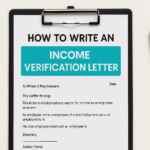
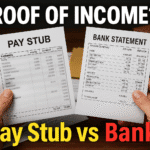
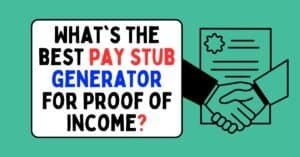
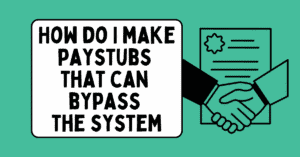


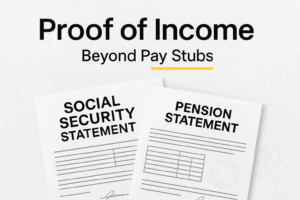
Add comment