Why edit a bank statement PDF and how can we help?
Last updated: October 2025. Bank statements are among the most requested documents for rentals, mortgages, business loans, SBA applications, and visa filings. Yet statements can arrive with sensitive details exposed, formatting errors, or pages missing. Editing a bank statement PDF online helps you redact personal information, reorganize pages, or convert files into a portable format. Editing must be careful and lawful—changing amounts, dates, or account numbers can constitute fraud. This guide explains the difference between compliant formatting and illegal alterations and shows how our compliance-first team supports clients across the United States, United Kingdom, and Canada.
Before diving in, remember that we are a document formatting service: we tidy and structure the statement you already have. We never change underlying amounts, dates, or payees. Our role is to ensure clarity and confidentiality—never fabrication. This article offers practical steps, examples, and checklists so you can edit responsibly and present your documents with confidence.
Related Entities & Terms
- Bank statement, account summary, checking account report
- Proof of income (pay stubs, W-2, 1099, T4, Notice of Assessment)
- Consumer Financial Protection Bureau (CFPB), Federal Trade Commission (FTC), Internal Revenue Service (IRS)
- Financial Conduct Authority (FCA), Information Commissioner’s Office (ICO), U.K. Fraud Act 2006
- Financial Consumer Agency of Canada (FCAC), Canada Revenue Agency (CRA)
- Check 21 Act (substitute checks), Uniform Commercial Code (UCC), Electronic Fund Transfer Act (EFTA)
- Privacy laws (FCRA, GDPR, PIPEDA)
- Bank statement maker – a tool or service that formats an existing statement
- Redaction – masking sensitive data such as account numbers and identification numbers
- Fraud detection – checks landlords and lenders use to confirm a document hasn’t been materially altered
Editing differs from getting a replacement statement. If you’ve misplaced your document, our related article explains how to obtain a verified copy quickly, noting that lost or delayed statements can stall rentals or loans but that you can usually get an official copy the same day.
What are the legal basics of editing a bank statement?
Editing a bank statement is not automatically illegal. The central test is intent: are you improving readability and privacy, or trying to misrepresent your finances? Laws in the U.S., UK, and Canada distinguish permissible formatting from fraudulent alteration. In every jurisdiction, you should preserve original data and keep an unedited copy.
United States: The Office of the Comptroller of the Currency (OCC) notes that banks must list every electronic fund transfer on your monthly statement, including the amount, date, and recipient. Your statement can be used to prove you made a payment even if your bank no longer returns cancelled checks. U.S. law permits edits that improve accuracy or privacy—such as correcting a typo or redacting an account number—but altering transaction details or amounts to mislead can lead to charges of fraud or forgery. Good-faith edits should leave an audit trail and never change balances or dates.
United Kingdom: UK law emphasises transparency and fair dealing. According to guidance summarised by FinancialDocsProvider, the UK prohibits fraudulent financial alterations while allowing lawful formatting. Intent matters: if you misrepresent your finances, you could be prosecuted under the Fraud Act 2006. Legitimate edits maintain accurate transaction data, clearly mark redactions, and avoid hiding material information. Keep both the edited PDF and the original source in case a reviewer asks for verification.
Canada: Canadian laws align closely with those of the U.S. and UK. The FCAC advises that consumers should report unauthorized transactions within 30 days of the statement date and that banks must investigate and refund in most cases. Editing a statement to conceal unauthorized transactions or inflate income can violate criminal fraud statutes. Permissible edits involve formatting, fixing typographical errors, or translating bilingual notes—not altering monetary data.
Across all three jurisdictions, the common legal principle is intent. If your edits improve clarity without changing facts, you are compliant. If they create a false impression, you risk serious penalties. When in doubt, seek professional guidance and maintain a clean chain of custody for your files.
Which edits are allowed?
Lawful edits enhance legibility and protect sensitive information. They never change the underlying data or your account history. Use purpose-built tools and preserve a copy of the original file for your records.
Redaction and privacy protection
- Mask account numbers: It’s acceptable to black out all but the last 2–4 digits of your account and routing numbers, provided the information remains recognizable as redacted (e.g.,
****1234). Use digital redaction tools rather than cropping; cropping may simply hide the text visually while leaving data in the PDF metadata. Consider “burn-in” redaction that permanently removes underlying text. - Remove personal identifiers: You may hide your Social Security Number, date of birth, or personal address on a statement intended for a third party. Replace removed text with a solid bar or a clear “redacted” label so reviewers understand the omission is intentional. If a recipient requires full details, provide them through a secure portal instead of email.
Formatting and readability improvements
- Correct typos and misprints: Statements sometimes include spelling mistakes in your name or address. Correcting these inaccuracies is allowed and prevents confusion. Record what you changed in a brief note for transparency.
- Re-order pages: When a PDF contains inserts like promotional pages, you may remove irrelevant pages and reorder the remaining ones so transaction pages appear consecutively. Do not omit any page that includes financial data or page numbering that implies continuity.
- Adjust page orientation & resolution: Rotate sideways pages, unify margins, or compress image-heavy PDFs for easier uploading to portals. After editing, use a “flatten” function to lock changes and ensure redactions cannot be undone.
- Merge statement periods: If a lender requests three months of statements, you may merge consecutive monthly PDFs into one file. Ensure each page retains its original heading (e.g., “July 2025 Statement”) and page numbers to show continuity and prevent confusion.
- Translate notes: When statements contain French or bilingual sections (common in Canada), adding an English translation in a margin or footnote is permissible. The original text must remain legible, and translations should not obscure or replace numeric data.
- Improve accessibility: Add selectable text using OCR for scanned pages, include alt-text where supported, and increase font size for readability. Accessibility changes should never alter totals, dates, or transaction descriptions.
Exporting and format conversion
- Convert to PDF: Banks may provide statements in HTML, CSV, or image formats. Converting these files to PDF for submission is lawful. Export original data fields unchanged and confirm totals match the source.
- Consolidate images: For scanned statements, combine image files into a single PDF and enhance contrast to improve readability. Keep scan DPI consistent so text looks uniform across pages.
- Maintain metadata where required: Some portals read PDF metadata to auto-classify files. Keep dates and titles descriptive but neutral. Do not spoof issuer details in the metadata.
Our internal guide on apartment applications emphasises: “only make transparency-first changes that protect privacy or improve readability—never alter the underlying numbers.” When in doubt, document your edits in a brief cover note to the reviewer.
What edits are illegal (and why)?
Illegal edits change factual information on a bank statement with the intention to deceive. FinancialDocsProvider’s compliance guide lists examples of fraudulent edits: altering transaction details or amounts, falsifying balances, and misrepresenting your financial status. These actions can constitute fraud or forgery and may lead to fines, restitution, and potential imprisonment.
Examples of illegal alterations include:
- Changing amounts: Modifying debit or credit amounts to inflate or disguise income, savings, or spending. Even a “small” adjustment can be material if it affects underwriting.
- Adding or removing transactions: Inserting fake deposits, deleting withdrawals, or altering dates to manipulate an account’s average balance. This includes hiding overdrafts or chargebacks.
- Altering dates: Moving pay dates forward to meet minimum employment length requirements or shifting transaction dates to meet cut-off periods. Date manipulation undermines timeline checks.
- Manipulating balances: Editing the opening or closing balance to imply a higher or lower account total. Reviewers cross-check these against intra-month activity.
- Forging bank logos or official stamps: Placing a bank’s logo on a document that is not an original statement, or back-filling “official” seals to simulate branch verification.
- Falsifying account holder information: Changing the account holder name or adding a joint holder without bank authorization. Identity-related edits are always treated as serious risk.
Intent determines liability. Even if amounts you add are later matched by deposits, misrepresenting the timing of funds is fraudulent. UK regulators note that deliberately making a false claim for a refund or altering information is fraud, and banks can report the matter to police. In Canada, unauthorized changes can make you liable for losses and banks must investigate. In the U.S., fraud can be prosecuted under state and federal statutes, and lenders may file a Suspicious Activity Report (SAR) if they detect irregularities.
Do not rely on “free bank statement editor” tools that invite you to overwrite figures or paste logos. Those actions are easy to detect with modern forensics and can permanently damage your application. If something looks wrong in your statement, ask your bank to correct the record and reissue the document.
- Allowed edits: redaction of sensitive data, correcting typos, reordering pages, converting formats, merging statements.
- Illegal alterations: changing amounts or dates, adding/removing transactions, manipulating balances or account holder names.
- Our promise: We only perform formatting that maintains the integrity of your original statement and never fabricate figures.
When do you need professional document formatting?
Many minor edits can be handled on your own. But when deadlines, volume, or compliance stakes are high, professional help reduces risk and saves time. Below are common scenarios where a compliance-first team adds value without crossing legal lines.
- Rental applications: Landlords often request 3–6 months of statements. A professional can remove personal identifiers, merge monthly PDFs, and highlight consistent income without altering figures. Our blog on editing bank statements for apartment applications stresses that only transparency-first changes are permitted. We also check that page numbers run consecutively and totals reconcile across months.
- Auto loans and car financing: Dealers may require proof of income and stable balances. Combining pay stubs, tax forms, and statements into a clean packet demonstrates credibility and speeds approvals. Clear bookmarks and a short cover page help underwriters find what they need.
- SBA and commercial loans: Business owners often submit large volumes of transactions. We reconcile bank exports with lender templates, flag large deposits (e.g., investor funds), and remove extraneous inserts. We can also annotate unusual but legitimate items so reviewers do not misinterpret them.
- Visa and immigration filings: Immigration officers review proof of funds and regular income. We organize statements chronologically, add translations where necessary, and call out key lines (e.g., salary references) with non-destructive notes. All numbers remain unchanged.
- Freelancers and gig workers: Self-employed applicants may lack traditional pay stubs. Professional formatting pairs your 1099s or T4s with bank statements to create a coherent income verification packet. We ensure deposit descriptions remain readable so income sources are clear.
- Dispute resolution: If you’re contesting an unauthorized transaction, we can prepare evidence bundles showing the original entry, your communications with the bank, and redacted personal data for counsel or regulators. This keeps the focus on facts, not formatting artifacts.
In these situations, time is critical. A knowledgeable team can manage formatting end-to-end, helping you meet deadlines while avoiding accidental non-compliance.
How does our bank statement editing service work?
FinancialDocsProvider.com follows a structured, compliance-first process from intake to delivery. Our goal is simple: help you edit a bank statement PDF for clarity and privacy while preserving every factual detail. Here’s how we handle your request step by step.
- Intake & verification: You contact us via our secure form or phone. We discuss your use case—rental package, loan application, immigration filing—and confirm what documents you have. We never accept orders to fabricate or alter amounts, dates, or payees.
- Document submission: You upload original statements through our encrypted portal. We confirm completeness, page count, and file quality. If pages are missing or illegible, we request a fresh download from your bank.
- Reconciliation & scope definition: A specialist reviews your statements to ensure totals and transactions are consistent across months. If we spot discrepancies, we recommend obtaining a new official copy or resolving issues with your bank. We then define permissible edits—redactions, page merging, translation, orientation, and accessibility adjustments.
- Formatting & redaction: We perform agreed edits using professional PDF tools—masking sensitive data, correcting typos, reordering pages, and adjusting layout for readability. We maintain a change log and never touch transaction amounts, dates, balances, or account holder details. For multi-month files, we label each period clearly and maintain original headings.
- Quality assurance: A second specialist reviews the edited document for compliance and fidelity to the source. We cross-check opening and closing balances, scan for font inconsistencies, and verify that redactions are permanent and not simple overlays.
- Delivery & feedback: We send the final PDF via secure download. Turnaround time is typically 24–48 hours for standard projects; larger or complex jobs may take longer. We retain the original and edited files for a limited time in case you need revisions or a different export setting.
Throughout the process, we are explicit about what is and is not allowed. If your request involves altering amounts or adding transactions, we decline the job and recommend contacting your bank to correct the record. For more details about how we operate, see our about page or our proof of income editing services page.
What does a compliance checklist look like?
Use this step-by-step checklist to prepare your bank statement PDF before you submit it to a landlord, lender, or agency. The aim is simple: protect privacy, present clearly, and keep facts intact.
- Obtain official copies: Download statements directly from your bank’s portal. Ensure you have all pages, including blanks and terms pages—lenders often check page numbering and “1 of N” indicators.
- Verify balances and transactions: Compare totals across consecutive statements. Opening and closing balances should link across months. If you spot discrepancies, contact your bank; do not attempt to “fix” them yourself.
- Decide what to redact: List personal identifiers that are not required by the recipient. Typical items include account numbers, full address, and Social Security Number. Use a proper redaction tool to mask them permanently.
- Document any corrections: If your name or address is misspelled, correct it and note the correction separately. Keep a copy of the original for reference in case a reviewer asks questions.
- Merge and label documents: Combine monthly statements into a single PDF in chronological order. Add bookmarks or a short table of contents if submitting by email to speed review.
- Flatten and secure: Use the “flatten” function to embed redactions and formatting changes. Apply a password only if required by the recipient and share it through a secure channel.
- Review for red flags: Check that fonts, font sizes, and alignment look consistent. Unintentional misalignments can trigger suspicion (see next section). Confirm dates and page numbers are visible.
- Keep backup copies: Save original and edited versions in secure storage. Use clear filenames with month and year so you can produce the source quickly if asked.
- Submit through official channels: Upload via the recipient’s portal or send as instructed. Avoid third-party sites that are not endorsed by your lender, landlord, or agency.
This checklist helps you avoid mistakes that can slow approvals. Our team can handle these steps for you as part of our bank statement formatting services. If you have questions about pricing, view our pricing page.
What red flags do lenders and landlords look for?
Lenders, landlords, and underwriters use a mix of software and manual review to spot altered bank statements. They compare layout, typography, and arithmetic across pages. Here are common red flags and how to avoid them with compliant formatting.
- Inconsistent fonts or spacing: If the font changes mid-statement, reviewers suspect copy-and-paste manipulation. Keep fonts consistent or have a professional handle formatting to avoid visual artifacts.
- Mismatched totals: Balances that don’t match across pages indicate tampering. Always verify opening and closing balances and ensure arithmetic ties out month to month.
- Rounded numbers only: Statements showing only round dollar amounts may look unrealistic. Real statements include odd cents, varied deposit sizes, and timing differences.
- Irregular transaction cadence: Sudden spikes in deposits without context can trigger scrutiny. Provide a short explanation for unusual but legitimate items in a cover note.
- Missing pages or page numbers: Lenders count page numbers; missing pages suggest withheld data. Always submit complete, consecutive documents with headers and footers intact.
- Metadata anomalies: Digital forensics tools detect when a PDF has been edited. Flatten the file and keep a note explaining legitimate edits, such as redactions for privacy.
- Outdated logos or addresses: Using a bank logo that doesn’t match current branding can flag a fake. Download official statements directly from your bank instead of recreating layouts.
The best way to avoid red flags is to retain original formatting wherever possible and limit edits to necessary redactions. If a reviewer has questions, be ready to provide the original file for comparison.
Where can I find official guidelines and resources?
Understanding your rights helps you prepare documents confidently. The following resources explain consumer protections, fraud rules, and how to address statement errors. Review them if you’re unsure whether a specific edit is allowed.
- OCC – Checking Accounts: Understanding Your Rights: Explains that banks must list every electronic fund transfer in your statement and that you can prove payments even without cancelled checks.
- FCA – Fraudulent payments: Provides guidance on reporting unauthorized payments and notes that deliberately making a false claim or acting fraudulently can lead to banks refusing refunds.
- FCAC – Resolving an unauthorized transaction: Advises Canadians to report unauthorized transactions within 30 days of the statement date and explains that banks must investigate and refund if you took proper precautions.
- Is it legal to edit a bank statement?: Our in-depth guide details legal standards and permissible edits across the U.S., UK, and Canada.
- Get a verified copy instantly: Learn how to request replacement statements when yours are lost, deleted, or delayed.
- Editing bank statements for apartment applications: Specific guidance for renters, including checklists and legal distinctions.
- About our process: Learn about our team, values, and confidentiality practices.
- Proof of income editing & bank statement formatting services: Overview of services, including pay stub creation, document editing, and package pricing.
- Contact our team: Reach out with specific questions or request a quote.
Frequently asked questions
These answers address the most common questions about how to edit a bank statement PDF lawfully. They focus on compliance, clarity, and practical steps you can take right away. If your situation is unusual, consult your bank or a legal professional.
Can I edit my bank statement using online PDF tools?
You can use reputable PDF editors to make lawful changes such as redaction, page reordering, or exporting to a new format. Avoid free tools that encourage overwriting text; these can degrade document quality or alter metadata. Always verify that your edits do not change transaction amounts, dates, balances, or account holder details.
How do lenders check if a bank statement has been edited?
Underwriters compare totals, dates, and formatting with known bank templates. They also use software that inspects metadata for alterations. Inconsistencies in fonts, spacing, or balance calculations are common red flags. When edits are necessary, document them transparently and flatten the file to prevent accidental changes.
Is it legal to remove transactions from my statement?
No. Removing or hiding transactions to misrepresent your financial history is fraudulent. Legally permissible edits involve formatting and redacting sensitive data—not deleting entries. If a transaction is unauthorized, report it to your bank; don’t attempt to erase it yourself.
Can landlords ask for bank statements?
Yes. In many jurisdictions, landlords can request proof of income, such as bank statements, to assess a tenant’s ability to pay rent. However, they must handle your personal data responsibly. Our article on editing bank statements for apartments explains how to format your documents while protecting privacy.
What if my statement contains an error?
Contact your bank immediately to request a corrected statement. Do not attempt to correct transaction amounts yourself. U.S. law requires banks to list every electronic fund transfer on your statement, and both U.S. and Canadian regulators require banks to investigate and resolve errors when notified.
Need accurate, reliable financial documents fast? Contact FinancialDocsProvider.com now.
Author: Jane Doe – Jane is a compliance analyst and document specialist with over a decade of experience helping clients prepare financial documents for rentals, loans, and immigration filings. Her expertise spans U.S., UK, and Canadian regulations, and she is passionate about demystifying complex requirements. Learn more on our About page.

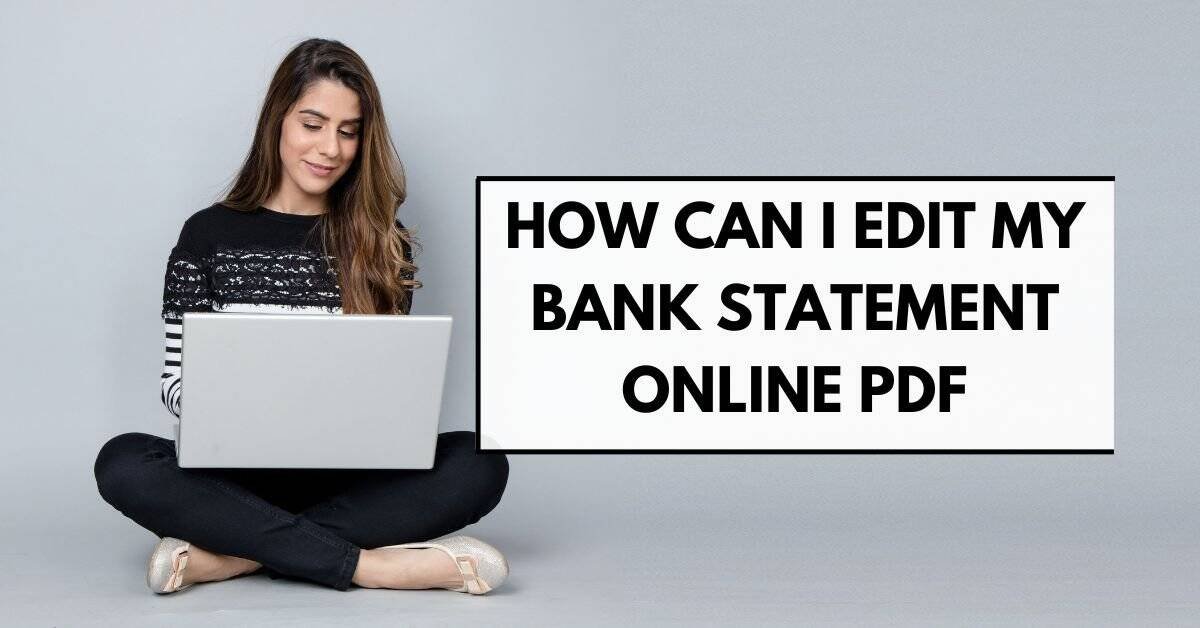
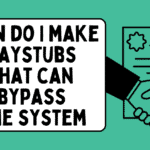
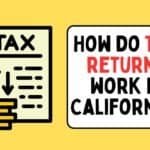



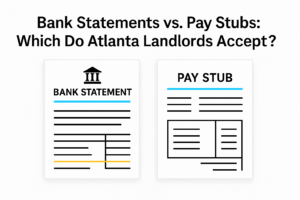
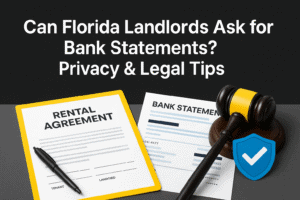
Add comment